Pentax Optio S5i User Manual
Page 48
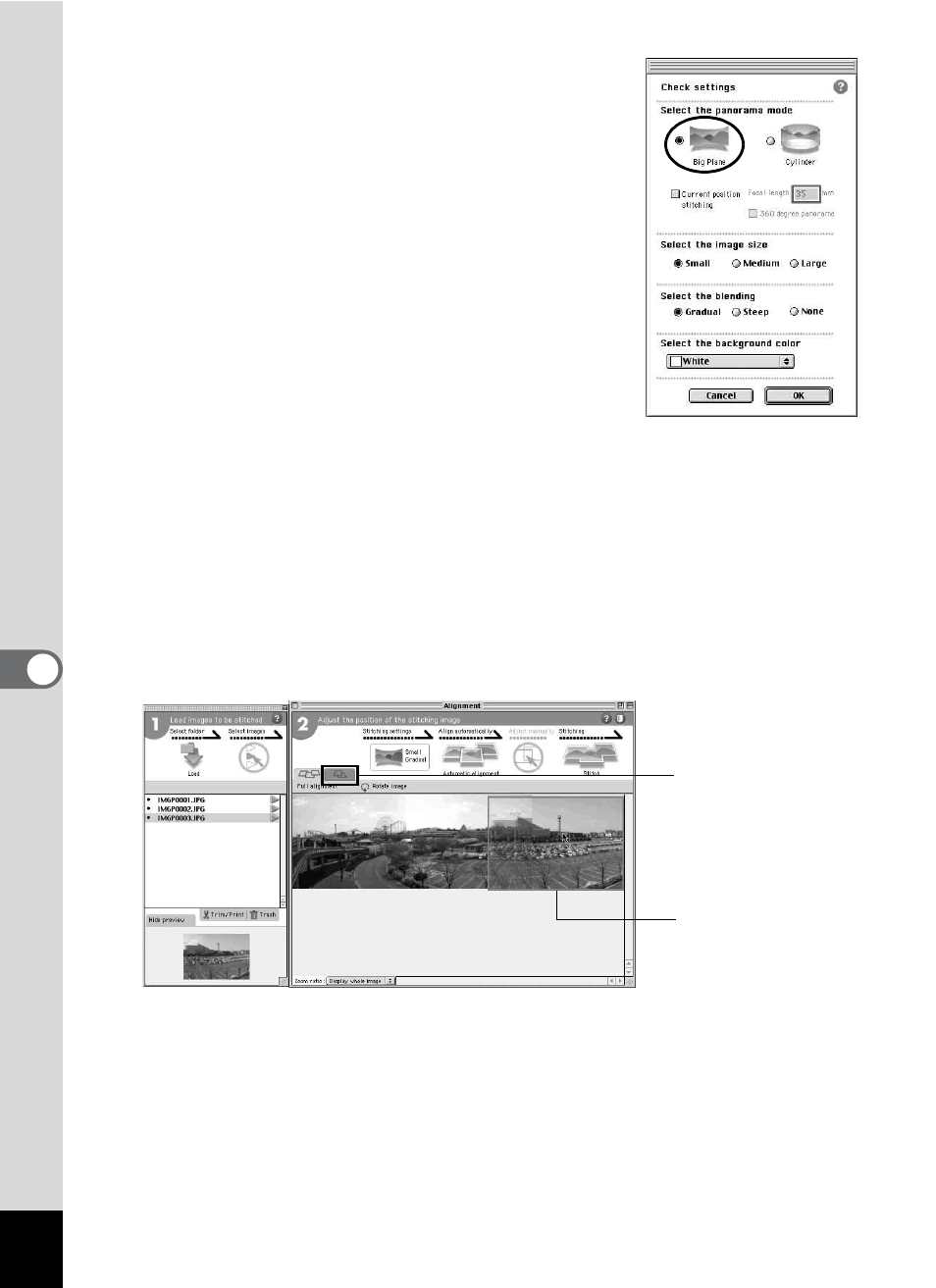
46
6
Set the stitching parameters.
Click the Stitching method button in the
window 2 (C) to open the stitching parameter
selection window.
You can choose from [Big Plane] or [Cylinder] for
the stitching method. Here, you will create a flat
panorama. Click the [Big Plane] button and [OK].
7
Click the [Automatic alignment] button.
The selected images appear in panorama format.
8
Correct the image positioning.
In the window 2, click an image you want to move, and then the image
is framed in red and able to move. Hold down the mouse button and
drag the image to adjust the stitching position.
For easier adjustment of two adjacent images, click the [Align 2
images] tab to enlarge the section where the images overlap.
9
Click the [Stitch] button.
Stitching starts. When finished, the stitched picture is displayed.
Hold down the
mouse button and
adjust the stitching
position.
[Align 2 images] tab
- K-X (324 pages)
- me super (33 pages)
- Optio 33L (104 pages)
- Optio S (36 pages)
- Espio 140V (6 pages)
- K10D (12 pages)
- Optio M30 (188 pages)
- K20D (286 pages)
- K20D (6 pages)
- Optio Z10 (212 pages)
- Optio S5n (171 pages)
- Optio W20 (208 pages)
- Optio E30 (161 pages)
- Optio A20 (199 pages)
- K110D (216 pages)
- Optio S4 (38 pages)
- Optio SV (68 pages)
- 67II (84 pages)
- MZ-60 (118 pages)
- Optio MX4 (68 pages)
- Optio V10 (192 pages)
- Optio E50 (159 pages)
- MZ-6 (77 pages)
- Optio S10 (208 pages)
- ist (156 pages)
- Optio T30 (192 pages)
- Optio S4i (48 pages)
- Optio S50 (138 pages)
- Optio X (184 pages)
- Optio 555 (144 pages)
- K100D (220 pages)
- Optio T20 (168 pages)
- K200D (266 pages)
- Optiio550 (40 pages)
- 430RS (70 pages)
- K200 (4 pages)
- K2000 (2 pages)
- Optio Digital Camera 43WR (128 pages)
- Optio 33LF (106 pages)
- Digital Camera Optio WP (188 pages)
- DS2 (212 pages)
- EL-100 (28 pages)
- OptioWP (188 pages)
- Optio S6 (2 pages)
