Setting up a network printer – Pelco Dx8000 User Manual
Page 68
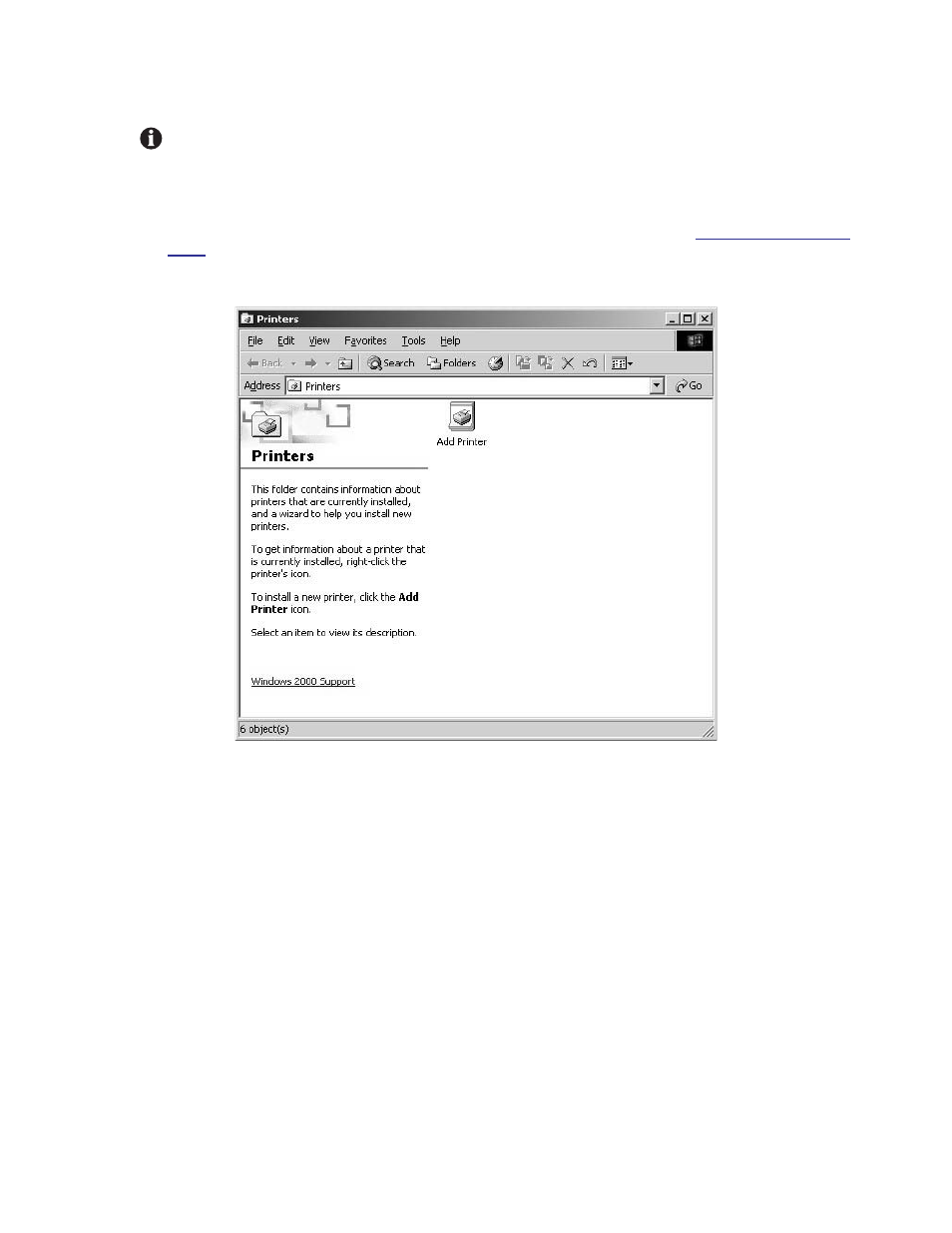
68
C623M-C (3/05)
SETTING UP A NETWORK PRINTER
1. Start the DX8000.
2. Log in as an Administrator level user.
4. Click Start > Settings > Printers. The Printer Setup window opens. Double-click Add Printer.
Figure 74. Printer Window (Network)
IMPORTANT: Consult your network administrator for assistance on locating and setting up an available network printer.
