Printer software setup, Setting up a local plug-and-play printer – Pelco Dx8000 User Manual
Page 59
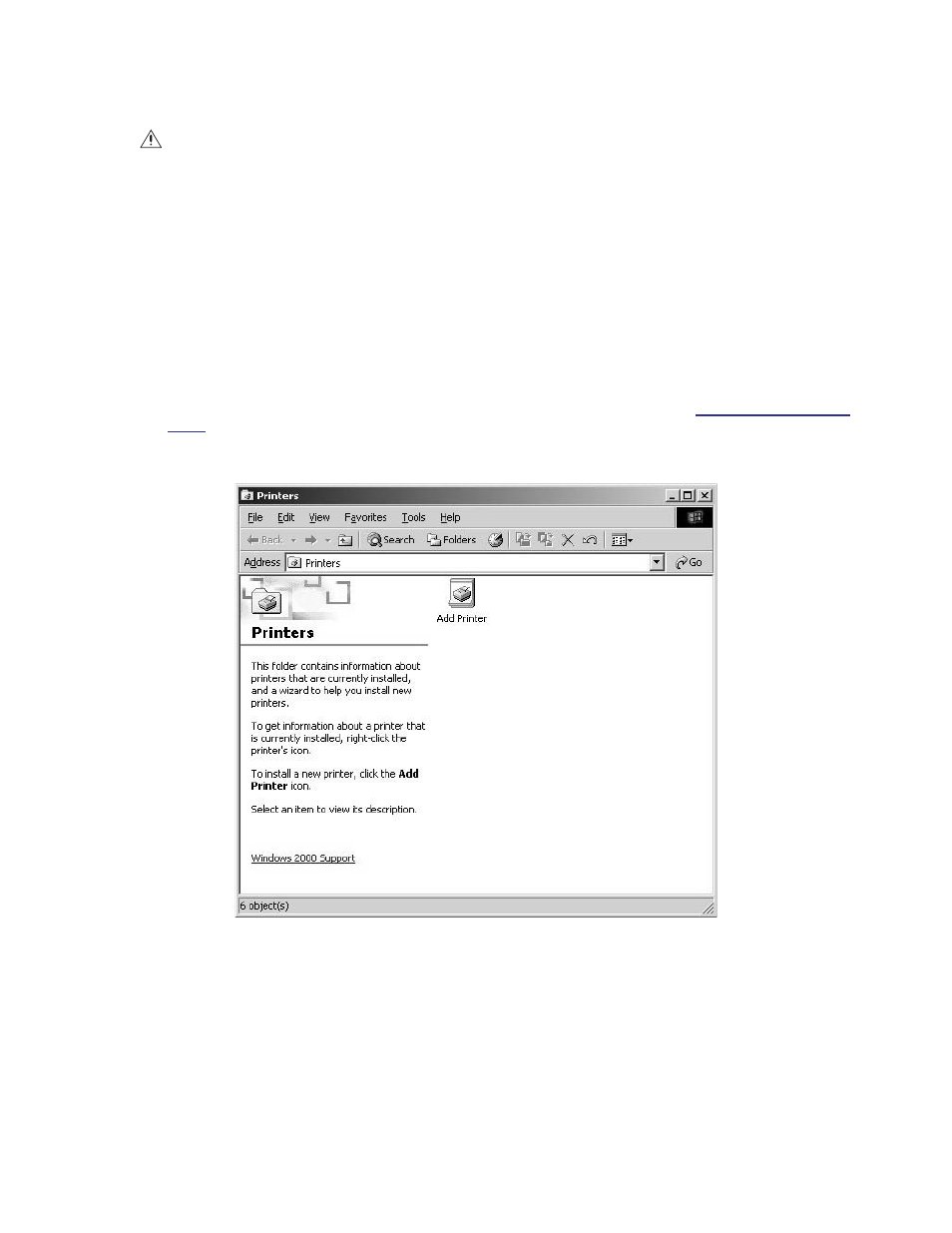
C623M-C (3/05)
59
PRINTER SOFTWARE SETUP
SETTING UP A LOCAL PLUG-AND-PLAY PRINTER
1. Make sure your printer is properly connected according to the instructions in the previous section.
2. Start the DX8000.
3. Wait while the system detects your printer and the Windows Add Printer Wizard begins.
4. If the Add Printer Wizard starts automatically, skip to step 13. If the Add Printer Wizard fails to start, turn the printer power off, wait
approximately fifteen seconds, and then turn the power on again. If, after a second attempt, the Add Printer Wizard still fails to start,
continue to step 5.
5. Log in to the DX8000 as an Administrator level user.
7. Click Start > Settings > Printers. The Printer Setup window opens. Double-click Add Printer.
Figure 60. Printer Setup Window (Plug-and-Play)
WARNING: Do not install any software that may have come with your printer on the DX8000. The DX8000’s operating system includes
built-in services designed to communicate with printers that exhibit the Designed for Microsoft Windows XP logo.
