Pelco Dx8000 User Manual
Page 61
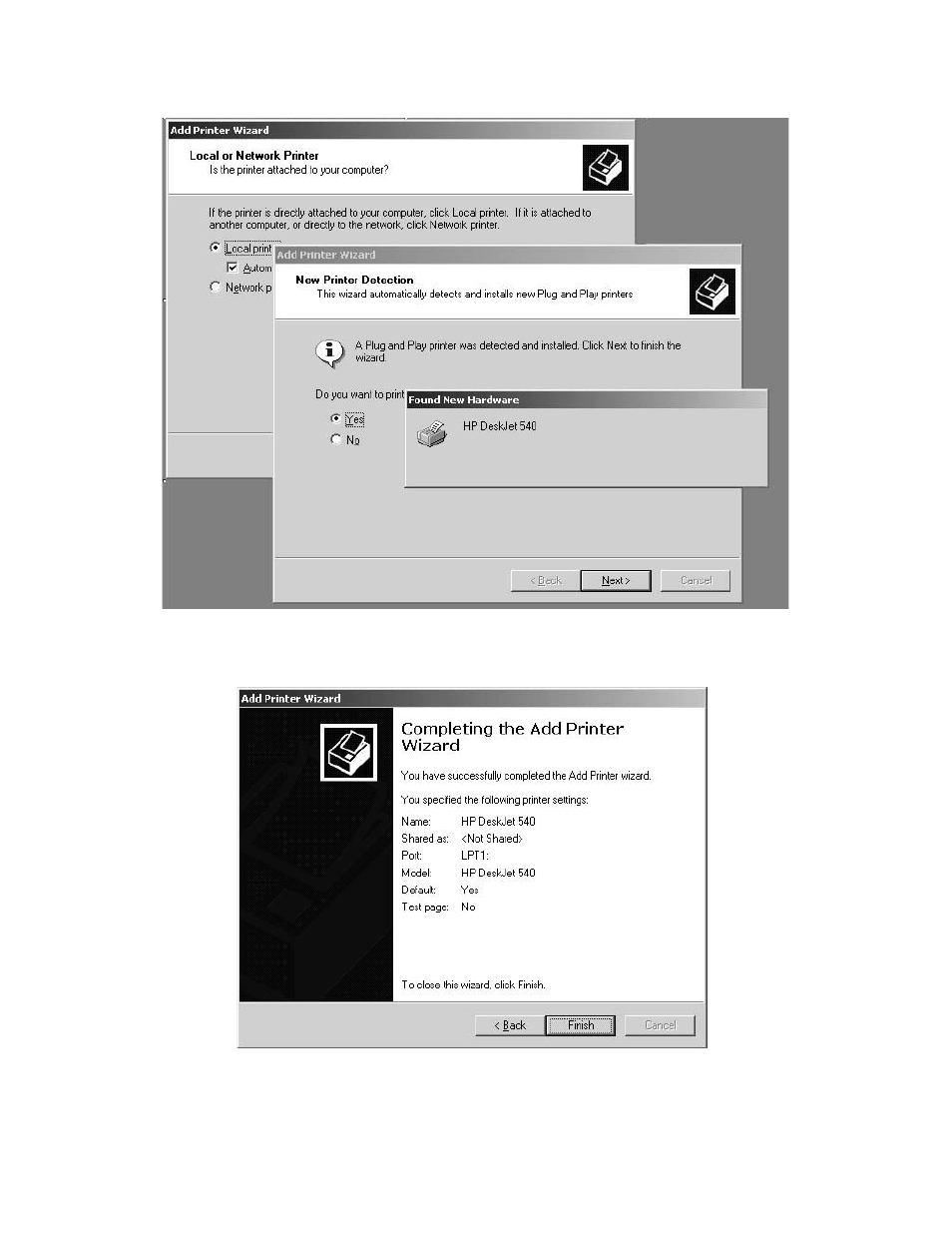
C623M-C (3/05)
61
12. The New Printer Detection dialog box opens. Select the Yes radio button, if it is not already selected, to print a test page. Then click Next.
Figure 63. Finding and Initializing a Plug-and-Play Printer
13. The Finish dialog box opens. Click Finish.
Figure 64. Completing the Add Printer Wizard Dialog Box (Plug-and-Play)
