Openlcr, Updating openlcr rate table (new rate table) – Panasonic KX-FPG176 User Manual
Page 91
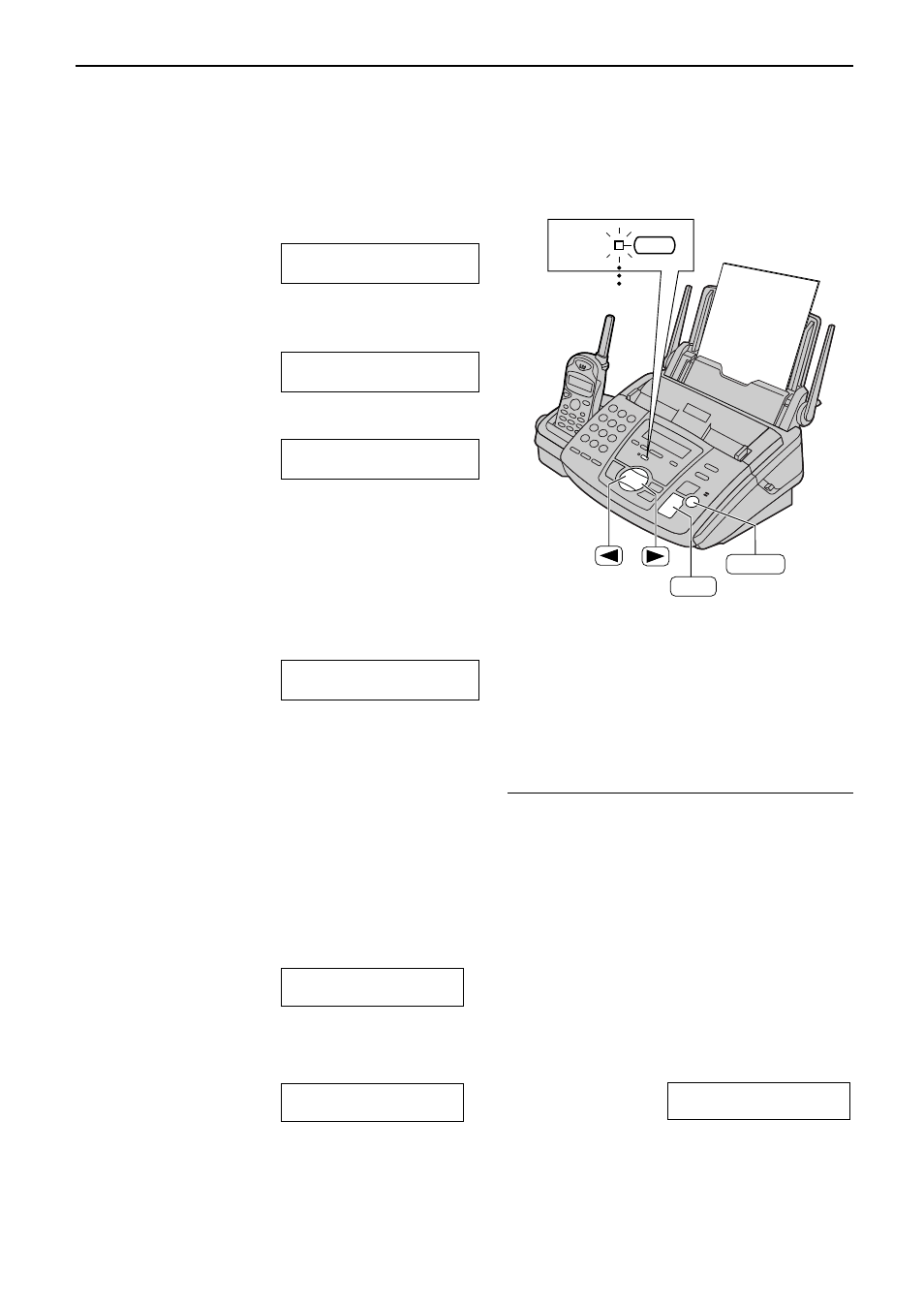
91
openLCR
Updating openLCR rate table (new rate table)
1
Press
í
.
Display:
2
Press
(
or
)
until the following is
displayed or press
2
.
3
Press
w
.
●
The OPENLCR indicator will flash and your
fax machine will automatically receive the
rate table.
●
When rate table download is completed,
the OPENLCR indicator will stop flashing
but will remain lit up and the display will
show the following:
DOWNLOAD OK!
DOWNLOAD IN
PROCESS.
NEW RATE TABLE
PRESS SET
T
OPENLCR
PRESS NAVI.[
I H
]
SET
OPENLCR
FLASH/LIGHT
STOP
If you register through openLCR web site or move to another area, you have to download the
openLCR rate table manually.
Note:
●
Depending on where you live, the call for downloading
may be a long distance call and will take about 1–2
minutes. If it is a long distance call, you will be
charged for the cost of the call.
●
During downloading, you cannot do other operations
such as making a call, viewing the Caller ID list or
directory list or using the answering systems, etc.
●
If the display shows the following, openLCR is set to
OFF.
Display:
Set openLCR to ON by referring to page 90.
●
If the display shows the following, the unit was unable
to download rate table from openLCR.
Display:
Try downloading the rate table manually again.
DOWNLOAD ERROR.
TRY AGAIN.
SET LCR TO ON
Automatic download
Your fax machine will automatically download
the latest rate table when:
— the rate table in your fax machine reaches
expiry date – usually between 60–90 days
after last update,
— the unit is being polled by openLCR service
center, or
— you set the openLCR feature from OFF to
ON (p. 90).
To stop downloading
1. Press
{
.
Display:
2. Press
w
.
CANCEL DOWNLOAD?
YES:SET/NO:STOP
