Caller id, Using the base unit – Panasonic KX-FPG176 User Manual
Page 33
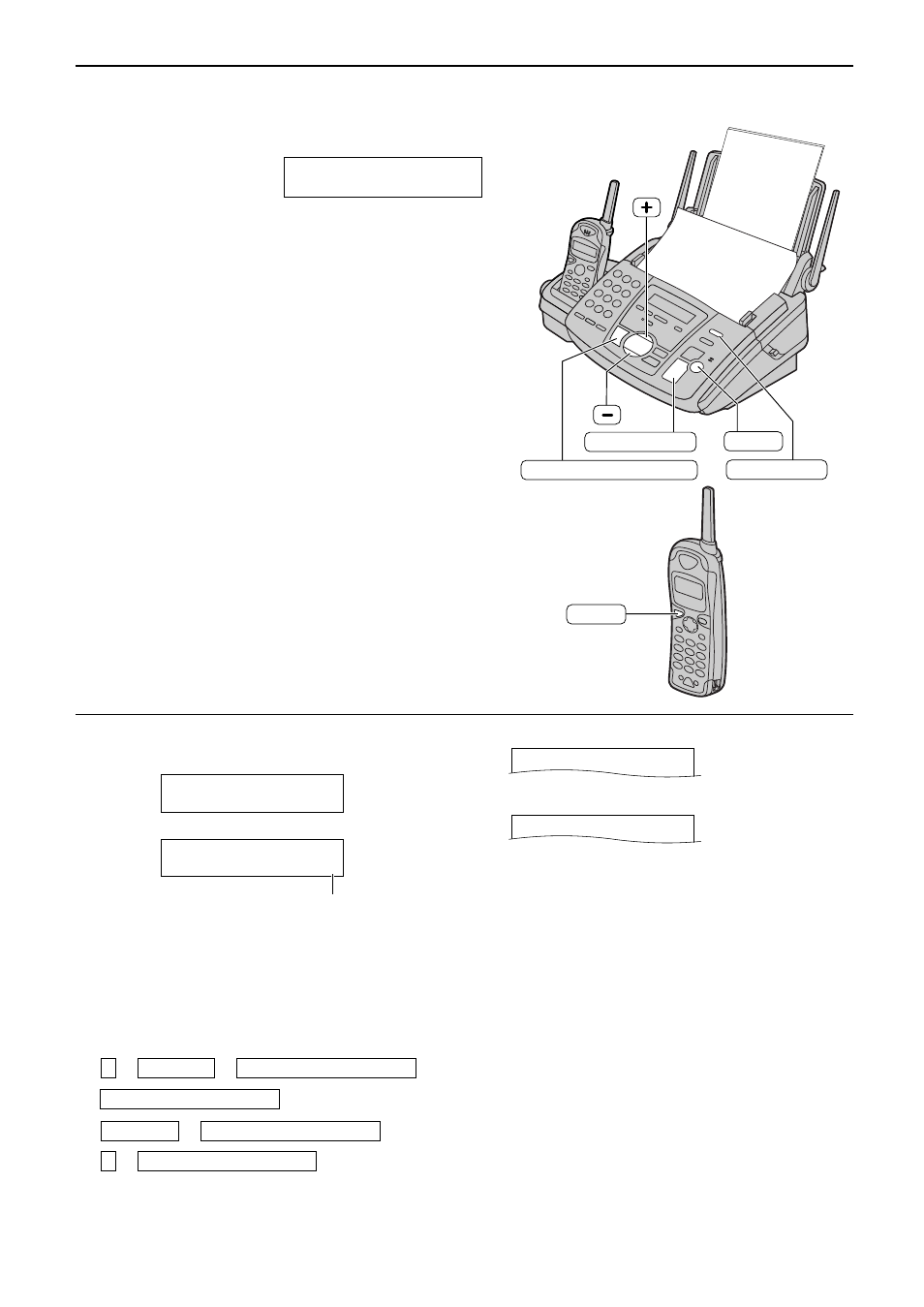
33
Caller ID
To display the caller’s telephone number
Press
b
after step 2.
Example:
/
1-345-678-9012
11:20A Jul20
Ö
SAM LEE
11:20A Jul20
Ö
1
Press
b
.
Example:
(2 new calls are received)
2 NEW CALLS
PRESS NAVI.[+ -]
FACE D
OWN
TALK
STOP
DIGITAL SP-PHONE
FAX/START
CALLER ID
To edit the telephone number for calling back
Press
*
repeatedly after step 2.
Each time you press
*
, the telephone number will be
changed as follows:
2. Local telephone number
1. 1 – Area code – Local telephone number
Area code – Local telephone number
1 – Local telephone number
4.
3.
(“1” added)
(area code omitted)
(“1” added and area
code omitted)
Display while viewing
When the unit
could not receive
a name.
When no calls
have been
received.
NO CALLER DATA
NO NAME RCVD
This means this call has already
been viewed or answered.
Using the base unit
To stop viewing
Press
{
after step 2.
2
Press
+
to search from the most recent
caller information.
Press
-
to search from the oldest caller
information.
3
Handset is off the base unit:
Press
ë
on the handset to call back
the displayed party.
Handset is on the base unit:
Press
NO
or lift the
handset and press
ë
.
●
The unit will start dialing automatically.
●
To send a fax – insert the document FACE
DOWN and press
j
(p. 38).
