Contents of mail sent, Adjust clock page, Using web browser control – Panasonic PT-D5600U User Manual
Page 52
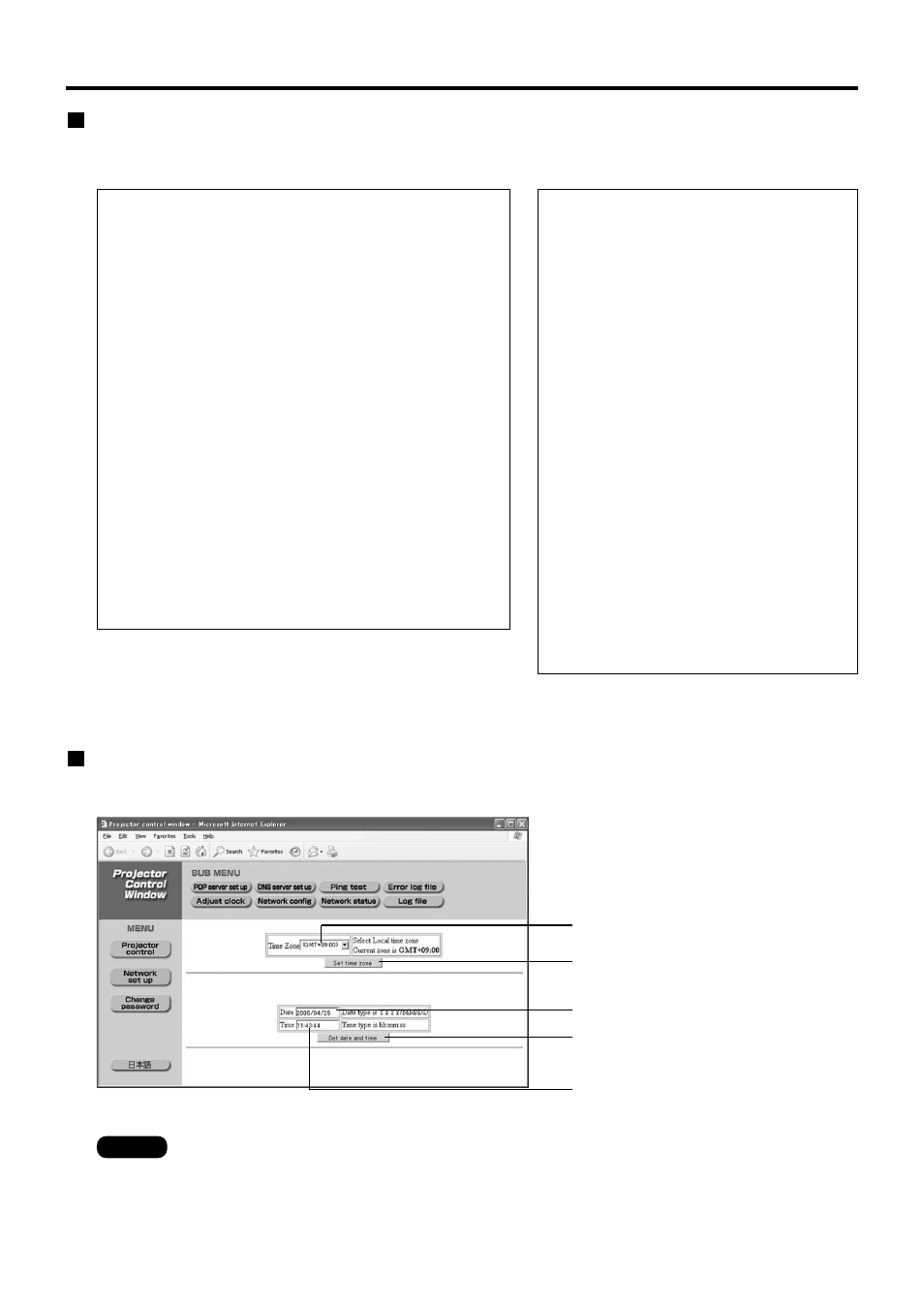
52
Using Web Browser Control
Contents of mail sent
• Mail with the contents shown below is sent when the E-mail
settings have been established.
Adjust clock page
Click [Network set up], then [Adjust clock] to display the Adjust clock page.
• Mail with the contents shown below is sent
when an error has occurred.
Time zone selection
Button to update time zone setting
Button to update time and date
settings
New date field
New time field
• If the time becomes incorrect immediately after setting the correct time, then the battery needs to
be changed. Contact the dealer where you bought the projector to have the battery changed.
Note
=== Panasonic projector report(CONFIGURE) ===
Projector Type : D5600
----- E-mail setup data -----
TEMPERATURE WARNING SETUP
MINIMUM TIME at [ 60] minutes interval
INPUT AIR TEMPERATURE Over [ 45C / 113F ]
ERROR
[ ON ]
LAMP1 RUNTIME
[ ON ]
at REMAIN [ 100] H
LAMP1 RUNTIME
[ ON ]
at REMAIN [ 200] H
LAMP2 RUNTIME
[ ON ]
at REMAIN [ 300] H
LAMP2 RUNTIME
[ ON ]
at REMAIN [ 400] H
INPUT AIR TEMPERATURE
[ OFF ]
PERIODIC REPORT
Sunday
[ ON ] Monday [ OFF ] Tuesday [ ON ] Wednesday [ OFF ]
Thursday [ ON ] Friday
[ OFF ] Saturday [ ON ]
00:00 [ ON ]
01:00 [ OFF ]
02:00 [ ON ]
03:00 [ OFF ]
04:00 [ OFF ]
05:00 [ ON ]
06:00 [ OFF ]
07:00 [ ON ]
08:00 [ ON ]
09:00 [ OFF ]
10:00 [ ON ]
11:00 [ OFF ]
12:00 [ OFF ]
13:00 [ ON ]
14:00 [ OFF ]
15:00 [ ON ]
16:00 [ ON ]
17:00 [ OFF ]
18:00 [ ON ]
19:00 [ OFF ]
20:00 [ OFF ]
21:00 [ ON ]
22:00 [ OFF ]
23:00 [ ON ]
----- check system -----
MAIN CPU BUS
[ OK ]
FAN
[ OK ]
OPTICS MODULE TEMPERATURE
[ OK ]
INPUT AIR TEMPERATURE
[ OK ]
AROUND LAMP TEMPERATURE
[ OK ]
LAMP2 REMAIN TIME
[ OK ]
LAMP1 REMAIN TIME
[ OK ]
•
•
•
=== Panasonic projector report(ERROR) ===
Projector Type : D5600
––––– check system –––––
MAIN CPU BUS
[
OK
]
FAN
[
OK
]
OPTICS MODULE TEMPERATURE
[
OK
]
INPUT AIR TEMPERATURE
[
OK
]
AROUND LAMP TEMPERATURE
[
OK
]
LAMP2 REMAIN TIME
[
OK
]
LAMP1 REMAIN TIME
[
OK
]
LAMP2 STATUS
[
OK
]
LAMP1 STATUS
[
OK
]
SHUTTER
[ FAILED ]
AIR FILTER
[
OK
]
OPTICS MODULE TEMP.SENSOR
[
OK
]
INPUT AIR TEMP.SENSOR
[
OK
]
AROUND LAMP TEMP.SENSOR
[
OK
]
BATTERY
[
OK
]
AIRFLOW SENSOR
[
OK
]
COLOR WHEEL
[
OK
]
(Error code 00 10 00 00 00 00 00 00)
Input air temperature
: 30 degC / 86 degF
Optics module temperature : 30 degC / 86 degF
Around lamp temperature
: 37 degC / 98 degF
SET RUNTIME
30 H
POWER ON
33 times
LAMP1 ON
34 times
LAMP1 LOW
25 H
LAMP1 HIGH
5 H
LAMP2 ON
24 times
LAMP2 LOW
16 H
LAMP2 HIGH
4 H
LAMP1 REMAIN
1476 H
LAMP2 REMAIN
1484 H
----- Network configuration -----
IP address 192.168.0.8
MAC address 00:00:00:00:00:00
Thu Mar 02 14:11:02 2006
----- Memo -----
