Primera Technology Primera Signature III User Manual
Page 6
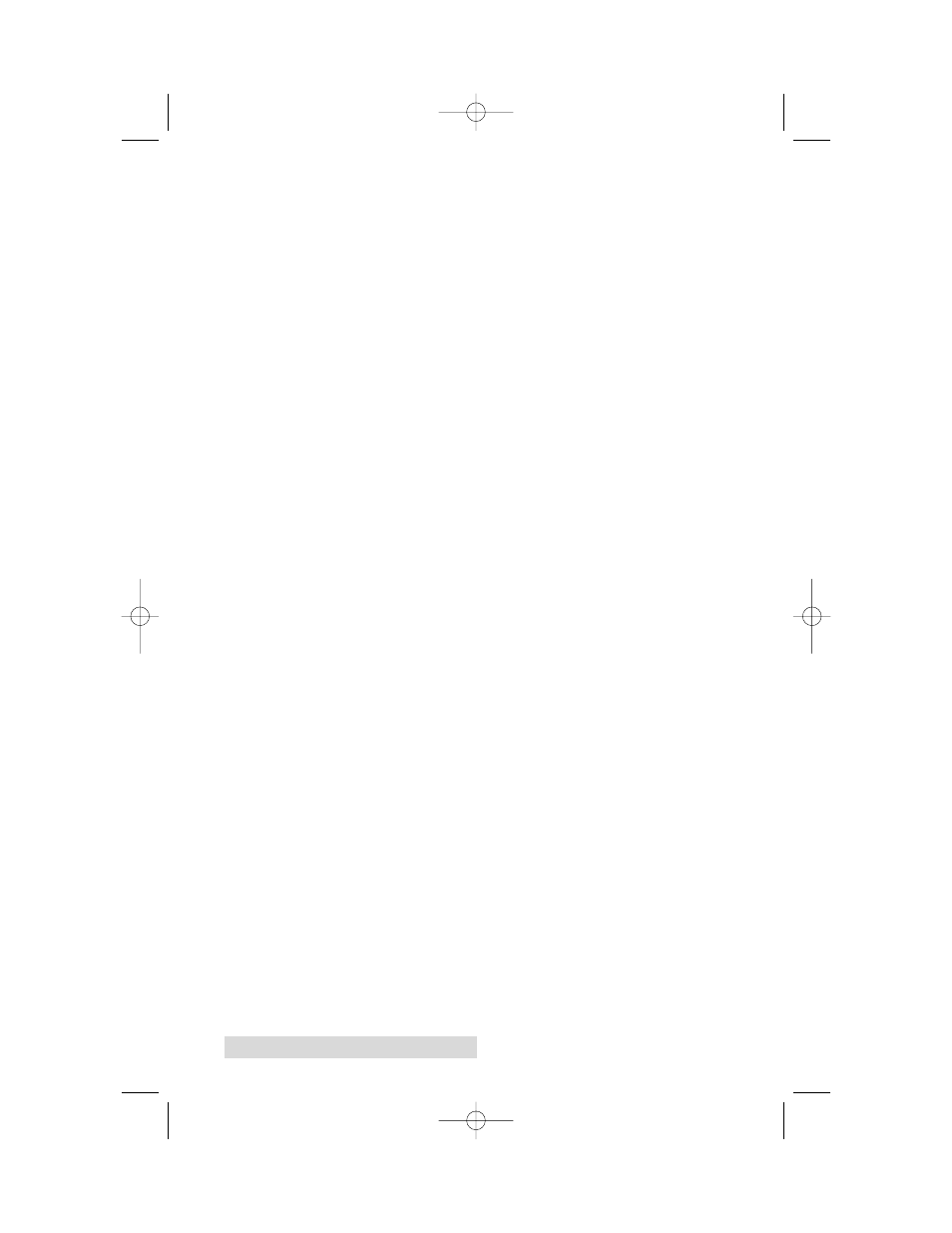
vi
6. Select your CD-ROM drive, open the folder named
Win95-98 folder, then open the folder named 32 Bit Print
Spooler.
7. Double-click on the Setup.exe file then select the Finish
button to complete installation.
IMPORTANT! Once the printer driver software is installed, the Image
Placement values labeled on your printers rear panel must
be entered into the printer drivers Calibrate window. These
values have been optimized specifically for your printer and
allow images to be centered on a CD when printed.
510171Pr5.qxd 5/2/2000 3:39 PM Page vi
See also other documents in the category Primera Technology Printers:
- Primera LX200 (2 pages)
- BRAVO 091211-511276 (60 pages)
- Optical Disc Duplicator Composer XL (2 pages)
- CD Color Printer II (56 pages)
- BRAVOPRO XI (2 pages)
- LX800 (50 pages)
- 810 (2 pages)
- BravoPro Automated Optical Disc Printing System (48 pages)
- Network Disc Duplication & Printing System (50 pages)
- BRAVOPRO XI 032910-511262 (64 pages)
- III (44 pages)
- Z1 (32 pages)
- RX900 (68 pages)
- Primera Signature Z6 (2 pages)
- Pictura 310ds (2 pages)
- DP-XRn (53 pages)
- LX200e (2 pages)
- Pictura 3000 (2 pages)
- Primera Cyclone C-1000P (66 pages)
- DP-Series (2 pages)
- 000424-510171-(05) (68 pages)
- LX900 (62 pages)
- BravoPro Optical Disc Printing System (48 pages)
- Automated Optical Disc Duplication & Printing System DP-XR (2 pages)
- Conductor Printer (2 pages)
- LX400e (2 pages)
- Disc Publisher Pro (61 pages)
- Disc Autoloader ADL-MAX (2 pages)
- SIGNATURE Z1 (32 pages)
- Inscripta rinter Autoloader (18 pages)
- 090709-510963-(01) (53 pages)
- Digital Color Label Press CX1200e (8 pages)
- LX810 (56 pages)
- 6 (36 pages)
- Pictura 310cs (2 pages)
- LX400 (58 pages)
- Label Applicator AP360e (2 pages)
- Network Disc Duplication & Printing System DP=-XRn (2 pages)
- Ink Jet Printers (1 page)
- LX 810 (52 pages)
