C. the chooser – Primera Technology Primera Signature III User Manual
Page 38
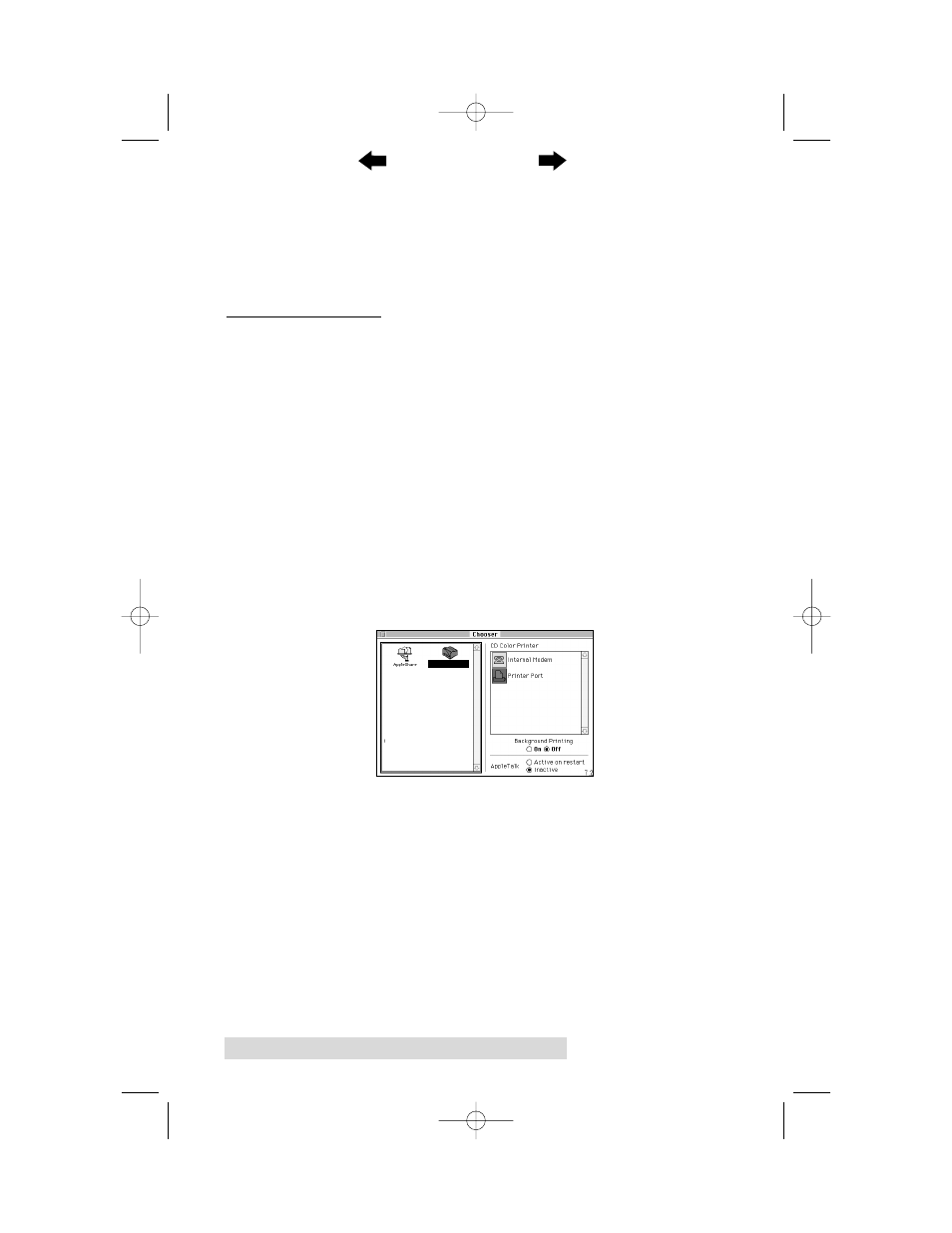
28 Using the CD Color Printer III with Macintosh
appropriate files will automatically install onto your
computer. An alert box will then display indicating that
installation is complete.
5. Click on OK to exit the installer. Driver installation is now
complete.
C. THE CHOOSER
The
Chooser
is a Desk Accessory in the Apple menu. Before you
can use the printer, you need to select the CD Color Printer III
driver using the Chooser. This instructs your Macintosh to send
print jobs to the CD Color Printer III instead of to some other
printer you may already have connected to your system. Refer
to the following steps to select the CD Color Printer III driver:
1. Select Chooser from the Apple menu.
2. The Chooser displays an icon for all the printer drivers
installed in the System Folder. Among these, you should see
the icon for the CD Color Printer III driver you just
installed. If you do not see the icon, go through the
installation procedure again making sure the Install driver
and prefs option is selected. Once you locate the CD Color
Printer III icon, click on the icon to select it.
3. Select either the Modem or Printer Port to indicate to which
port the serial interface cable was connected. If the Printer
port is selected, AppleTalk should remain inactive while
printing unless you are using AppleTalk through your
Ethernet port. AppleTalk does not apply when printing with
the Modem port selected.
NOTE: If you have a USB-to-parallel cable connected to the printer, CD
Color Printer III should show up in the Chooser also; Select this to
print through the USB-to-parallel cable. For this to work properly you
must have MacOS 8.6 or higher. Contact the printer manufacturer for
a list of currently-supported and approved USB-to-parallel cable
manufacturers. Printer needs to be connected and ON for USB-to-
parallel to show in Chooser.
CD Color Printer III
510171Pr5.qxd 5/2/2000 3:39 PM Page 28
TOC
INDEX
