Premier Mounts Clevis Mount CTM-MS4 User Manual
Page 16
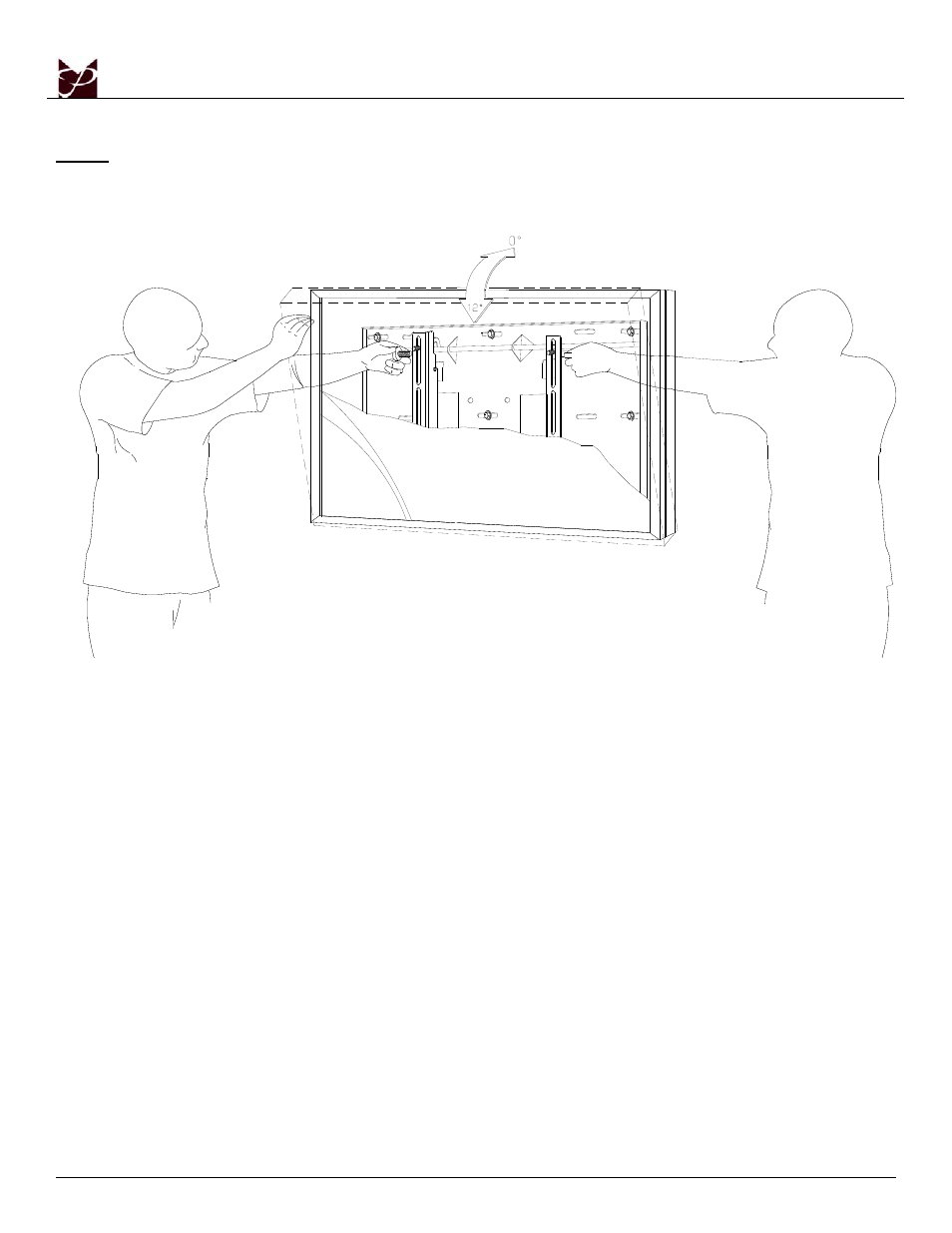
CTM-MS4
Page 16
Installation Manual Page
3.
Tilt the flat panel and secure the safety knobs to each of the mounting brackets (Figure 19).
NOTE:
To remove the display from the wall simply extend the display to its maximum tilt range, remove the
safety knobs, push the flat panel back to it’s flat position, loosen or remove the lateral shift screws
and lift the unit off the wall.
Figure 19
