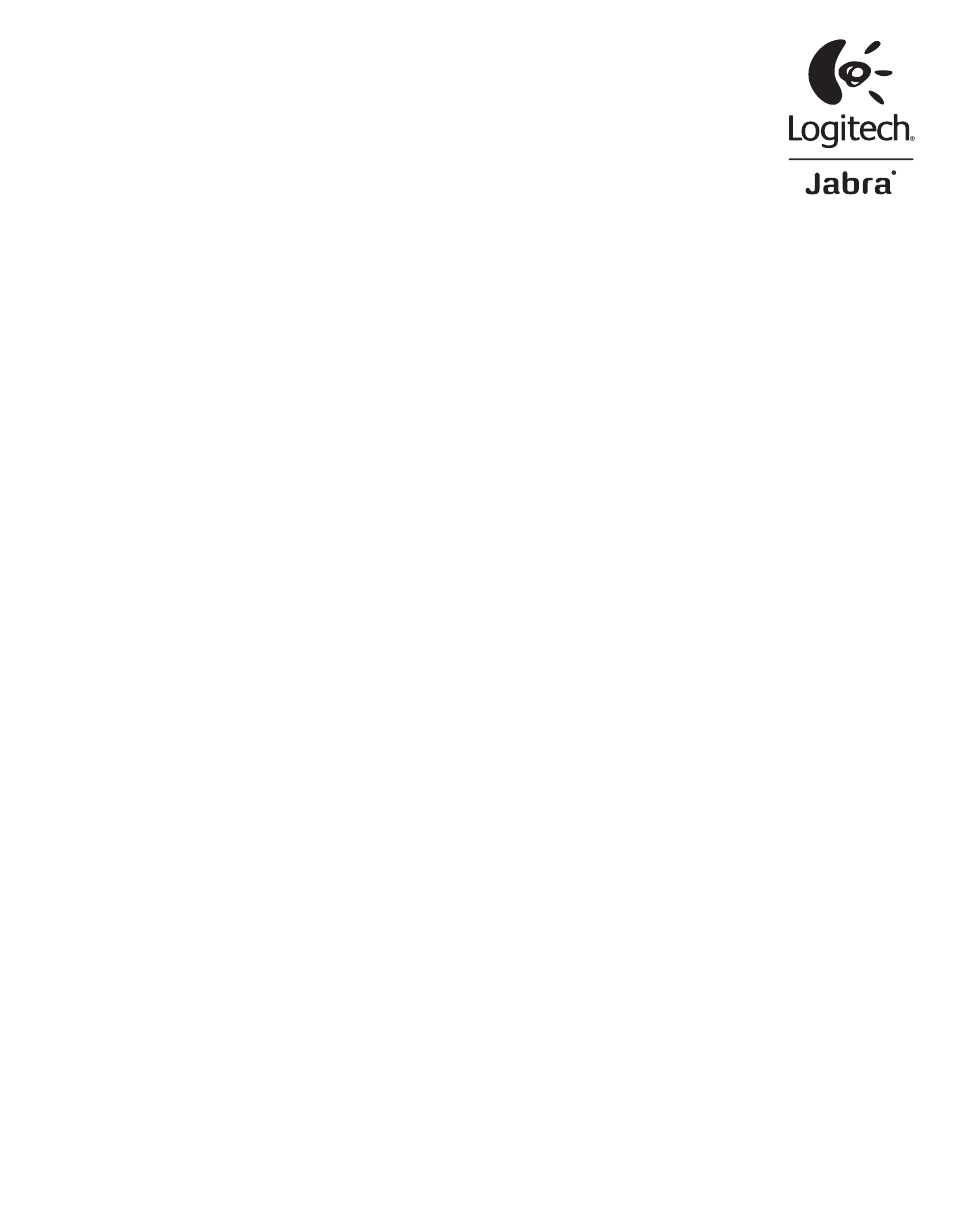Logitech Wireless BH870 User Manual
Bh870 wireless bluetooth, Headset user’s guide
Table of contents
Document Outline
- 1. Introduction
- 2. Important Warnings and Safety Information
- 3. Product Overview
- 4. System Setup and Connections
- 5. Installing and Running the Jabra PC Suite
- 6. Daily Use — Calling, Answering and Hanging Up
- 6.1 Headset Controls and Indicators
- 6.2 The Target Phone Concept
- 6.3 How to make a call
- 6.4 How to answer a call
- 6.5 Hanging up
- 6.6 Controlling the Speaker Volume and Microphone
- 6.7 Switching between Your Phone and Headset
- 6.8 Last Number Redial
- 6.9 Managing Call Collisions and Call Waiting
- 6.10 Listening to Music
- 6.11 Using MS Office Communicator with Your Headset
- 7. The Jabra GO Headset
- 7.1 How to Wear the Headset
- 7.2 Assembling or Changing the Wearing Style
- 7.3 Replacing the Earbud
- 7.4 Using the Headset with Other Bluetooth® wireless technology Devices
- 7.5 Headset Controls and Signals
- 7.6 Battery Indicators and Recharge
- 7.7 POwer save mode
- 7.8 Staying within Range
- 7.9 Microphone Noise Blackout™
- 7.10 Narrowband vs. Wideband Audio
- 7.11 High capacity Jabra Go Installations
- 7.12 Managing Bluetooth® Connections and the Pairing Table
- 8. Using the Travel Charger
- 9. The Jabra LINK 350 USB Bluetooth® Adapter