Getting the printer ready to fax, Using an rj11 adapter – Lexmark 5600 Series User Manual
Page 35
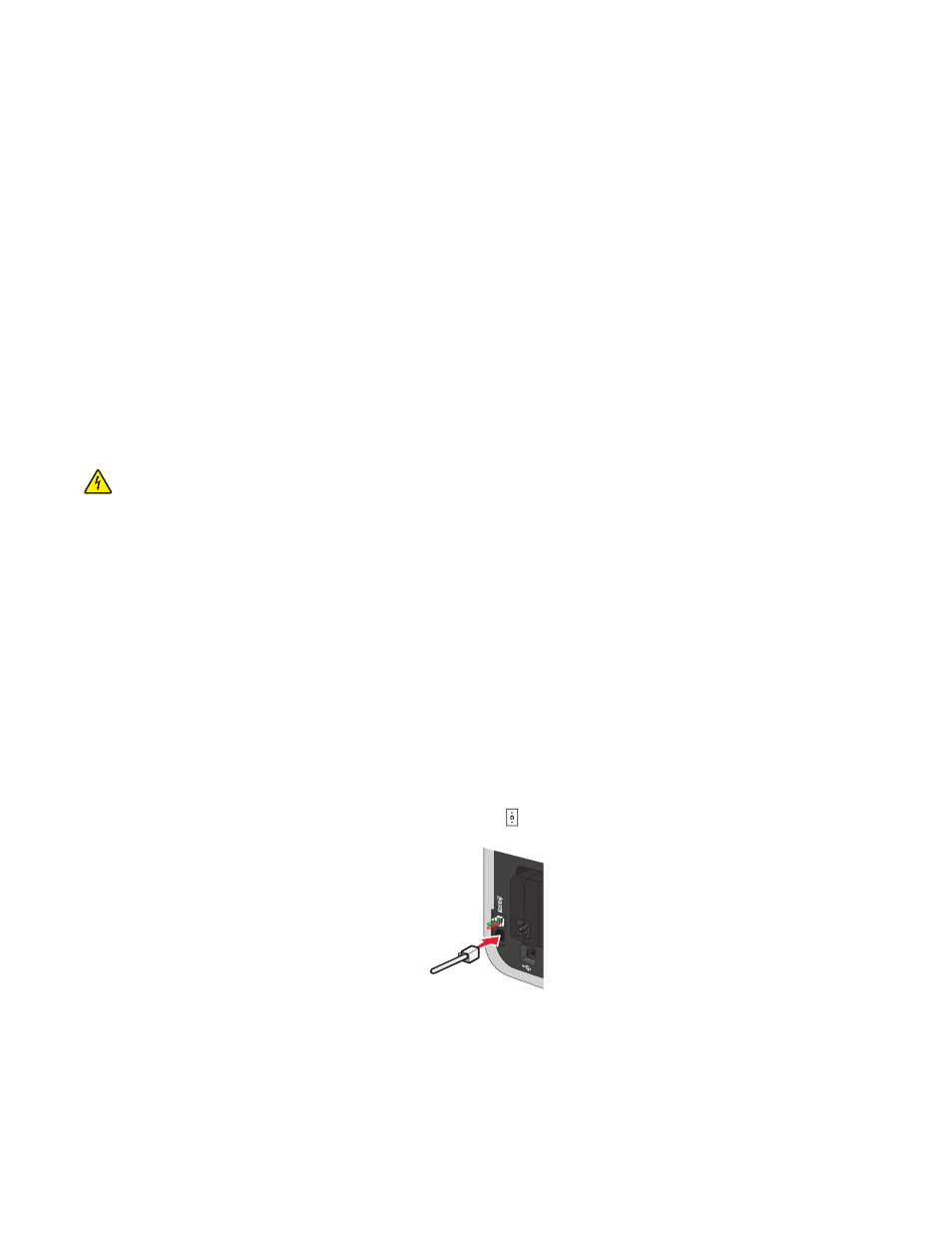
In Windows XP and earlier
1
Click Start.
2
Click Run.
3
Type D:\setup.exe, where D is the letter of your CD or DVD drive.
c
Follow the instructions on the computer screen.
Using Macintosh
a
Insert the installation software CD.
b
Wait for the Welcome screen to appear.
Note: If the Welcome screen does not appear after a minute, then click the CD icon on the desktop.
c
Double-click Install.
d
Follow the instructions on the computer screen.
Getting the printer ready to fax
CAUTION—SHOCK HAZARD: Do not use the fax feature during a lightning storm. Do not set up this product
or make any electrical or cabling connections, such as the power supply cord or telephone, during a lightning
storm.
Using an RJ11 adapter
Country/region
•
United Kingdom
•
Ireland
•
Finland
•
Norway
•
Denmark
•
Italy
•
Sweden
•
Netherlands
•
France
•
Portugal
To connect your printer to an answering machine or other telecommunications equipment, use the telephone line
adapter included in the box with the printer.
1
Connect one end of the telephone cord into the Line port of the printer.
Setting up the printer
35
