Lexmark 5600 Series User Manual
Page 25
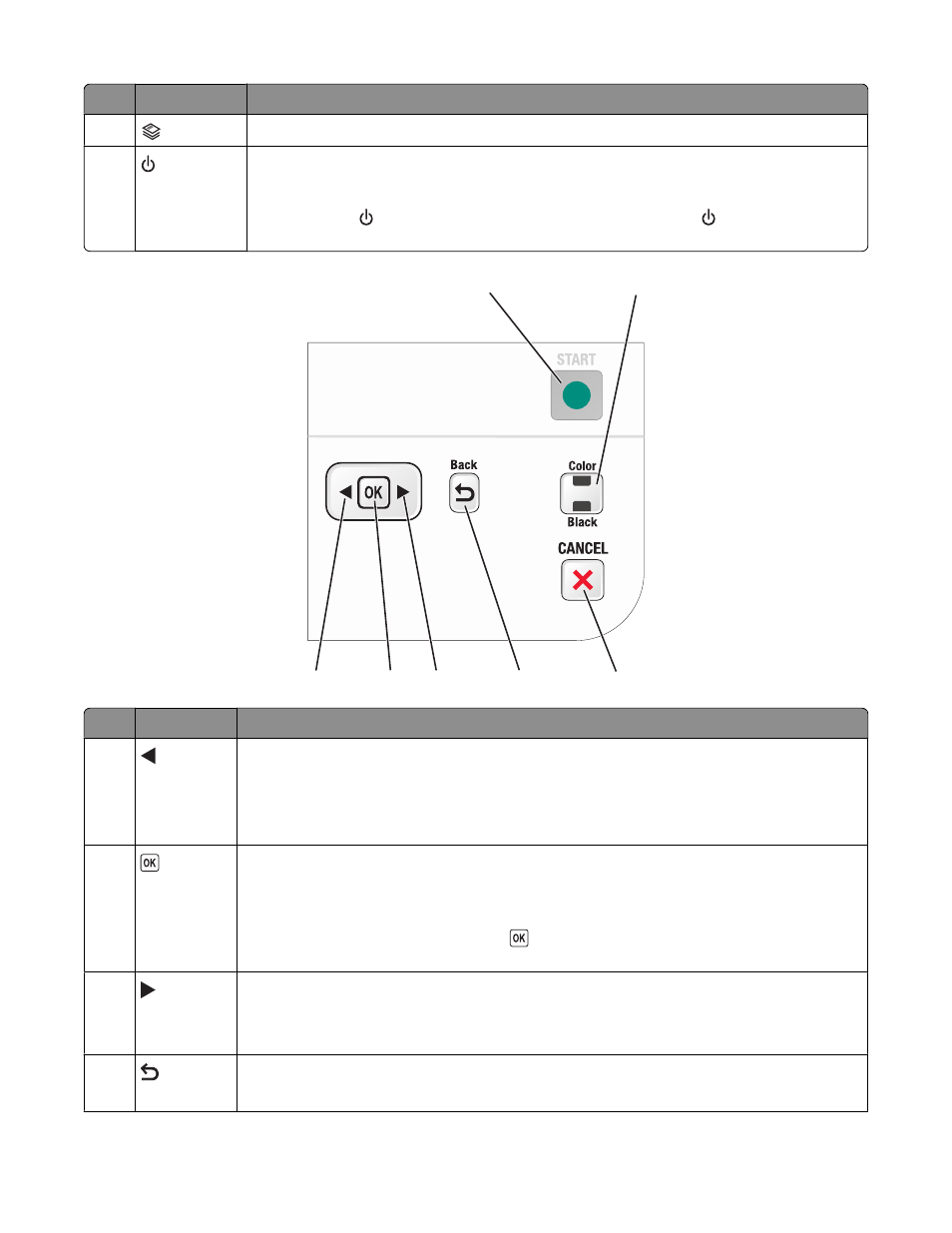
Press
To
10
Access the copy menu and make copies.
11
•
Turn the printer on and off.
•
Switch to Power Saver mode.
Note: Press
to switch to Power Saver mode. Press and hold
for two seconds to
turn off the printer.
1
2
3
4
5
6
7
Press
To
1
•
Decrease a number.
•
Delete a letter or number.
•
Move the cursor one place to the left.
•
Scroll through menus, submenus, or settings on the display.
2
•
Select a menu item that appears on the display.
•
Save settings.
•
Move one level deeper in a submenu.
•
Feed or eject paper. Press and hold
for 3 seconds to feed or eject paper from the
printer.
3
•
Increase a number.
•
Move the cursor one place to the right.
•
Scroll through menus or settings on the display.
4
•
Return to the previous screen.
•
Exit from one menu level to a higher one.
Setting up the printer
25
