Lexmark 5600 Series User Manual
Page 37
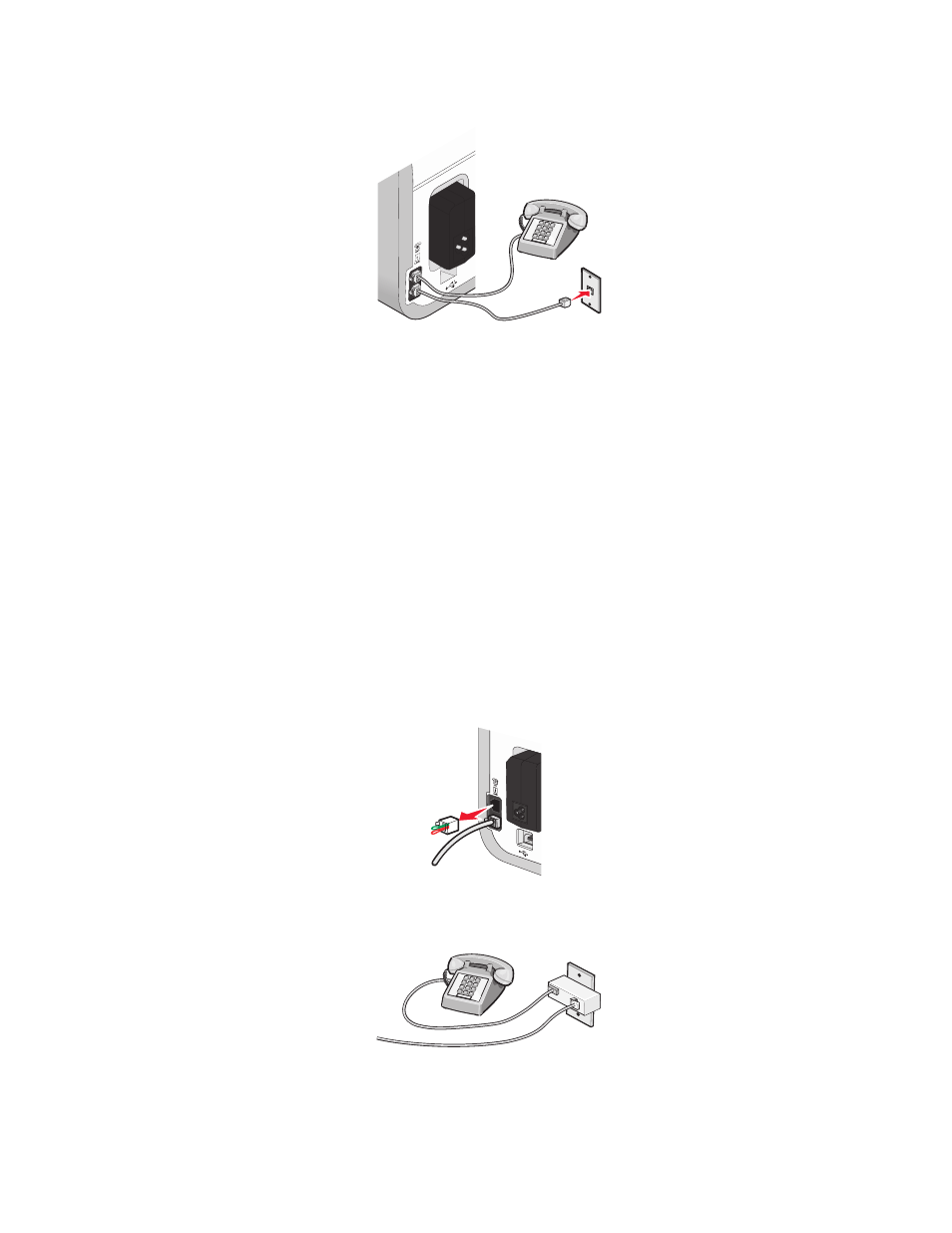
2
Connect your telecommunications equipment directly to the EXT port on the back of the printer.
Warning—Potential Damage: Do not touch cables or the printer in the area shown while actively sending or
receiving a fax.
Country/region
•
Saudi Arabia
•
United Arab Emirates
•
Egypt
•
Bulgaria
•
Czech Republic
•
Belgium
•
Australia
•
South Africa
•
Greece
•
Israel
•
Hungary
•
Poland
•
Romania
•
Russia
•
Slovenia
•
Spain
•
Turkey
To connect an answering machine or other telecommunications equipment to the printer:
1
Remove the plug from the back of the printer.
Note: Once this plug is removed, any country- or region-specific equipment that you connect to the printer by
the adapter, as shown, will not function properly.
Setting up the printer
37
This manual is related to the following products:
