Lexmark 5600 Series User Manual
Page 29
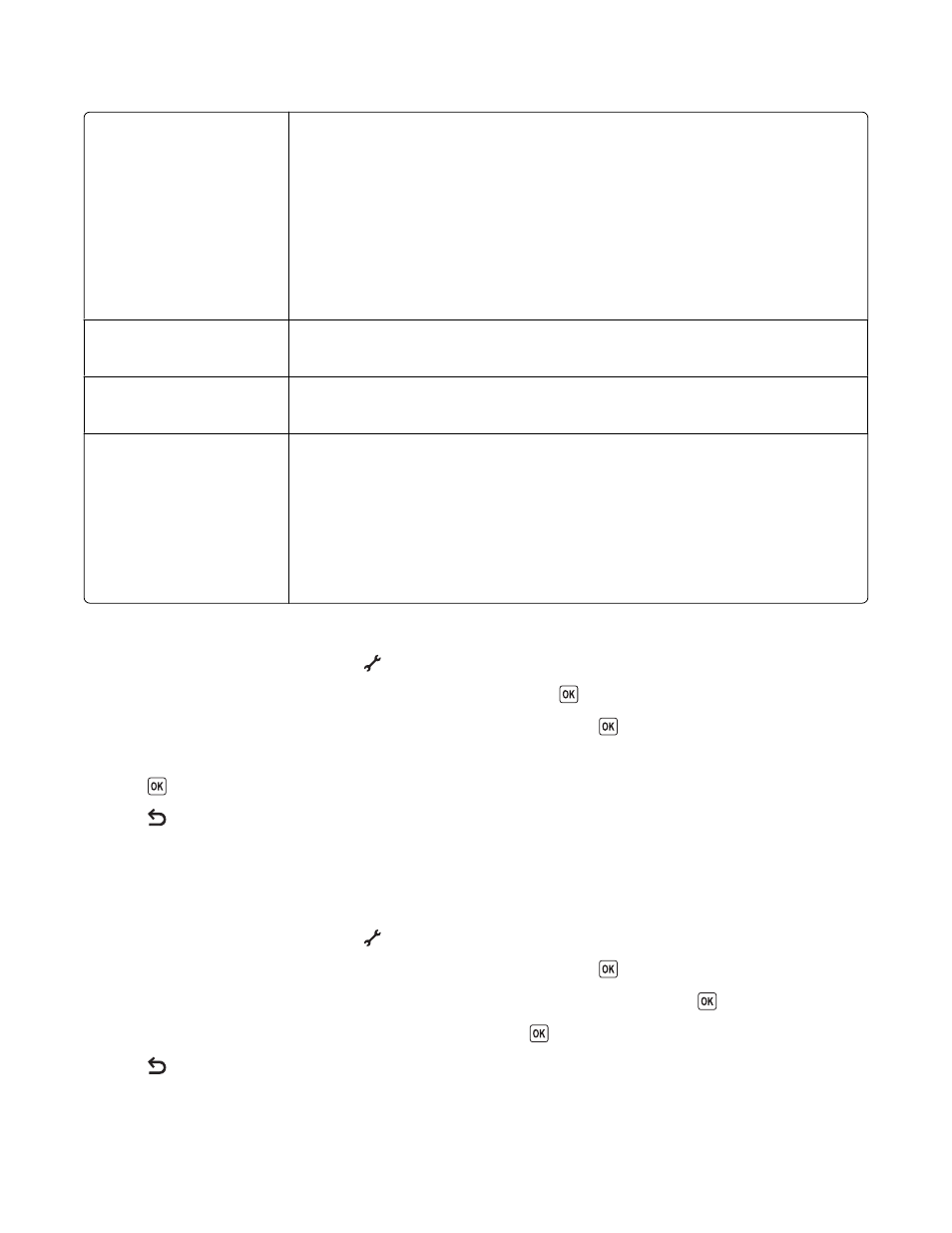
Temporary settings
Copy menu
•
Copies
•
Resize
•
Lighter/Darker
•
Quality
•
Copies per Sheet
•
Pages per Sheet
•
Original Size
•
Content Type
Scan menu
•
Quality
•
Original Size
Fax menu
•
Lighter / Darker
•
Quality
Photo menu
The following Photo options will not time out after two minutes of inactivity or after
turning off the power but will return to the default factory settings when a memory
card or flash drive is removed.
•
Photo Effects
•
Photo Size
•
Layout
•
Quality
To change the temporary settings into new default settings
1
From the printer control panel, press
.
2
Press the arrow buttons until Defaults appears, and then press
.
3
Press the arrow buttons until Set Defaults appears, and then press
.
Use Current
appears on the display.
4
Press
again.
5
Press
until you exit Setup, or press another mode button.
To disable the settings timeout feature
You can disable the settings timeout feature if you do not want the printer to revert to the default temporary settings
after two minutes of inactivity or after turning off the printer.
1
From the printer control panel, press
.
2
Press the arrow buttons until Device Setup appears, and then press
.
3
Press the arrow buttons until Clear Settings Timeout appears, and then press
.
4
Press the arrow buttons until Never appears, and then press
.
5
Press
until you exit Setup, or press another mode button.
Setting up the printer
29
