Ordering paper and other supplies, Resetting to factory settings, Resetting all settings – Lexmark 5600 Series User Manual
Page 119: Resetting menu settings
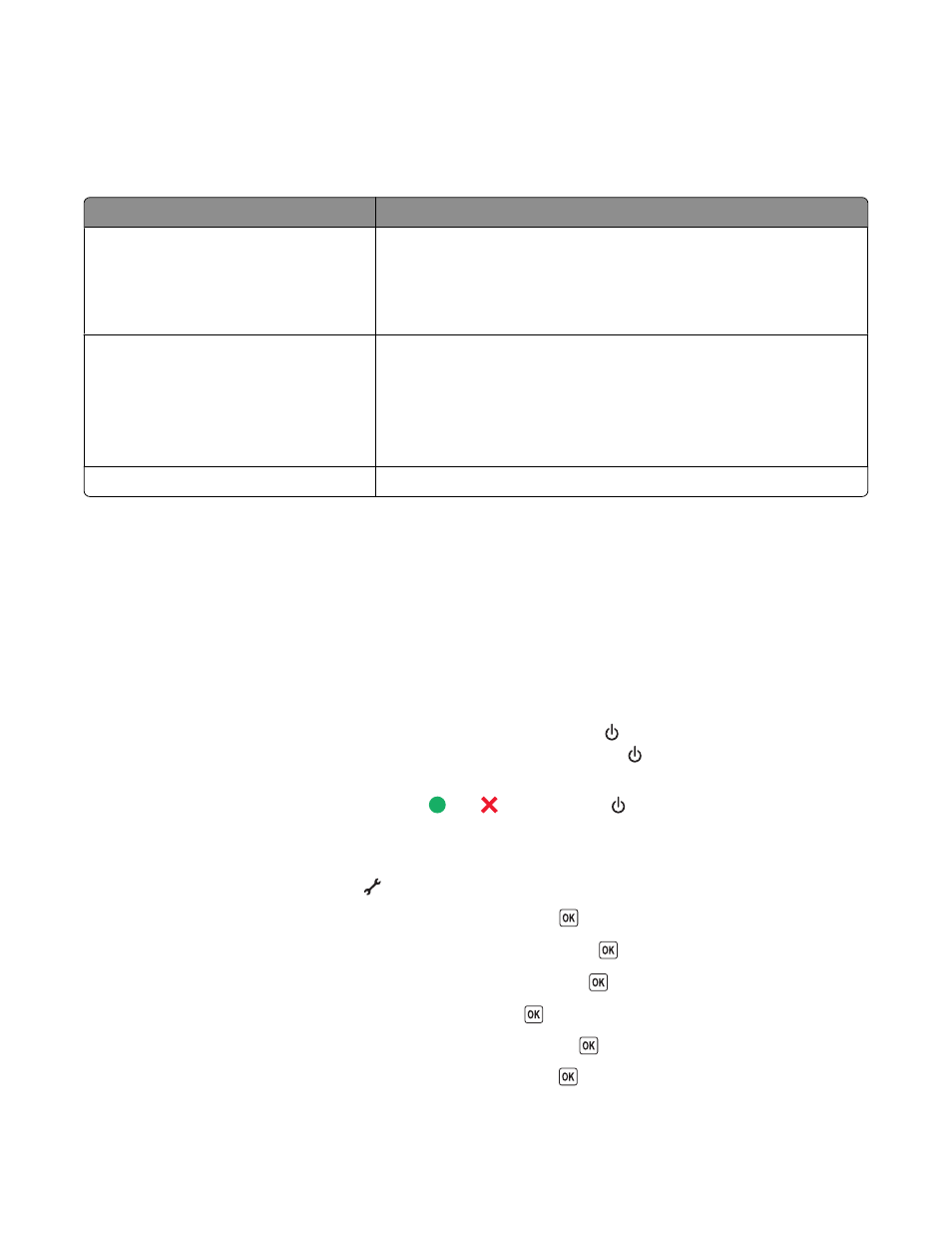
Ordering paper and other supplies
To purchase supplies or to locate a dealer near you, visit our Web site.
For best results when printing photos or other high-quality images, use Lexmark Photo Paper or Lexmark PerfectFinish
Photo Paper and Lexmark print cartridges.
Item
Description
Lexmark Photo Paper
•
Letter
•
A4
•
4 x 6 in.
•
10 x 15 cm
Lexmark PerfectFinish Photo Paper
•
Letter
•
A4
•
4 x 6 in.
•
10 x 15 cm
•
L
USB cable
Part number 1021294
Resetting to factory settings
Resetting all settings
You can reset your printer to the original settings without using the printer menus.
Note: Resetting to factory default settings will delete all the printer settings you have previously selected.
1
Turn off the printer.
Note: Make sure the printer is not in Power Saver mode. Press and hold
for 2 seconds to turn off the printer.
If you have set the Power Saver timeout in the Setup menu, press and hold
according to the time you set in
the menu.
2
From the printer control panel, press and hold
and
, and then press
to turn the printer on.
Resetting menu settings
1
From the printer control panel, press
.
2
Press the arrow buttons until Defaults appears, and then press
.
3
Press the arrow buttons until Set Defaults appears, and then press
.
4
Press the arrow buttons until Use Factory appears, and then press
.
5
Press the arrow buttons to select a language, and then press
.
6
Press the arrow buttons to select a country or region, and then press
.
7
Use the keypad to enter the month, day, and year, and then press
.
Maintaining the printer
119
