Can send but not receive faxes – Lexmark 5600 Series User Manual
Page 146
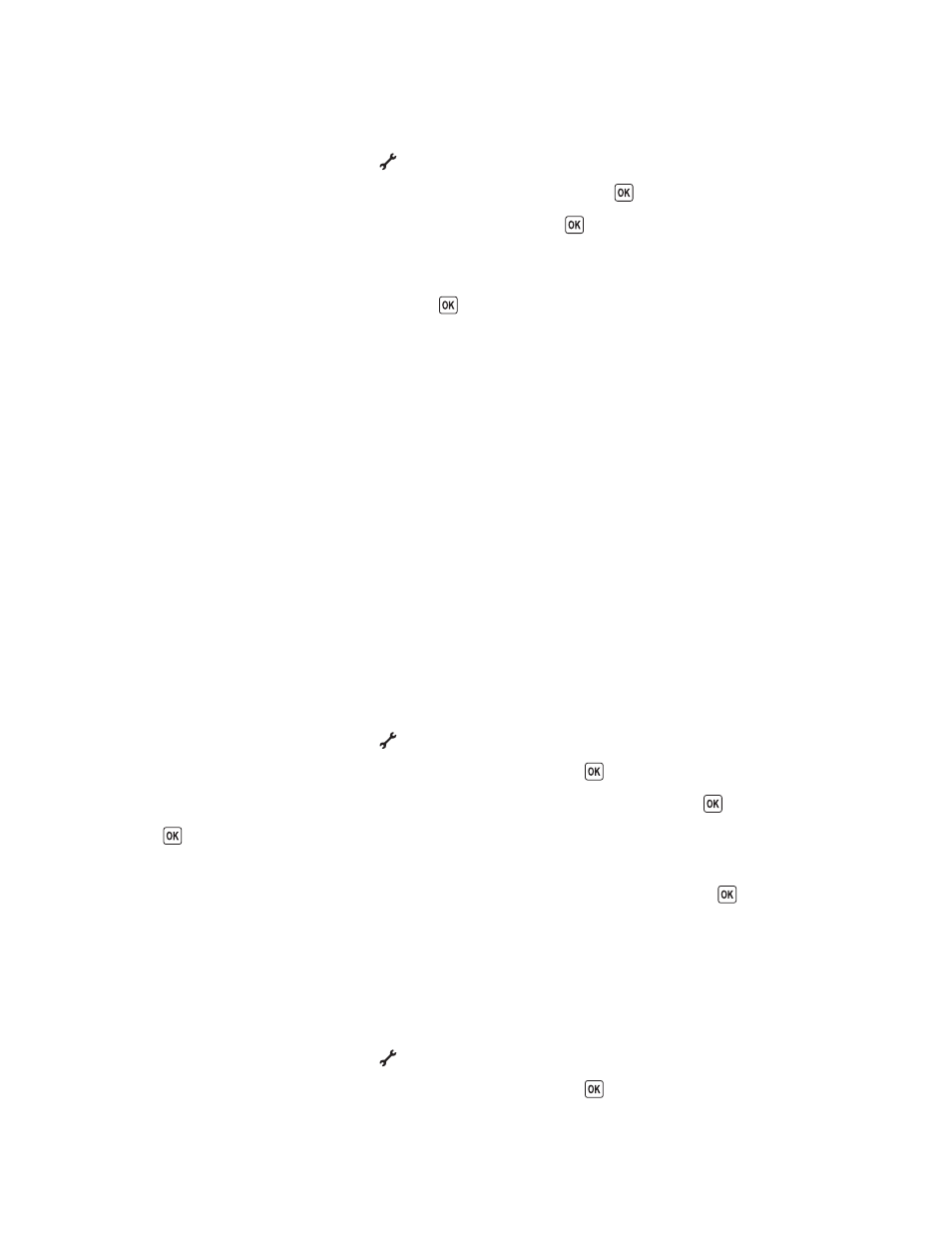
C
HECK
COUNTRY
CODE
Make sure the country code has been set for the country or region where you are operating the printer:
1
From the printer control panel, press
.
2
Press the arrow buttons until Device Setup appears, and then press
.
3
Press the arrow buttons until Country appears, and then press
.
Check the country or region on the display.
4
If the country or region name is incorrect, press the arrow buttons until the country or region where you are
operating the printer appears, and then press
.
I
S
YOUR
PRINTER
MEMORY
FULL
?
1
Dial the receiving number.
2
Scan the original document one page at a time.
Can send but not receive faxes
These are possible causes and solutions. Try one or more of the following:
L
OAD
PAPER
Load paper to print any faxes that have been stored in the printer.
M
AKE
SURE
THAT
A
UTO
A
NSWER
IS
ON
If the Auto Answer light is on:
•
The printer will answer after the preset number of telephone rings.
•
If you are using a distinctive ring, see the instructions for setting a distinctive ring for the printer.
1
From the printer control panel, press
.
2
Press the arrow buttons until Fax Setup appears, and then press
.
3
Press the arrow buttons until Ringing and Answering appears, and then press
.
4
Press
again.
Check to see if Auto Answer is set to On.
5
If Auto Answer is not selected, press the arrow buttons until On appears, and then press
to save the setting.
C
HECK
INK
Check the ink levels, and install a new cartridge if necessary.
C
HECK
WHETHER
F
AX
F
ORWARDING
IS
SELECTED
1
From the printer control panel, press
.
2
Press the arrow buttons until Fax Setup appears, and then press
.
Troubleshooting
146
