Lowrance electronic 212 User Manual
Page 9
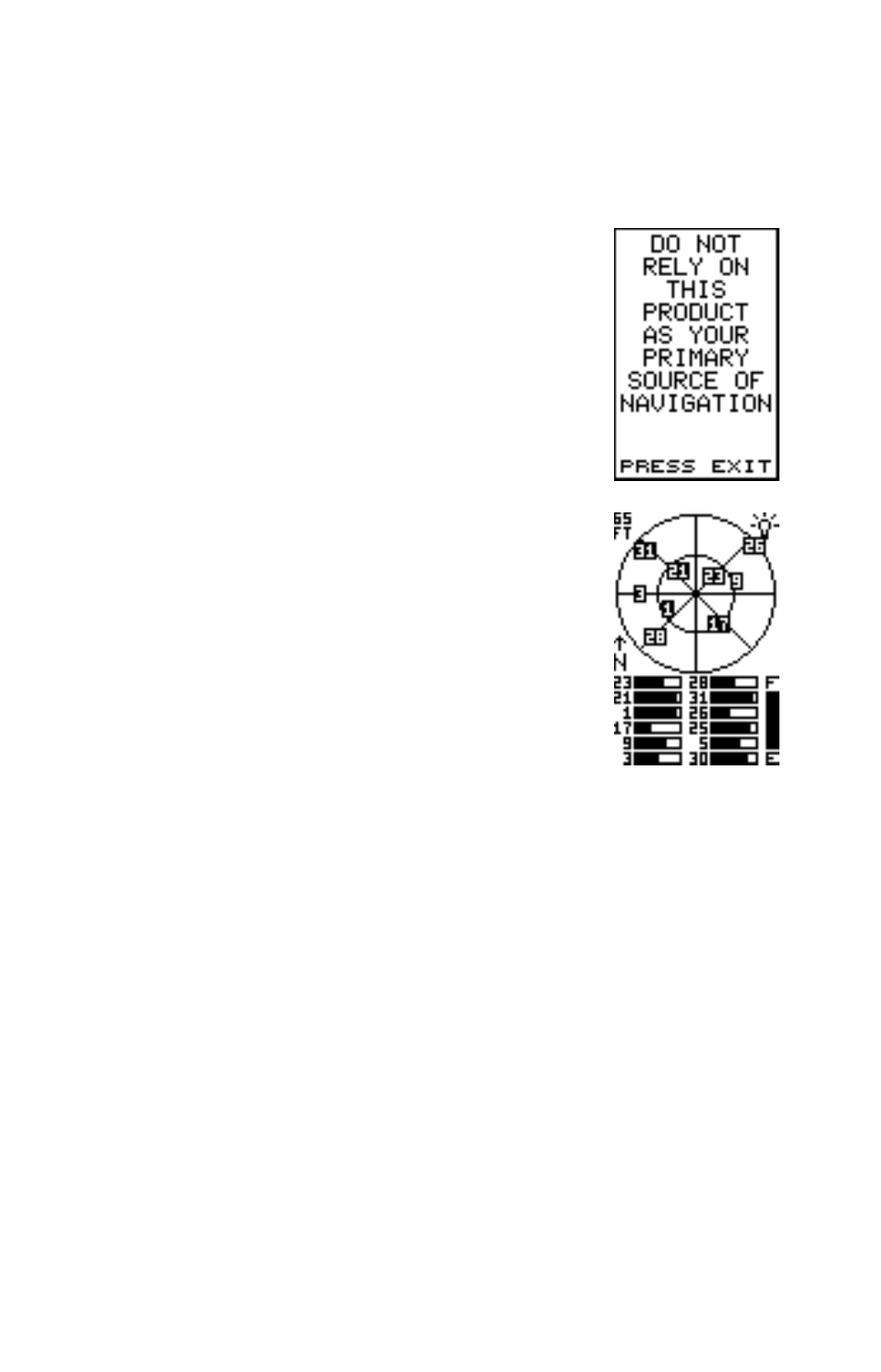
5
press the MENU key and the plotter is showing, menu items for the plotter
show in addition to the normal menus. If the navigation screen is showing,
and you press the MENU key, plotter menu items won’t show on the list.
This helps you find the item you need without scrolling through unneces-
sary menus.
Turning Power On
To turn the unit on, simply press the PWR key. A screen
similar to the one at right appears. Read the message
on the screen, then press the EXIT key to erase it or
wait a few seconds and it automatically clears. The
screen shown below appears next.
Satellite Status Screen
This screen appears each time you turn the unit on. It
shows a graphical view of the satellites that are in view.
Each satellite is shown on the circular chart relative to
your position. The point in the center of the chart is
directly overhead. The small inner ring represents 45°
above the horizon and the large ring represents the
horizon. North is at the top of the screen. You can use
this to see which satellites are obstructed by obstacles
in your immediate area if you hold the unit facing north.
The GPS receiver is tracking satellites that are surrounded by a black
box. If the satellite number is not surrounded by a box, then the receiver
hasn’t locked onto that satellite and it isn’t being used to solve the posi-
tion.
Beneath the graph are the bar graphs, one for each satellite in view. Al-
though the unit has twelve channels, it dedicates one channel per visible
satellite. Therefore, if only six satellites are visible, only six bar charts
show at the bottom of the screen. The higher the bar on the graph, the
better the unit is receiving the signals from the satellite.
The number in the upper left corner is the “expected horizontal position
error” or expected error from a benchmark location. In other words, if the
expected error shows 50 feet, then the position shown by the unit is esti-
mated to be within 50 feet of the actual location. However, this number is
only valid if you’re using DGPS or if S/A is turned off. Due to S/A, the
accuracy can only be less than 100 meters, 95% of the time, per U.S.
government specifications. Although the expected error is not accurate
