Lowrance electronic 212 User Manual
Page 23
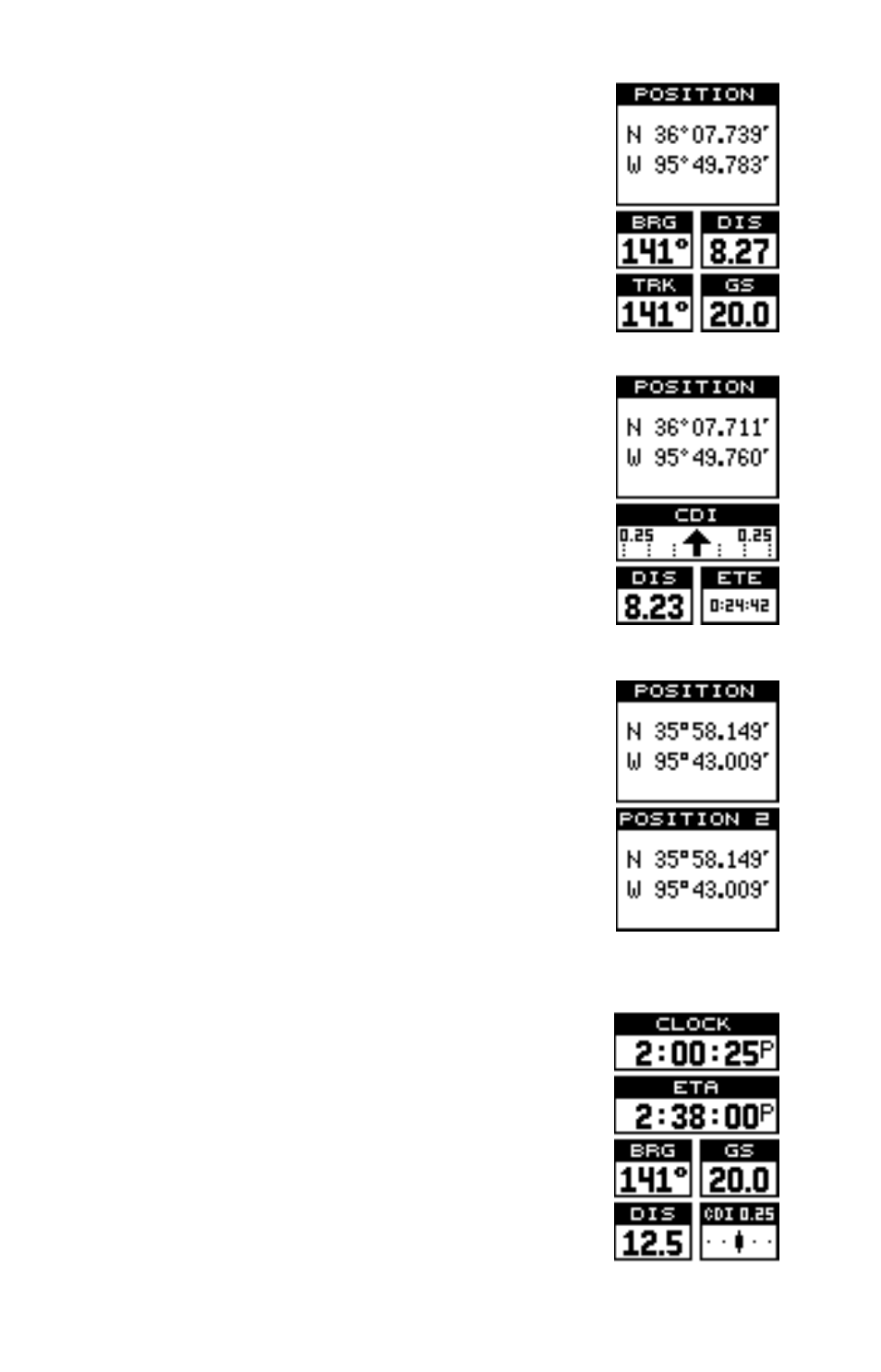
19
Group G
This screen shows the present position, bearing, dis-
tance to go, track, and ground speed.
Group H
Present position, a large CDI, distance to go, and
estimated time en route show on this screen.
Group I
Dual position screen. This unit shows the present posi-
tion in a variety of formats including two different ver-
sion of latitude/longitude, UTM’s, military grid reference,
and more. Group I lets you view your position in two
different formats at the same time. See the Position
Format for information on changing the format.
Group J - Set Local Time
This screen includes a clock that shows your local time,
estimated time of arrival, bearing, ground speed, dis-
tance to go, and the small CDI. The clock shows the
time based upon the setting in the initialization. It’s an
offset from UTC, which is the time the GPS system
uses. If this time is incorrect, you can reset it by press-
ing the MENU key, then highlight System Setup and
press the right arrow key. Now highlight the Set Local
Time label and press the right arrow key. The screen at
the top of the next page appears.
