Lowrance electronic 212 User Manual
Page 34
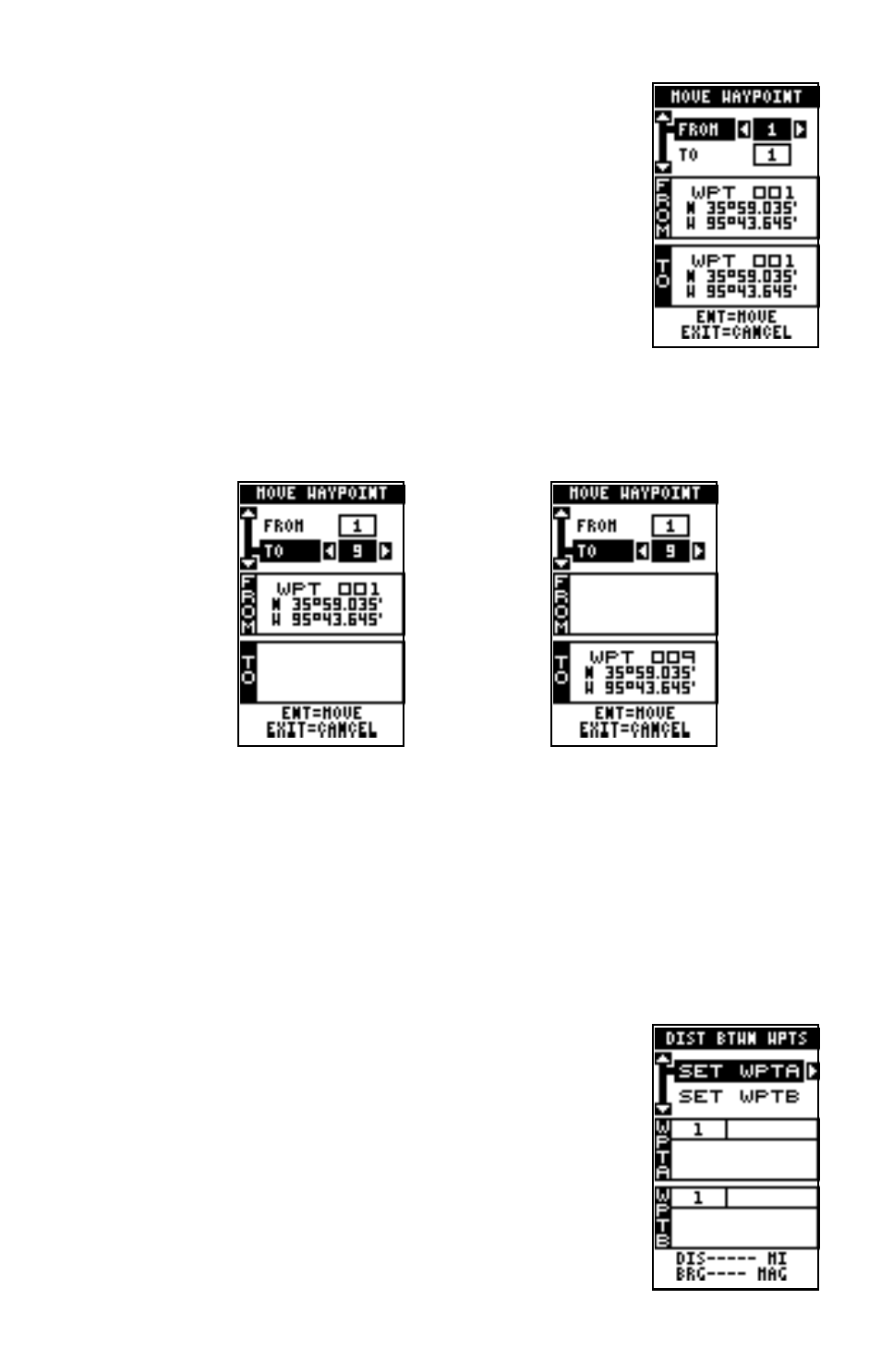
30
arrow key. Now highlight the “Move WPT” label. Press
the right arrow key. The screen shown at right appears.
The “From” label is highlighted at the top of the screen.
Press the right arrow key until the waypoint number
that you want to move appears. In this example, we
selected waypoint number 1. Now press the down ar-
row key once to highlight the “To” label. Press the left
or right arrow key until the number that you want to
move the waypoint to appears. Again, in this example,
we chose to move waypoint number 1 to waypoint num-
ber 9, so we pressed the right arrow key until “9” ap-
peared. As you can see on the screen below, waypoint number 1 is show-
ing in the “From” box. Now press the ENT key. The “From” box is now
empty and the “To” box has waypoint number 9.
Note: The names in the “From” and “To” boxes are not the waypoint num-
bers - they are the waypoint names.
Press the EXIT key to erase this menu.
DISTANCE BETWEEN WAYPOINTS
This unit can easily give you the distance between two
waypoints. To do this, first press the WPT key, highlight
the Options menu and press the right arrow key, then
highlight the Dist Btwn WPTS label and press the right
arrow key. The screen at right appears.
