Lifescan UltraSmart User Manual
Page 76
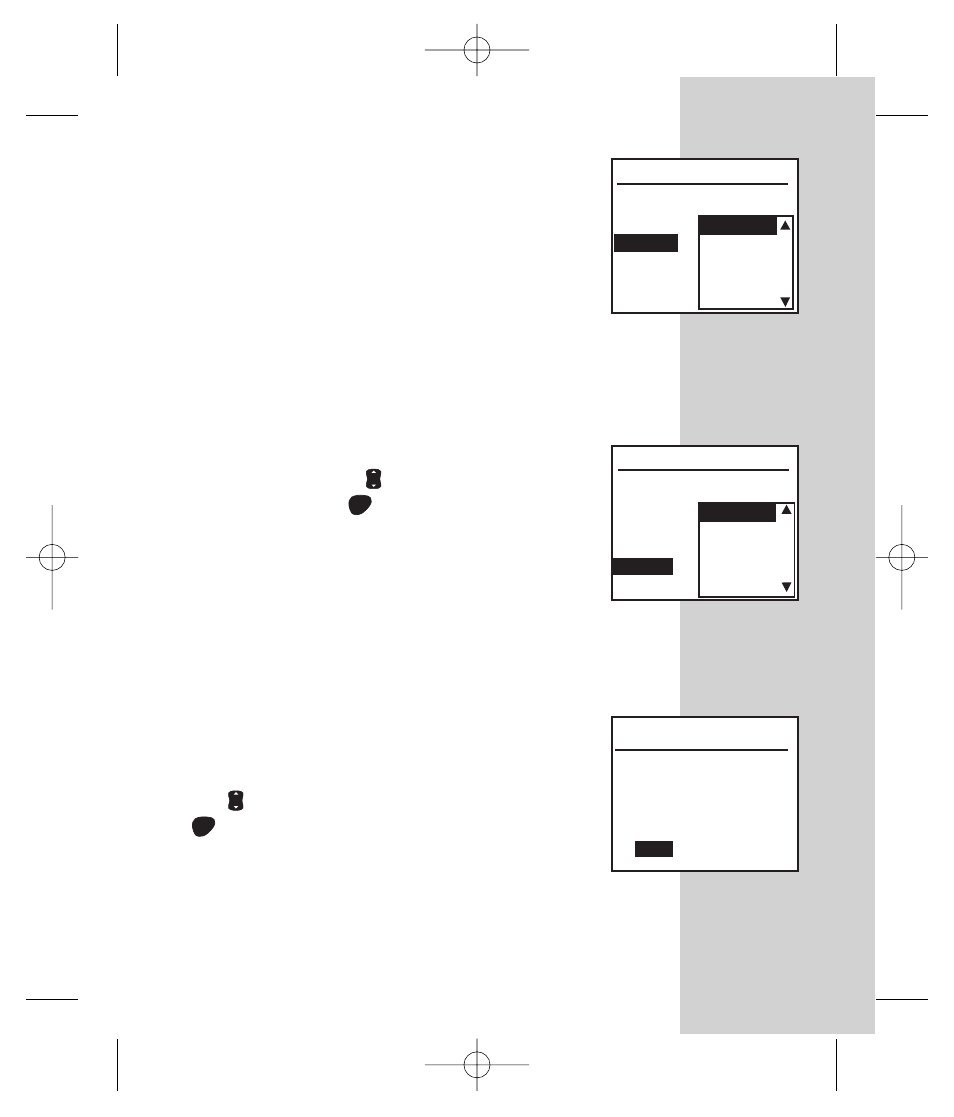
67
To enter your first insulin type,
review the menu choices:
Insulin Set-up
Select insulin(s)
Insulin 2:
Insulin 1:
Ultralen
Lente
NPH
Regular
Premixed
Insulin Set-up
Save
Insulin 2:
NPH
Insulin 1:
Rapid
Insulin Set-up
Select insulin(s)
Regular
Lente
Rapid
Insulin 2:
Insulin 1:
NPH
Ultralen
Use the Arrow button
to scroll through
the menu. Press OK
on your selection.
Repeat these steps until all of your insulin
types have been selected.
OK
To save your insulin choices, use the Arrow
button
to scroll to “Save” and press
OK
.
OK
Rapid
Regular
Lente
NPH
Ultralente (Ultralen)
Premixed
Other
InsulinA
InsulinB
InsulinC
DCO_06158108A_OUS_OB_GB 5/6/03 1:25 PM Page 67
