Personal information – LG -C900B User Manual
Page 52
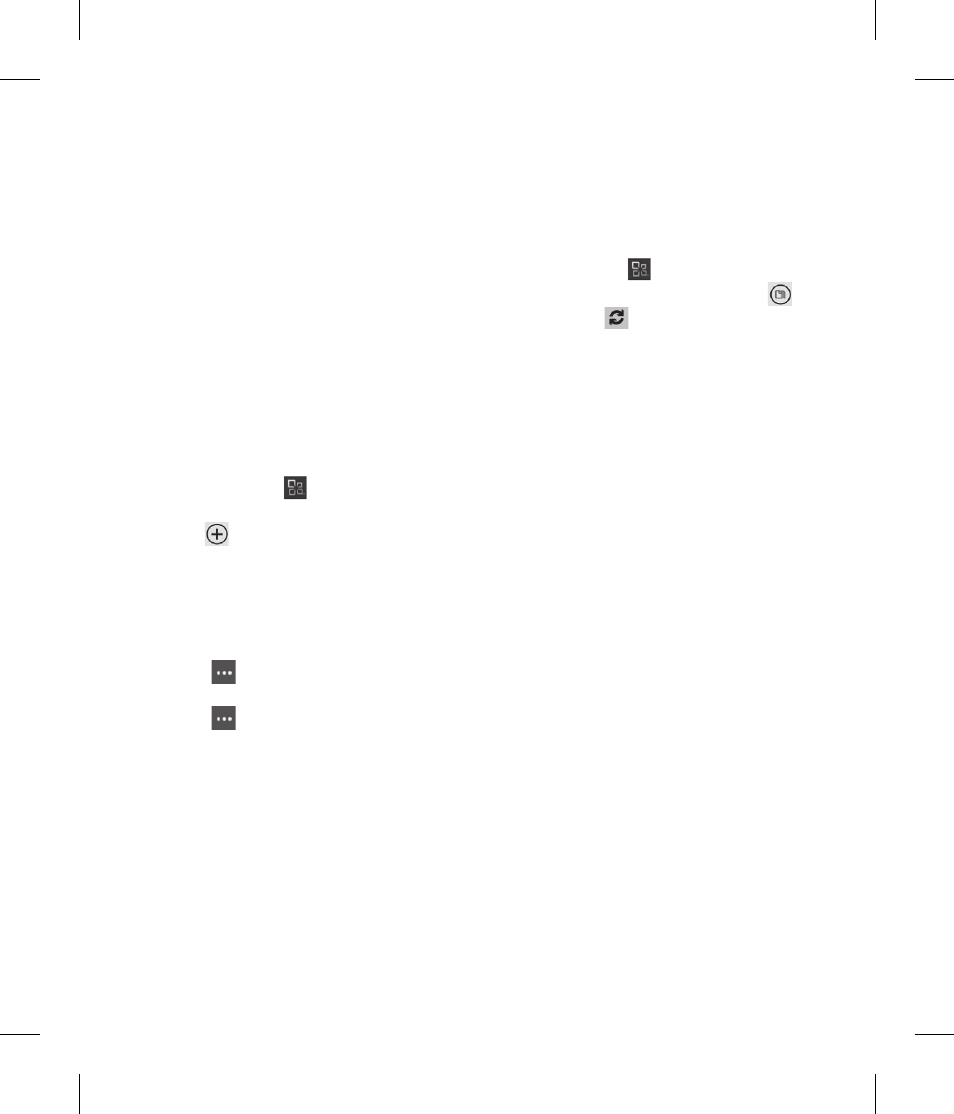
52
LG-C900B | User Guide
computer using Microsoft OneNote 2010,
or online using Microsoft OneNote Web
App in a web browser.
Note: OneNote Mobile doesn't support all the
features that are found in Microsoft OneNote
2010 or Microsoft OneNote Web App. If a
notebook has content that's not supported
in OneNote Mobile, you can still open the
notebook and view it on your phone, but the
unsupported content won't be displayed in
OneNote Mobile
To create a new note in OneNote Mobile
On Start, fl ick left to the Apps list, and
then tap Offi
ce
.
Flick to OneNote, and then tap New
note
.
If you want to include a title, tap Enter
title, and then type a title.
Tap below the title, and then type your
notes.
To undo the last change you made, tap
More
> Undo.
To redo the last change you undid, tap
More
> Redo.
Notes
These notes are stored on your phone. Like
Microsoft OneNote on your computer, your
changes are saved automatically when
you leave OneNote Mobile, such as when
you press the Back or Start button on your
phone.
If you don't type a title, the fi rst line of text
in your note will be used as the title.
1
2
3
4
5
6
•
•
To sync a notebook on Windows Live
SkyDrive for the fi rst time
On Start, fl ick left to the Apps list, and
then tap Offi
ce
.
Flick to OneNote, and then tap All
.
Tap Refresh
.
Tap Yes in the Sync with SkyDrive
message box.
Wait while you're signed in with your
Windows Live ID.
Afterwards, a personal notebook named
Personal (Web) will be created in your
My Documents folder on Windows Live
SkyDrive and synced on your phone.
Type your notes.
Notes
To ensure that this notebook syncs properly
to Windows Live SkyDrive, do not change
the default notebook name from Personal
(Web), and don't change the name of the
Unfi led Notes section in the notebook.
Before you can create and sync your default
OneNote notebook, a Windows Live ID must
be set up on your phone, and you must
accept the End User License Agreement for
Windows Live SkyDrive.
Use Microsoft SharePoint Workspace
Mobile
With Microsoft SharePoint Workspace
Mobile 2010, you can open, edit, and save
Microsoft Offi
ce documents that are on a
SharePoint 2010 site (a website that lets
you and others share and collaborate on
documents, projects, schedules, and ideas).
1
2
3
4
5
•
•
Personal Information
Yo
an
Mi
Sh
Mi
th
No
T
To
tim
•
•
1
2
3
4
