Navigating your windows phone – LG -C900B User Manual
Page 14
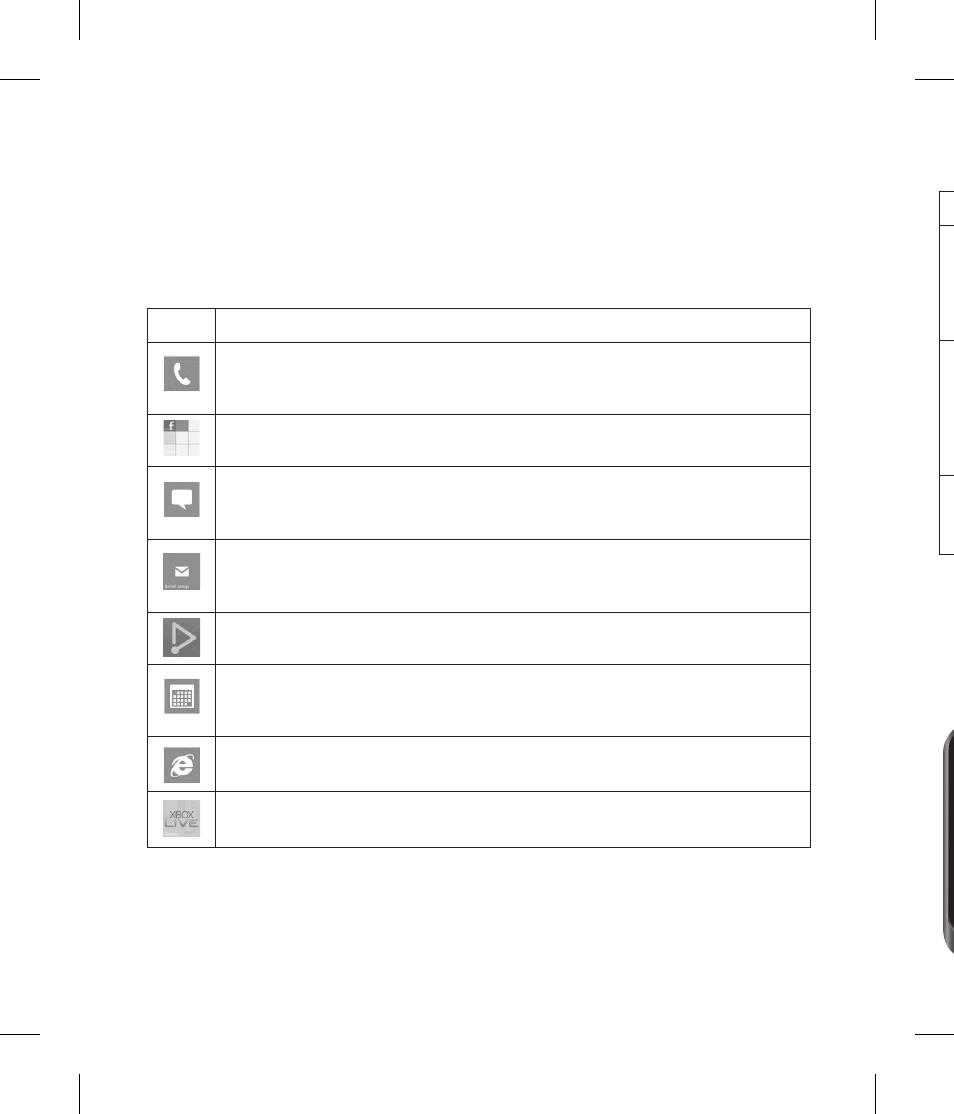
14
LG-C900B | User Guide
Tiles on Start screen
A tile is a visual shortcut for an application or content that users can set in an arbitrary
location on the phone Start screen. Tiles that use the tile notifi cation feature can update
the tile graphic or title, or increment a counter, enabling users to create a personalized,
“glanceable” Start experience. Start is always presented in portrait view.
Icon
Description
Make calls, obtain quick access to recent callers, favorites, and all of your
contacts. Dial manually using the numeric keypad. Tap the voicemail icon to
listen to voice messages that you want, in any order you like.
Touch to access people hub—the integrated communication application for
emails, messages, contacts and other information.
Send and receive SMS text messages. Conversations are saved in a
conversation-like presentation, so you can see the history of messages that you
have sent and received. Send MMS messages with pictures you have taken.
Windows Phone works with Microsoft Exchange, Microsoft Outlook Web
Application, and many popular email systems-including Hotmail, Yahoo! Mail,
Google and other email.
Touch to stream videos, music, and pictures from your phone to a Digital Living
Network Alliance (DLNA) compatible device.
Enter events in your new Windows Phone. Subscribe to calendars. Set alerts to
remind you of events, appointments, and deadlines. Everything is synced with
your calendar on Windows Live.
Touch to access the Internet Explorer.
Access Xbox Live to play games and to invite a friend to play a game with you.
Download new games onto your phone.
Ic
NO
Cu
•
•
Navigating your Windows Phone
