Navigating your windows phone, Enter text – LG -C900B User Manual
Page 22
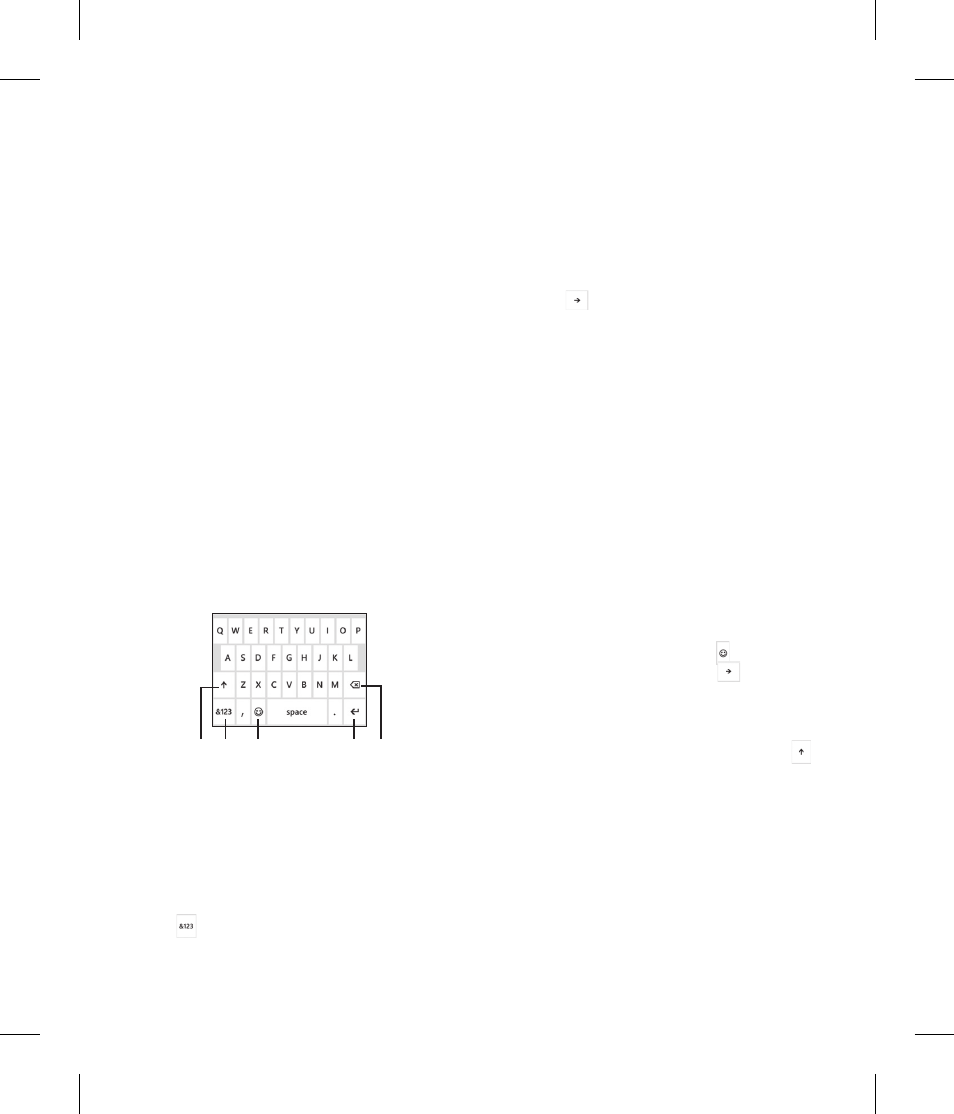
22
LG-C900B | User Guide
NOTES:
Once the PIN lock is enabled, you must enter
the PIN each time you turn on the device.
If you enter an incorrect PIN too many times,
your SIM card will be blocked. You must
enter a PIN Unlock Key (PUK) to unblock the
SIM card. If you enter the incorrect PUK too
many times, your SIM will be permanently
locked and require replacement.
Enter text
This section outlines how to select the
desired text input mode when entering
characters into your phone. This section
also describes how to use the on-screen
keyboard to ease the text entry method.
Here are some tips for using the on-screen
keyboard and text suggestions.
Keyboard overview
a
e
b c
d
1. shift and caps lock
2. number and
symbols
3. emoticons
4. enter
5. delete
To fi nd numbers and symbols
When you tap the Numbers and symbols
key
, you'll see: 0-9 , common
punctuation , common symbols.
•
•
Note: In Messaging, if you tap the Numbers
key from the To: line, you'll get a dial pad so
you can easily type a phone number.
To fi nd more symbols
Tap More
from the numbers keyboard
to show more symbols, including foreign
currency symbols, mathematical symbols,
and a few other useful ones.
To fi nd still more symbols
Some of the symbol keys can bring up yet
more symbols. Tap and hold to see more
options. For example, if you tap and hold
the left parentheses key (, you'll see left
angle bracket <, left brace {, and left square
bracket [, too.
To use emoticons (smiley faces)
When you're typing an email or SMS
message, your keyboard off ers two full
pages of smiley (and frowny and kissy and
silly) faces. Tap the Happy face to see
the fi rst screen, then tap More
to see
the rest.
To turn on Caps Lock
Tap and hold or double-tap the Shift key
. Tap it again to turn it off .
To quickly add a period
Tap Space twice to add a period.
To add accents to letters
Automatically: For many words, your
phone will realize when a word requires
an accent and add it for you.
•
Navigating your Windows Phone
T
T
To
If y
mi
tap
wa
dr
wh
If y
th
To
co
W
yo
let
th
or
wa
ph
au
ap
"d
ac
If i
wo
lef
If y
so
an
su
•
