Communication, Email – LG -C900B User Manual
Page 30
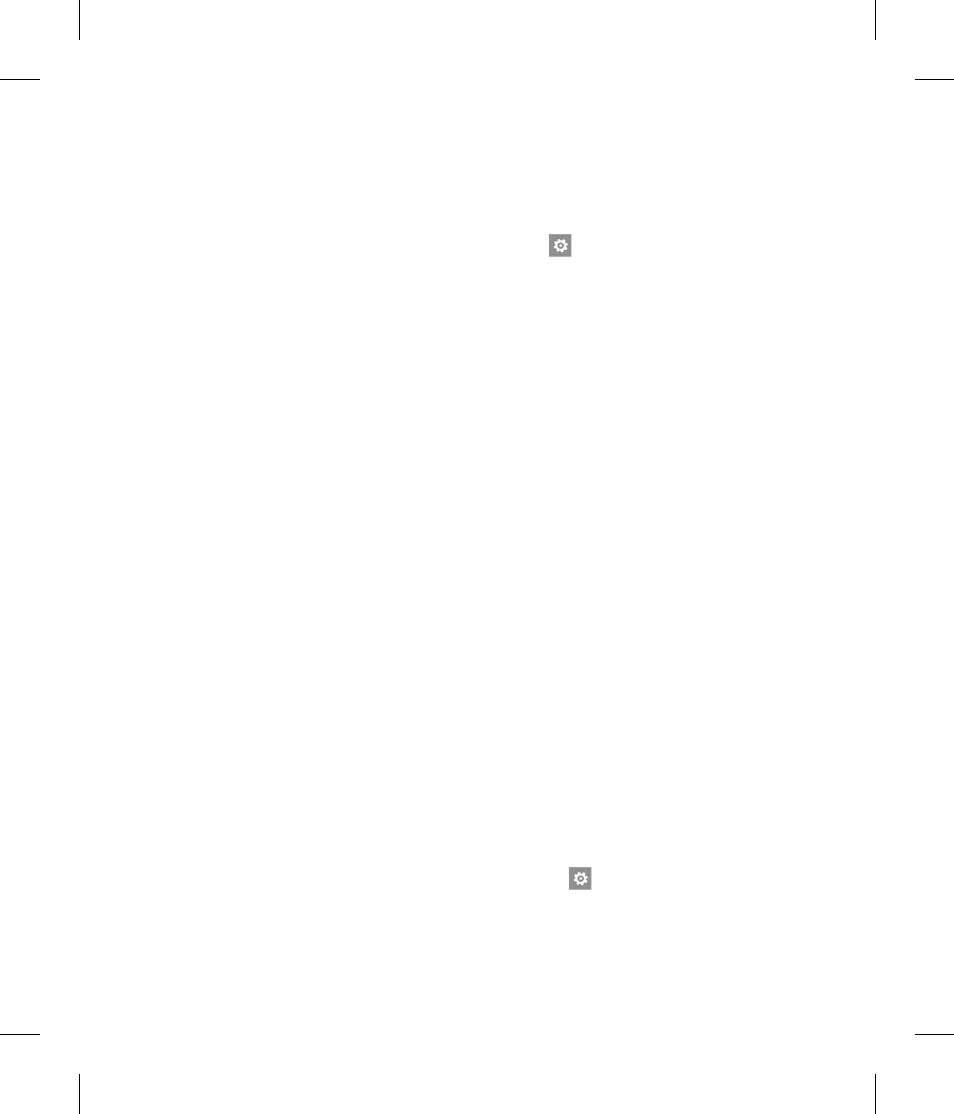
30
LG-C900B | User Guide
NOTES:
Your mobile operator might charge you
extra for picture messaging, and this service
must be available with your current phone
plan.
Text messages that have a picture attached
are also called MMS (Multimedia Message
Service) messages.
Some pictures you receive might be
protected using digital rights management
and can't be saved to your phone.
Setting up an email account
Whether it's personal or work-related
email, you can get to it from your Windows
Phone by setting up diff erent types of
email accounts. Depending on the email
account you set up on your phone, other
items from your account (such as contacts,
calendar, and more) can appear on your
phone as well.
NOTE: To set up an email account on your
phone, you must have a working mobile data
or Wi-Fi connection. For more information
about connecting to a Wi-Fi network, see
Connect to a Wi-Fi network.
Setting up a Windows Live account
When you're fi rst setting up your phone,
you're asked to sign in with your Windows
Live ID. If you didn't sign in with it at that
time or if you have more than one Windows
Live ID, you can use the steps below to
set up your primary Windows Live ID or
•
•
•
additional Windows Live IDs.
On the Start screen, fl ick left to the Apps
list, tap
Settings, and then tap Email
& accounts.
Tap Add an account > Windows Live
and follow the instruction on the screen.
NOTES:
The fi rst Windows Live account that you set
up can't be deleted from your phone.
If you set up additional Windows Live IDs
on your phone, photos in those additional
accounts won't be synced to your phone.
You can create a Hotmail account here and
retrieve new email messages from Hotmail
to your Inbox. When you access this Hotmail
application, the total number of new emails
displays on the email tile.
Setting up a Microsoft Exchange
email account
You can use the following steps to set up
an email account that is on a Microsoft
Exchange Server. (For example, your
email account at work might be on a
Microsoft Exchange Server.) You can also
use the steps in the following procedure
to set up other email accounts that
use Exchange ActiveSync—including a
hosted Microsoft Exchange email account
or an Outlook Web App account.
On the Start screen, fl ick left to the Apps
list, tap
Settings, and then tap Email
& accounts.
Tap Add an account > Outlook.
1
•
•
•
1
2
Se
In
W
ph
se
ac
Int
be
fro
Th
ne
em
au
inf
T
T
T
1
2
•
•
•
•
•
•
Communication
