Entertainment, Pictures – LG -C900B User Manual
Page 38
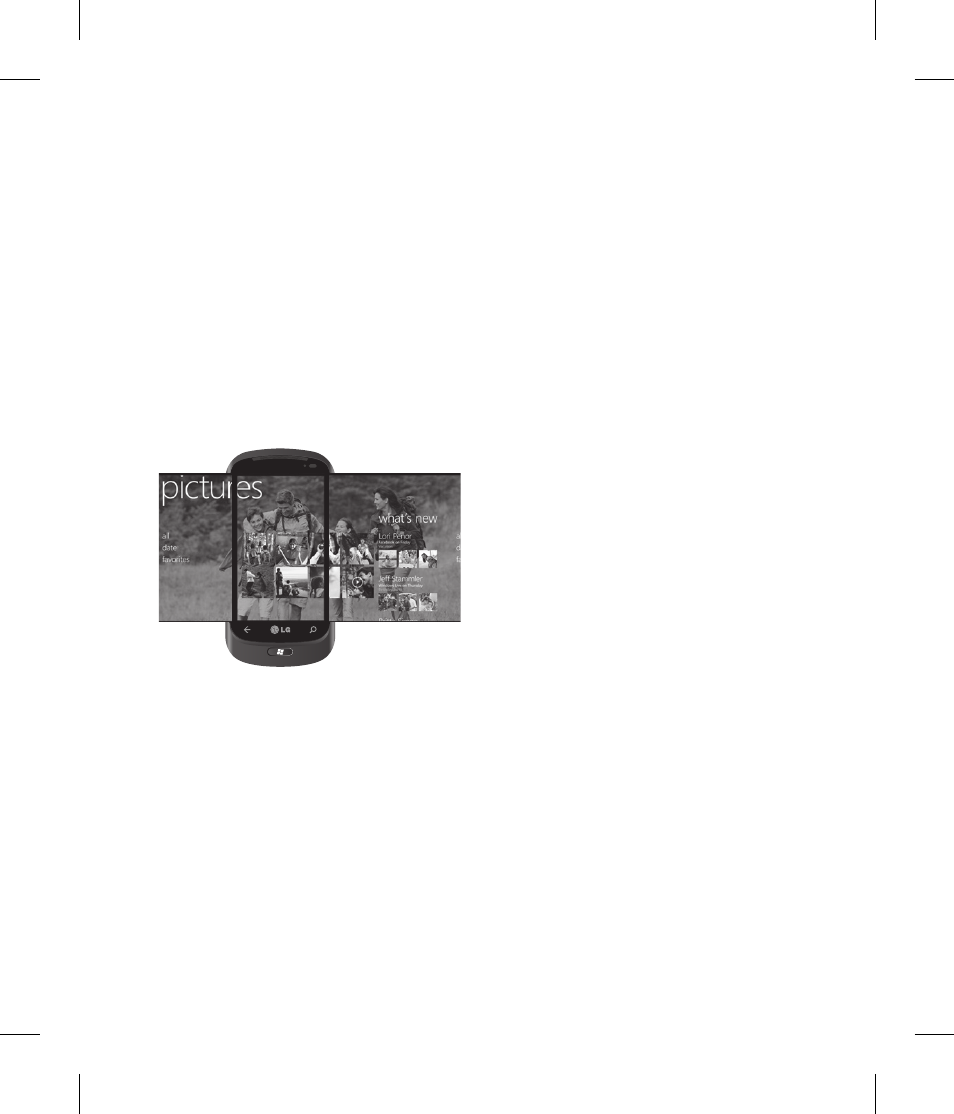
38
LG-C900B | User Guide
Pictures
Learn to view photos and play videos saved
in your device's memory.
Pictures hub
The Pictures hub is Windows Phone's
digital version of your printed pictures.
Show off all the pictures you took with the
built-in camera, saved from an email, text
message, or off of the web, or downloaded
from your PC.
Times Square wall. A showcase of
all your local pictures. The mosaic of
picture-perfect moments changes every
5th time you turn on your phone. If you
sync your phone using the Zune software
before you visit the Pictures hub, you'll
see your pictures here when you arrive.
What's New. These are the latest pictures
your friends and family uploaded to
Windows Live or Facebook.
•
•
Picture collection. You can view your
pictures and videos by album, date, or
favorites. When you add a picture as a
favorite as part of your Favorites album,
you can then pin that album to Start.
Hub background. Tap anywhere in the
hub to change the background or let us
do it for you using any of your pictures.
Either way, changing the background will
also change the Pictures tile on Start.
Zune software. Sync fi les with my phone
to move pictures from your PC into
albums on your phone and vice versa.
NOTE: When you go to the Pictures hub for the
fi rst time, you'll see 8 pictures from the 7 folder
in the Times Square wall. To see a mosaic of
your own pictures here, you need to tap and
hold the 7 folder to delete it. The Times Square
wall will now randomly pull in pictures from
your Camera Roll as well as albums you sync
from your PC or your social networking sites.
Some fi le formats are not supported
depending on the software of the phone.
If the fi le size exceeds the available
memory, an error can occur when you
open fi les.
•
•
•
•
•
Pi
Pic
or
yo
th
ad
ev
Th
yo
Pic
Pic
NO
de
co
co
To
Vi
1
1
Entertainment
