Additional features, Using secure receiving mode – Lanier LF215 User Manual
Page 96
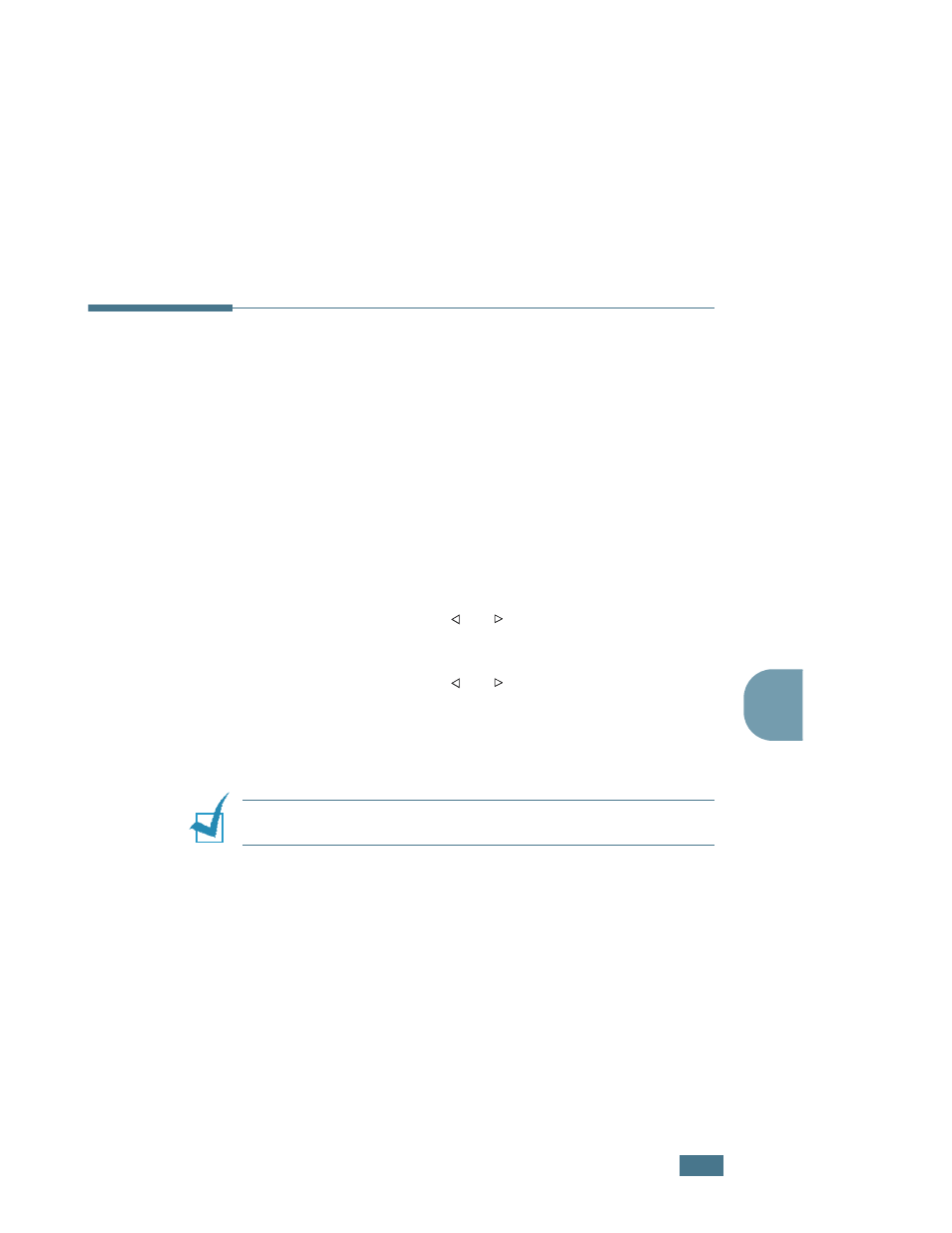
F
AXING
4.29
4
Additional Features
Using Secure Receiving Mode
You may need to prevent your received faxes from being
accessed by unauthorized people. You can turn on Secure
Receiving mode to restrict printing out all of the received faxes
when the machine is unattended. In Secure Receiving mode, all
of the incoming faxes go into the memory. When the mode turns
off, any faxes stored are printed.
To turn Secure Receiving mode on:
1
Press Menu until “Advanced Fax” appears on the top line of
the display.
2
Press the scroll button ( or
) until “Secure Receive”
appears on the bottom line and press Enter.
3
Press the scroll button ( or
) to display “On” on the
bottom line and press Enter.
4
Enter a four-digit passcode you want to use and press
Enter.
N
OTE
: You can activate Secure Receiving mode without setting a
passcode, but cannot protect your faxes.
5
Re-enter the passcode to confirm it and press Enter.
6
To return to Standby mode, press Clear/Stop.
When a fax is received in Secure Receiving mode, your machine
stores it into the memory and displays “Secure Receive” to let
you know that there is a fax stored.
