Lanier LF215 User Manual
Page 38
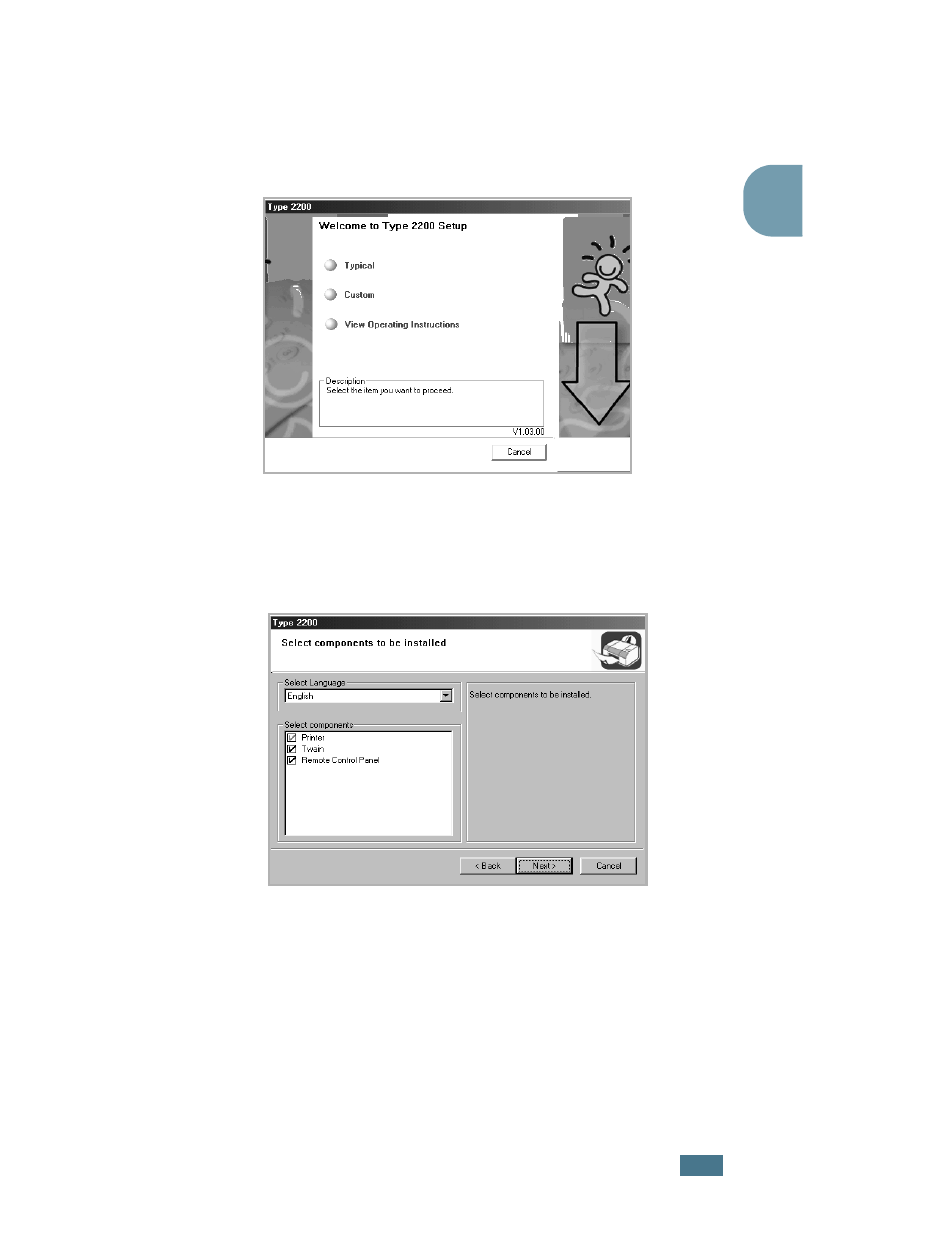
G
ETTING
S
TARTED
1.23
1
2
Choose the installation type.
•Typical: Installs the common software for your printer,
such as printer driver, Twain driver, Remote Control Panel.
This is recommeded for most users.
•Custom: Allows you to choose the language of the
software and the components you want to install. After
selecting the language and the component(s), click Next.
•View Operating Instructions: Allows you to view this
Operating Instructions. If your computer doesn’t have
Adobe Acrobat, click on this option and it will automatically
install Adobe Acrobat for you.
3
After the installation is finished, the window asking you to
print a test page appears. If you choose to print a test
page, select the check box and click Next.
4
When the test page prints out correctly, click Yes.
If not, click No to reprint it.
- 6110 (3 pages)
- CP-282 (3 pages)
- 6213 (3 pages)
- 480-0332 (3 pages)
- 556 (3 pages)
- LP222cn (536 pages)
- PSW-6 (2 pages)
- AP2610 (182 pages)
- LD228C (3 pages)
- 5505 (368 pages)
- GX3050N (4 pages)
- MILO 60 (3 pages)
- 5645 (288 pages)
- 5355 (3 pages)
- 5455 (184 pages)
- 117-0154 (3 pages)
- LD020C (3 pages)
- MP CW2200/MP (220 pages)
- 480-0083 (3 pages)
- LDD030 (128 pages)
- AP206 (141 pages)
- 5515 (3 pages)
- FX-061 (2 pages)
- 5625 (180 pages)
- FX-071 (3 pages)
- M1D (2 pages)
- T 6055 (3 pages)
- MERIDIAN G SERIES G08 (3 pages)
- 5627 AG (118 pages)
- 5722 (3 pages)
- 5518 (97 pages)
- GX3050 (265 pages)
- RS232 (3 pages)
- DIGITAL COLOR PRINTER/COPIER 5722 (173 pages)
- GX5050 (279 pages)
- 480-0209 (3 pages)
- 5811 (2 pages)
- LP 036c (3 pages)
- LD160C (3 pages)
- 5813 (264 pages)
- 117-0230 (2 pages)
- CP-458 (3 pages)
- 5613 (86 pages)
- DF-4 (2 pages)
