Installation and service manual, Setting temperature control, Locating temperature control – Lochinvar 000 - 2 User Manual
Page 29
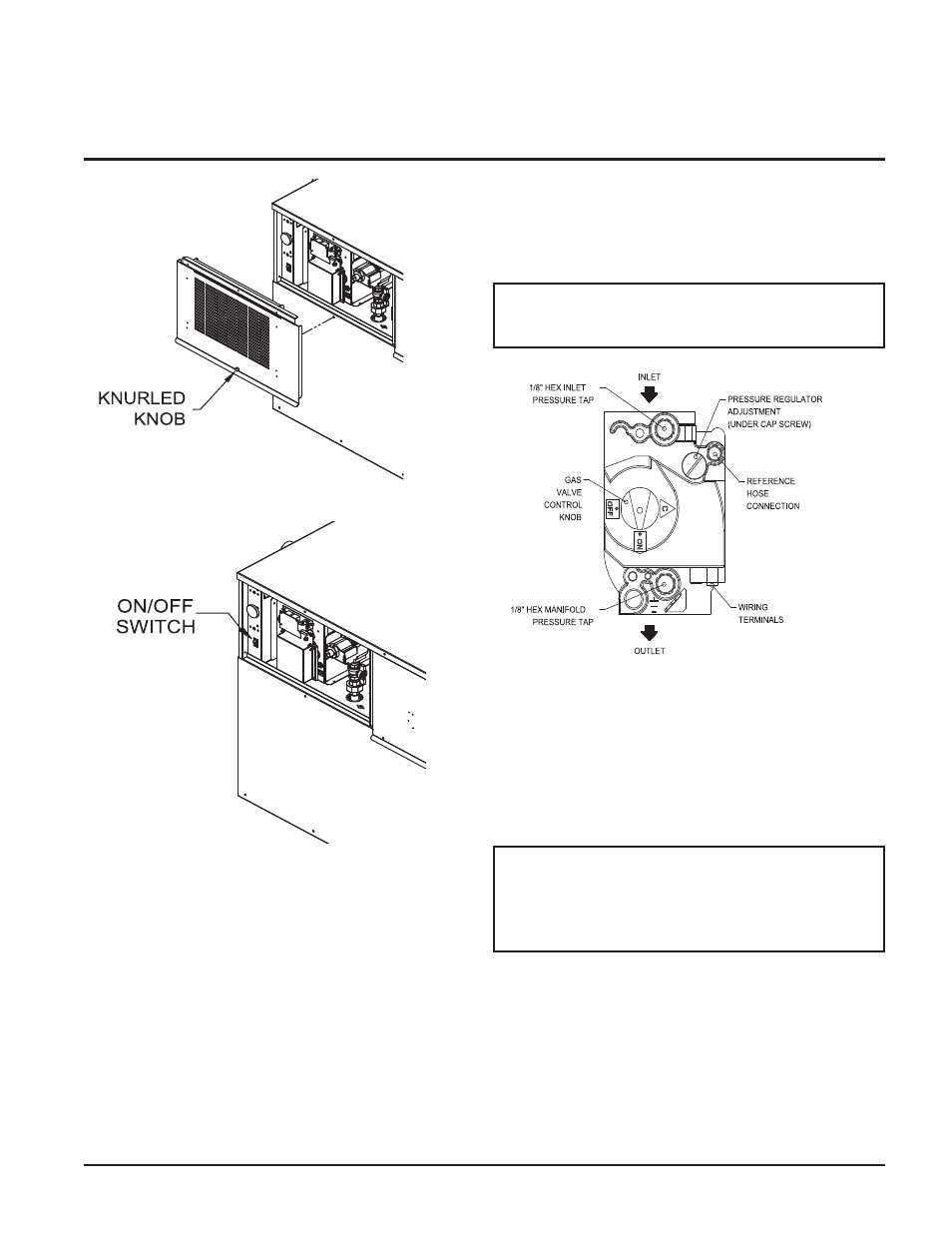
Figure 31 - Control Panel Cover
Figure 32 - ON/OFF Switch
8. Turn the manual gas cock clockwise to the “OFF” position.
9. Wait five (5) minutes to clear out any gas. If you smell gas,
STOP! Follow “B” in the safety information. If you do not
smell gas, go on to the next step.
10. Turn the manual gas cock counterclockwise to the “ON”
position.
11. Turn the power switch to the “ON” position.
12. Reinstall the control panel cover. Tighten the knurled knob
at the bottom of the control panel cover.
13. If the unit will not operate, follow the instructions “To
Turn Off Gas To Appliance” and call your service
technician or gas supplier.
To Turn Off Gas To Appliance
1. Remove the control panel cover to access control panel.
2. Turn power switch to "OFF" position.
3. Turn the manual gas cock clockwise to the "OFF" position.
ƽ
WARNING: Should overheating occur or
the gas fail to shut off, turn off the manual gas
control valve to the unit.
Figure 33 - Combination Gas Valve
SETTING TEMPERATURE
CONTROL
Note: The temperature controller is preset at the factory with
test settings. You may need to adjust the settings to meet your
specific needs.
ƽ
WARNING: Return water temperatures
must not be less than 140°F. If lower return water
temperatures are required, follow the instructions
for Low Temperature Return Water Systems on
page 25.
Locating Temperature Control
The temperature control is located behind the combustion air
inlet panel on the left front of the unit (see Figure 34). Follow
the steps below to access the temperature control.
1. Loosen the knurled knob at the bottom of the control panel
cover.
2. Pull the bottom of the panel out and down to remove.
Installation and
Service Manual
29
NO INTERNAL OR EXTERNAL CHANGES
WITHOUT WRITTEN APPROVAL BY
LOCHINVAR CORPORATION ENGINEERING.
FIG. 32
