Lexmark X73 4402-001 User Manual
Page 26
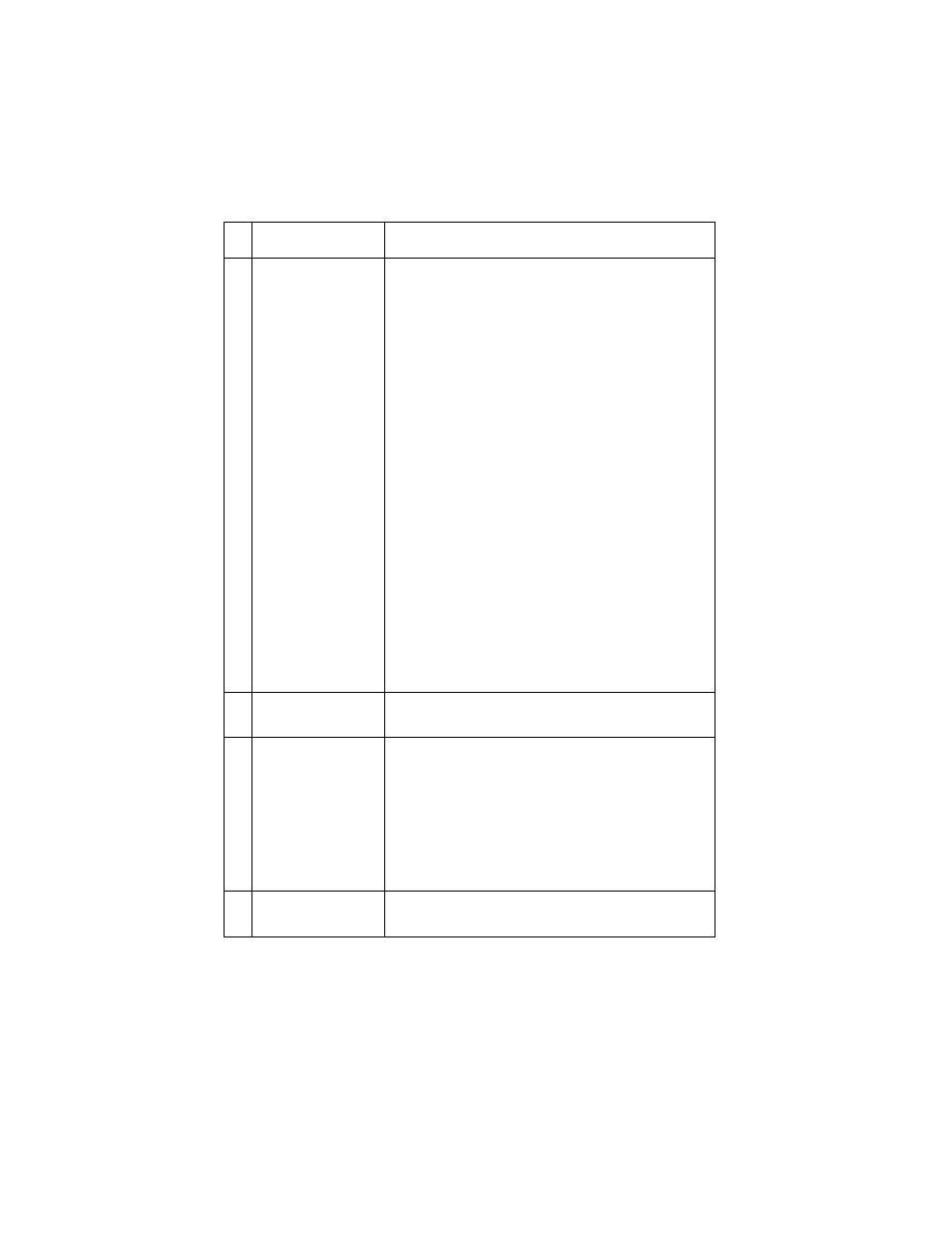
2-12
Service Manual
4402-001
2
Paper Feed Motor
A noisy or chattering motor or a motor that fails to
turn, can be caused by:
• An open or short in the motor
• An open or short in the motor driver on the
system board
• A bind in the paper feed mechanism
With the paper feed motor cable J3 disconnected
from the system board, check for approximately 5
ohms between the following pins on the motor:
Pin 3 to Pin 4
If the readings are incorrect, replace the print
engine. Go to the
Although the paper feeds in a forward direction
only, the paper feed motor turns in two directions.
If the paper feed motor turns in one direction only,
replace the system board. Go to the
.
Binds in the paper feed motor or gear train can
cause intermittent false paper jam errors. Remove
the paper feed motor and check the shaft for binds.
Also check for a loose or worn motor gear.
3
Auto Sheet
Feeder Assembly
Check the pick roller for wear.
4
Mid Frame
Assembly
Check the following for wear:
• Small Feed rollers
• Large Feed roller
• Exit roller
• Star rollers
If any rollers need to be replaced, go to the
and replace the
print engine.
5
End-of-Forms
Flag and Spring
Check for binds or damage.
FRU
Action
