Operating information – Lochinvar KNIGHT WH 55 - 399 User Manual
Page 69
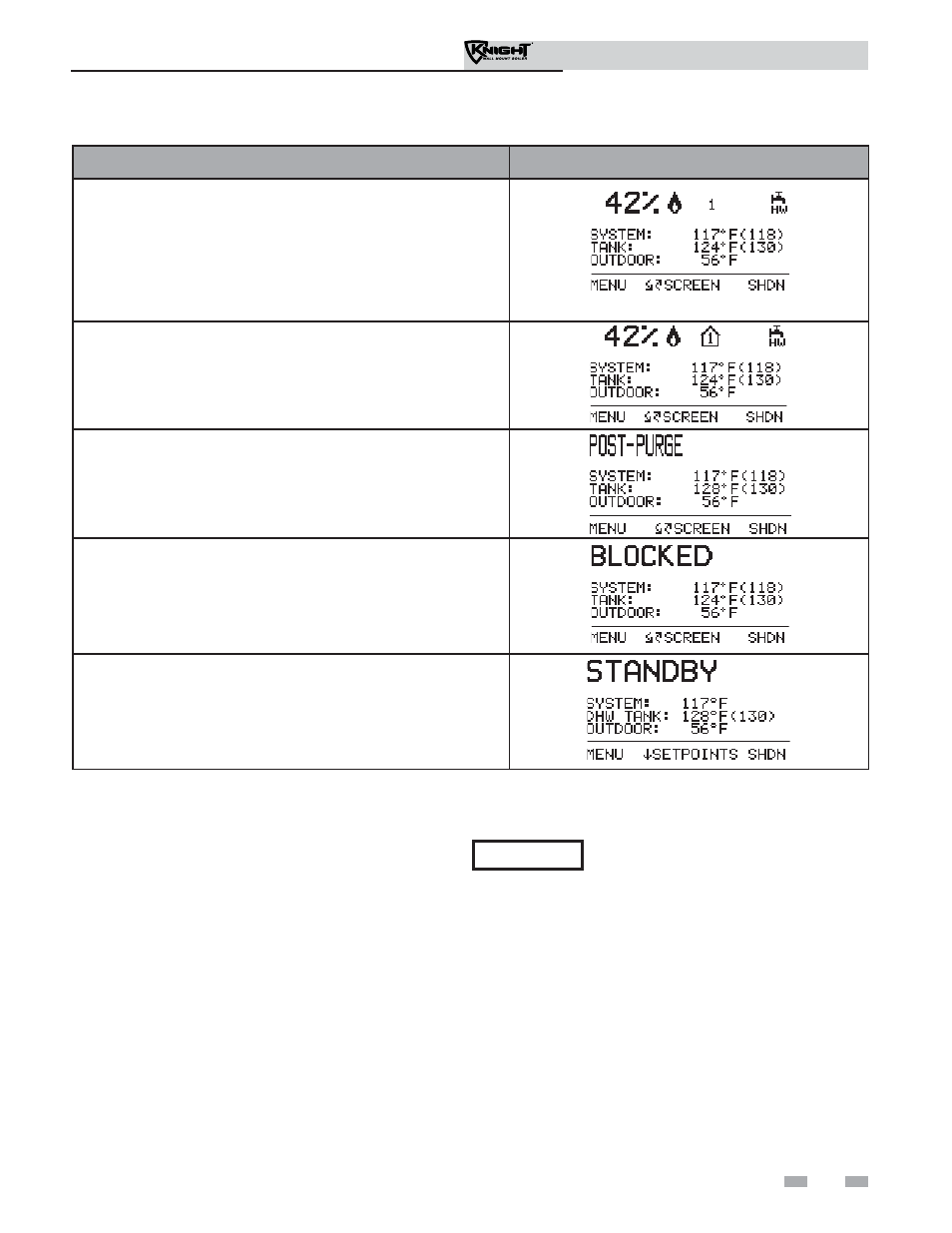
69
Installation & Operation Manual
11
Operating information
(continued)
Access modes
User
The user can adjust space heating and tank target temperatures
by pressing the NAVIGATION dial when “SETPOINTS” is
flashing at the bottom of the display. The date and time, and
the temperature units can also be changed (see page 63).
Installer
Most parameters are available only to the installer, accessible
by entering the installer password, see the Knight Wall Mount
Service Manual.
Saving parameters
(reference the Parameter Table in
the Knight Wall Mount Service Manual)
To save parameters and exit programming:
Press the RIGHT SELECT [SAVE] key and then press the
RIGHT SELECT [HOME] key.
To enter a parameter and continue programming:
Press the RIGHT SELECT [SAVE] key 1 time to return to the
parameter listings; press again to return to the menu listings.
Remember to press the RIGHT SELECT [HOME] key when
finished programming in order to save the changes made.
See the Knight Wall Mount Service Manual for a detailed
description of parameters and access modes.
OPERATION
DISPLAY
8. If the space heating call for heat is active, and the tank thermostat
or sensor starts a DHW call for heat, the boiler will switch to the
DHW mode. If programmed for normal DHW operation (not as a
zone), the DHW pump will turn on first, then the boiler pump will
turn off 2 seconds later. This will divert the boiler’s outlet water
from the heating system and send it to the tank coil instead. The
control will then modulate to maintain the outlet temperature to
the DHW boiler set point.
9. If the boiler is not part of a Cascade, and both the space heating
and DHW calls for heat remain active long enough, the boiler will
switch back and forth between the two heating modes until one of
them is satisfied.
10. Once both calls for heat are satisfied, the control will turn off the
burner. The blower will continue to run during a 10 second
postpurge.
11. Any pumps that are running will continue to run for their respective
pump delay times before turning off, unless programmed to
remain on continuously. A 60 second anti-cycle period will start,
which will delay any new call for heat until it times out.
12. In Standby, ready to start a new cycle.
Please note that the brackets ([]) denote
screen status.
NOTICE
