Http configuration – Lantronix XPort AR User Manual
Page 76
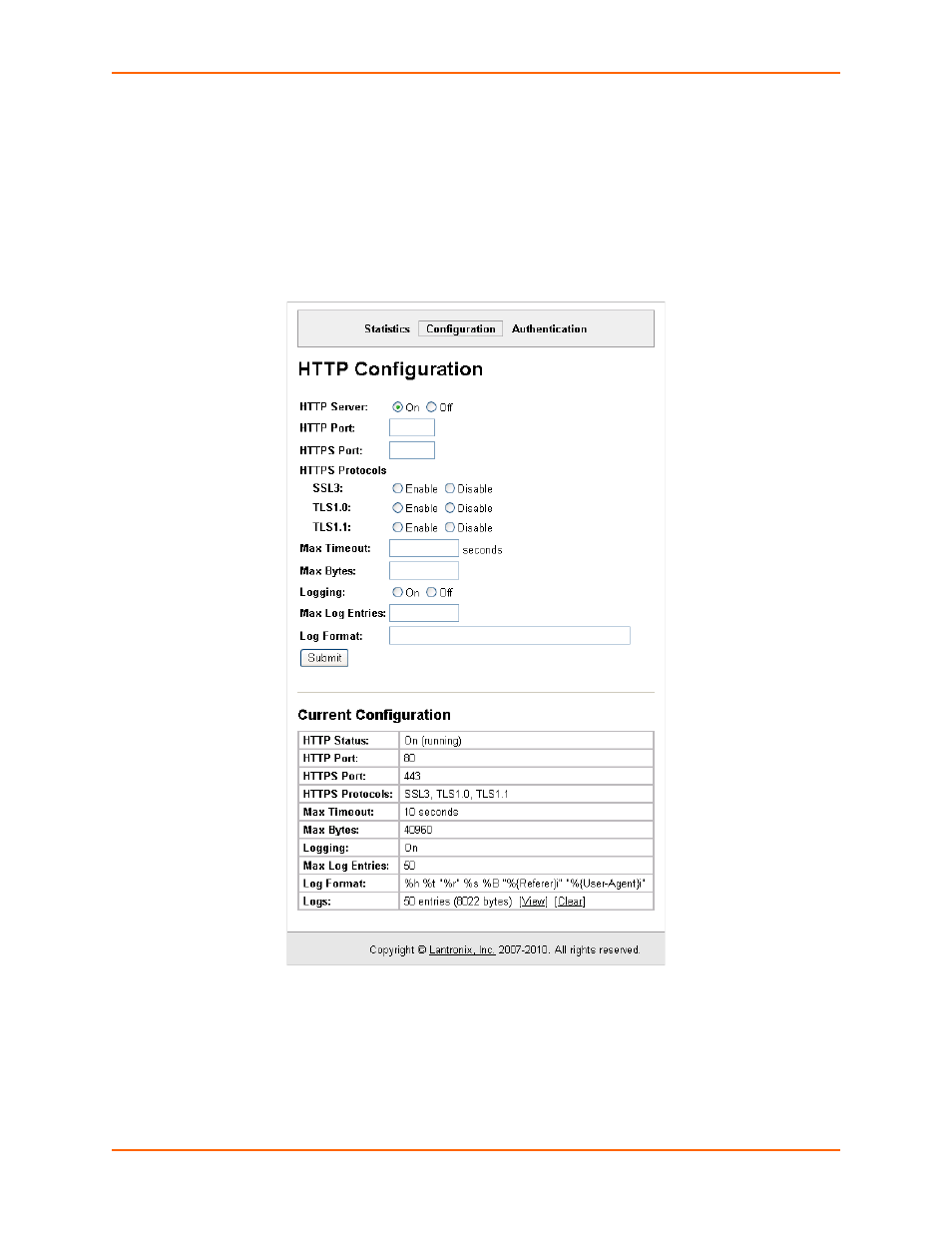
9: Services Settings
XPort AR User Guide
76
Note:
The HTTP log is a scrolling log, with the last Max Log Entries cached and
viewable. You can change the maximum number of entries that can be viewed on the
HTTP Configuration Web Page.
HTTP Configuration
To configure HTTP, perform the following steps.
1.
Click HTTP > Configuration.
shows the page that displays.
Figure 9-8 HTTP Configuration Web Page
2.
.
