Table 12-3 xml export configuration fields – Lantronix XPort AR User Manual
Page 122
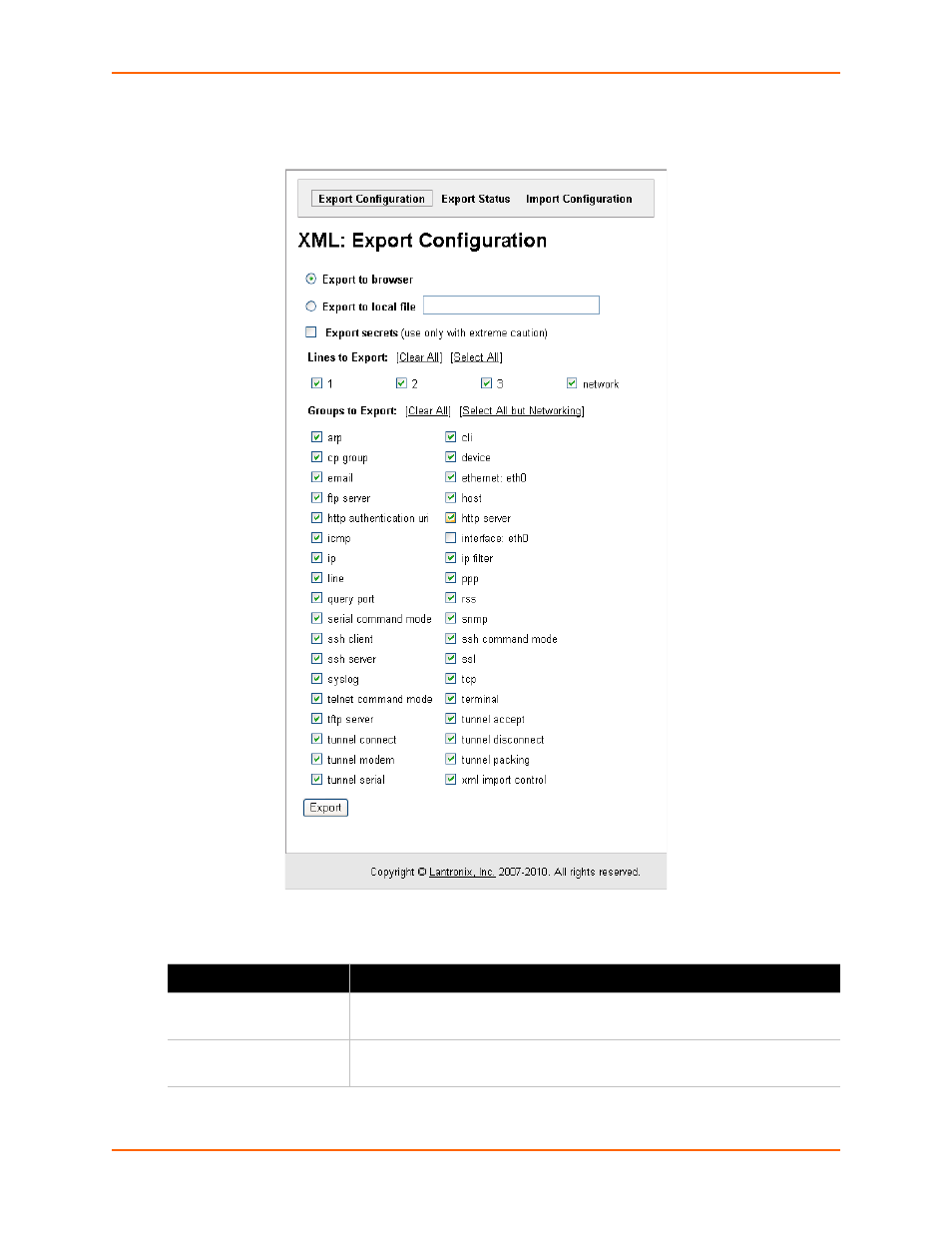
12: Advanced Settings
XPort AR User Guide
122
1.
Click XML on the Main Menu.
shows the page that displays.
Figure 12-5 XML Export Configuration Web Page
2.
Table 12-3 XML Export Configuration Fields
Field
Description
Export to browser
Select this option to export the XCR data in the selected fields to a web
browser.
Export to local file
Select this option to export the XCR data to a file on the device. If you select
this option, enter a file name for the XML configuration record.
