Lantronix XPort AR User Manual
Page 71
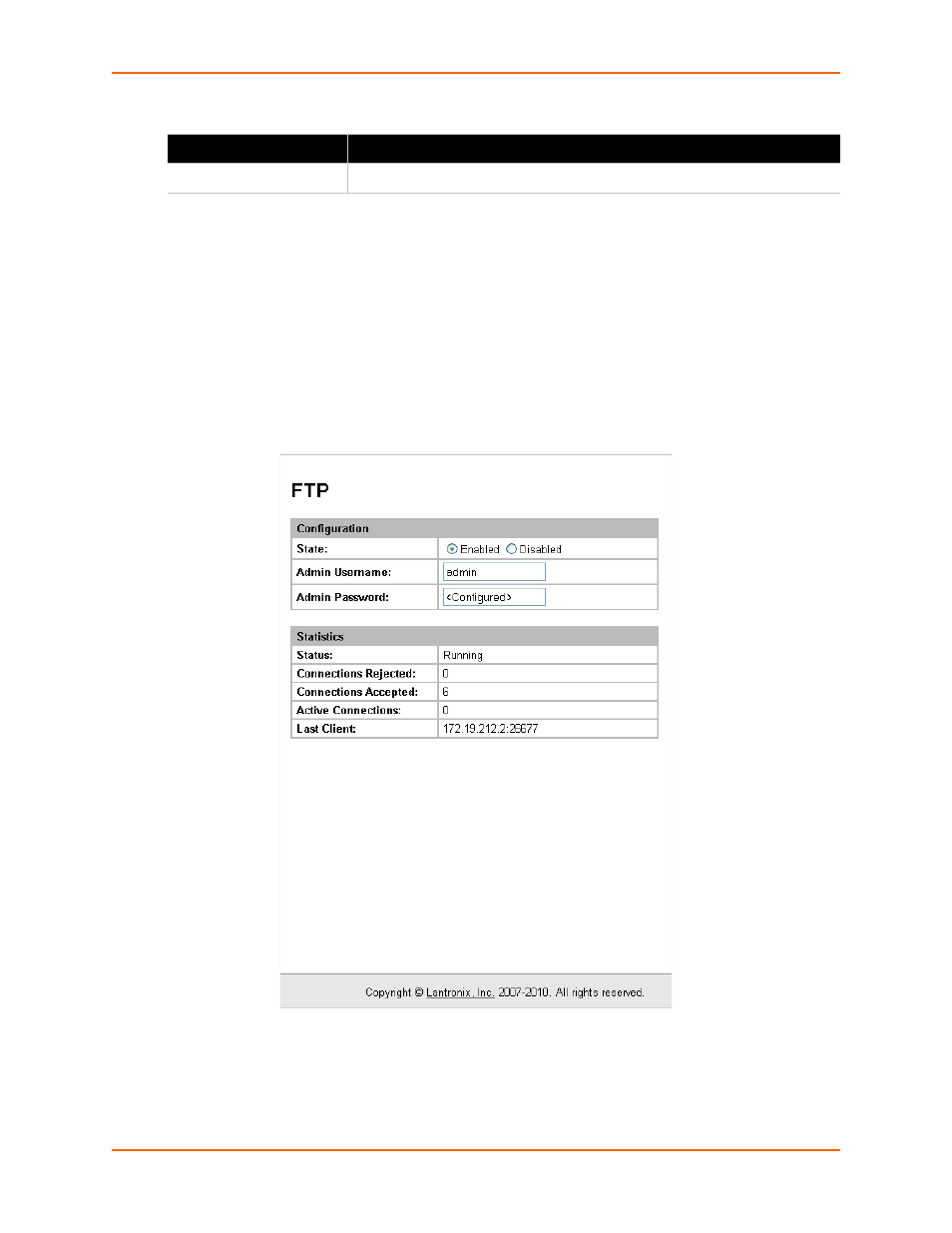
9: Services Settings
XPort AR User Guide
71
3.
Click Submit.
Note:
You can delete the read and write communities, and system name by clicking the
[Delete] link in the Current Configuration table.
FTP
The FTP web page shows the FTP configuration and statistics about the FTP server. To configure
FTP, perform the following steps.
1.
Click FTP on the Main Menu.
shows the page that displays.
Figure 9-4 FTP Web Page
Secondary Trap Dest IP
Enter the secondary SNMP trap host.
Table 9-2
SNMP Fields (continued)
Field
Description
