Packing mode using send character, Figure 6-8 tunnel 1 packing mode (send character) – Lantronix XPort AR User Manual
Page 42
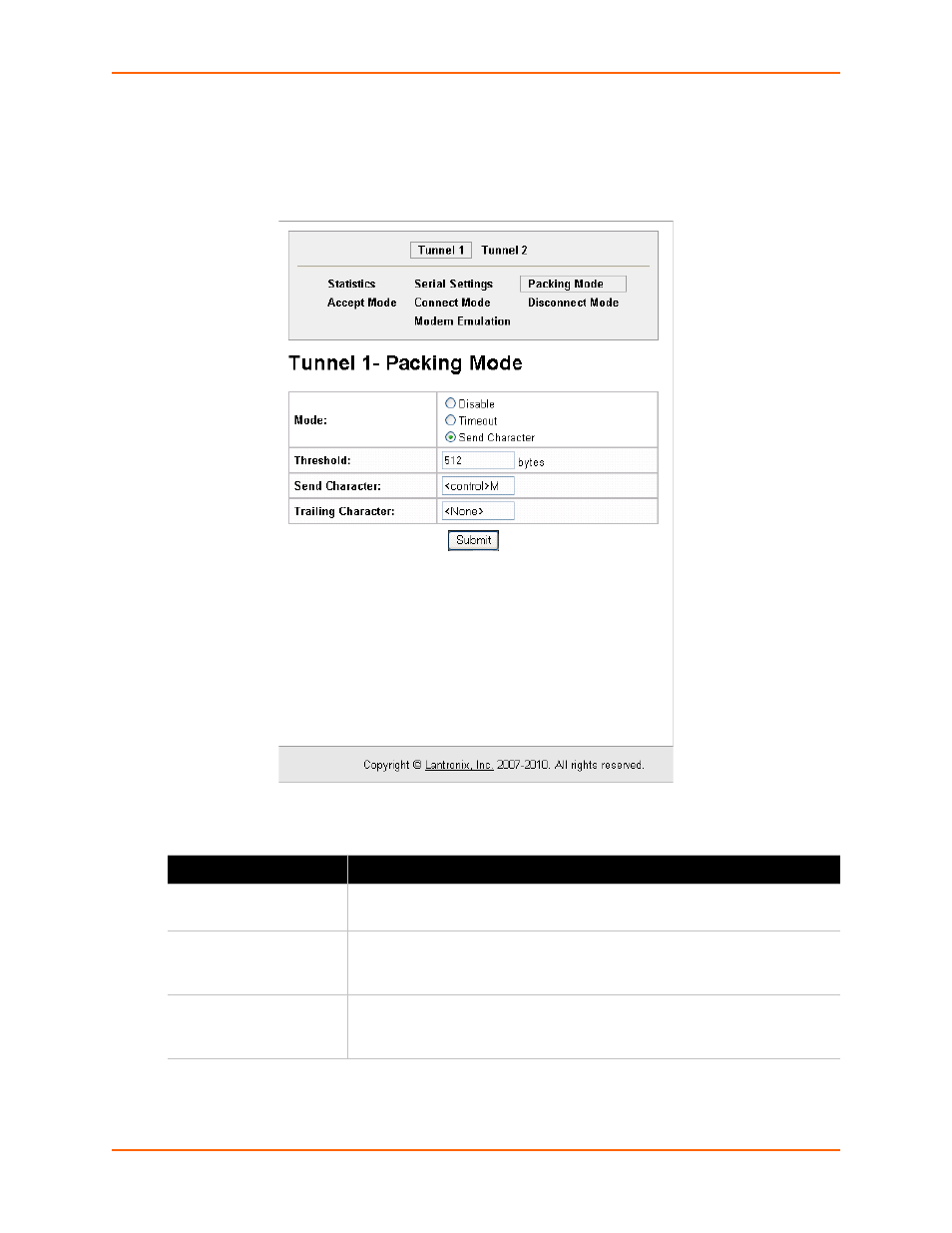
6: Line and Tunnel Settings
XPort AR User Guide
42
Packing Mode using Send Character
To configure Packing Mode using Send Character, click Send Character.
shows the
page that displays.
Figure 6-8 Tunnel 1 Packing Mode (Send Character)
1.
.
2.
Click Submit.
Table 6-5
Tunnel Packing Mode (Send Character) Fields
Field
Description
Threshold
Send the queued data when the number of queued bytes reaches the
threshold value.
Send Character
Enter a single character, either a printable character or control character, for
the send character. Upon receiving this character on the serial line, the XPort
AR sends out the queued data.
Trailing Character
This is an optional setting. Enter a single character, either a printable
character or control character, for the trailing character. This character is sent
immediately following the send character.
