Screen contrast and brightness – Lowrance electronic 540c Baja User Manual
Page 108
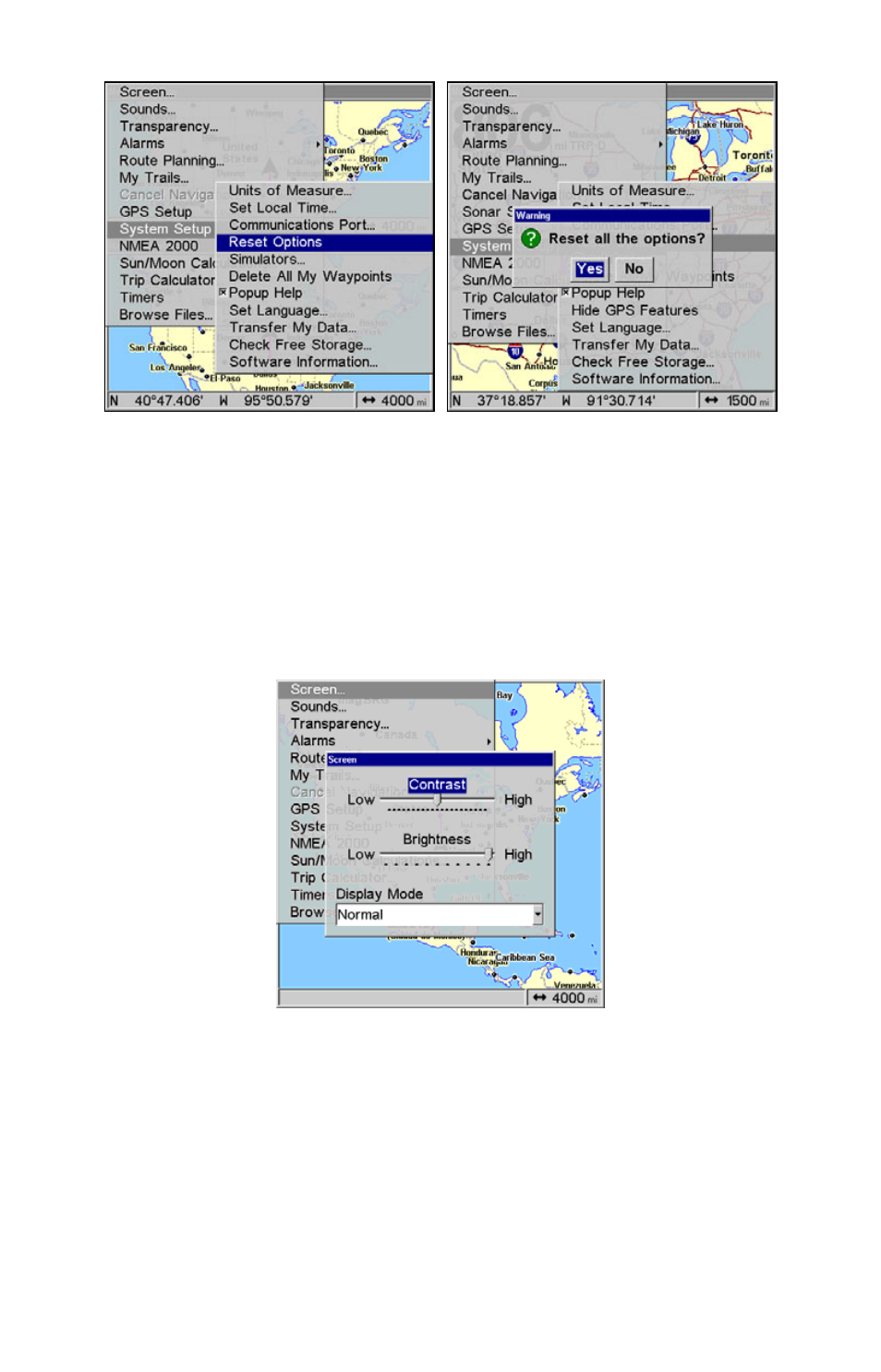
100
Reset Options highlighted on the System Setup menu (left). Reset Op-
tions confirmation message (right).
Screen Contrast and Brightness
To adjust Contrast:
1. Press
MENU
|
MENU
|
ENT
.
2. Highlight
C
ONTRAST
, then use
← → to move the contrast adjustment
bar. The left end of the scale is the lowest contrast level. The right end
is the highest contrast level.
The Screen Menu with Contrast bar selected.
To adjust the display's brightness:
1. Press
MENU
|
MENU
|
ENT
.
2. Press
↓ to
B
RIGHTNESS
. Press
← → to move Brightness Control bar.
The left end of the scale is the lowest brightness level. The right end of
the scale is the highest brightness level.
See also other documents in the category Lowrance electronic GPS receiver:
- 200 (61 pages)
- 3200 (128 pages)
- IFINDER PRO (132 pages)
- X107CDF (92 pages)
- 988-0161-011 (60 pages)
- Lowrance GlobalMap 9300C HD (168 pages)
- 500 (132 pages)
- Nautic Insight HDS-5m (48 pages)
- Lowrance GlobalMap 6600C HD (144 pages)
- Lowrance iWAY 250C (76 pages)
- Handheld Mapping GPS Receiver (140 pages)
- LMS 330C (216 pages)
- GlobalMap 4800M (132 pages)
- GlobalMap 1600 (92 pages)
- Lowrance GlobalMap Baja 480C (140 pages)
- LMS-339cDF iGPS (204 pages)
- X96TX (84 pages)
- 4900M (136 pages)
- HD LCX-110C (208 pages)
- Lowrance iFINDER GO (16 pages)
- Lowrance iFINDER H2O C (132 pages)
- iFINDER H2O (124 pages)
- Lowrance GlobalMap 3500C (136 pages)
- 3600C (136 pages)
- 310 (65 pages)
- LMS-525C DF (252 pages)
- LMS-332C (216 pages)
- H2O (124 pages)
- Lowrance iFINDER Hunt (160 pages)
- AirMap 600c (152 pages)
- 100M (68 pages)
- Lowrance LMS-527cDF iGPS (252 pages)
- AirMap 500 (132 pages)
- X86 DS (56 pages)
- LCX-16CI (76 pages)
- Lowrance iFINDER Pro (132 pages)
- M68C S/Map (176 pages)
- 6 (108 pages)
- AirMap 1000 (148 pages)
- 12 (58 pages)
- 480C (140 pages)
- Lowrance GlobalMap 5500C (136 pages)
- 4000M (128 pages)
- iFINDER M-M (116 pages)
- Lowrance iFINDER Explorer (140 pages)
