Table 4.1 error messages, Error messages – LSI 7202CP User Manual
Page 42
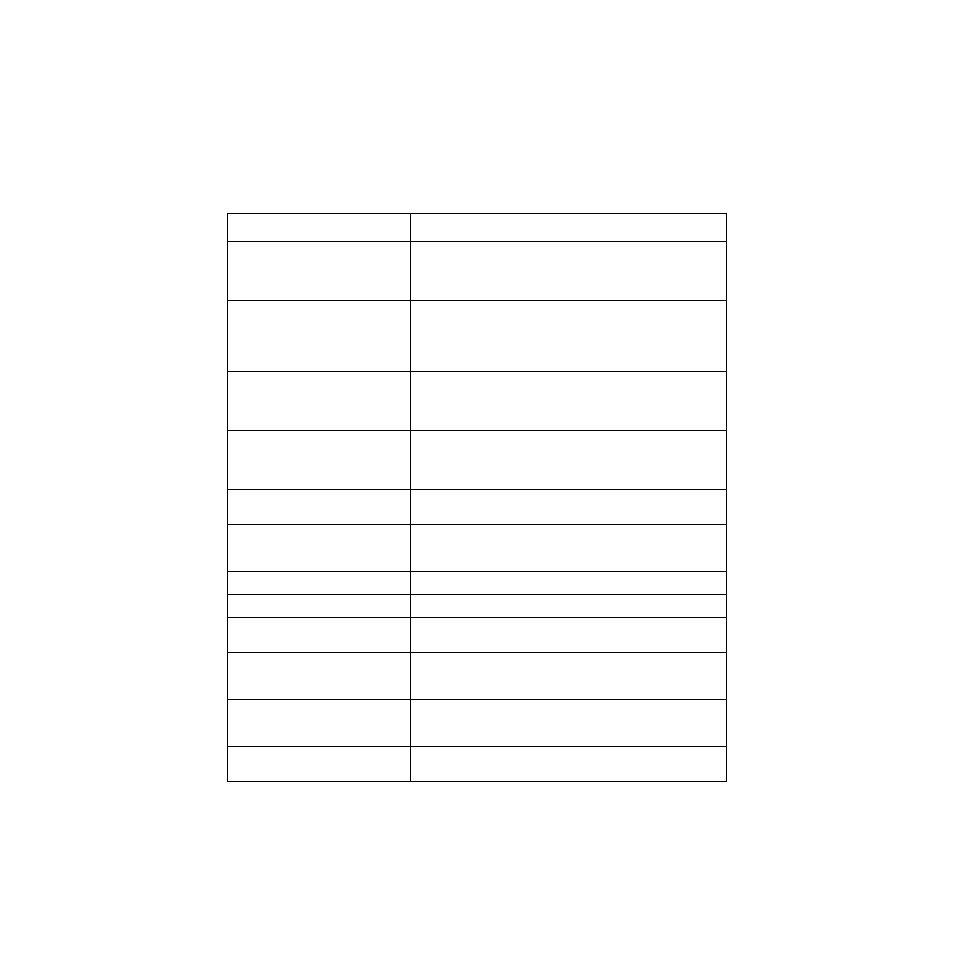
4-10
Solaris Software Requirements
Copyright © 2001, 2002 by LSI Logic Corporation. All rights reserved.
system assigns. This number helps to identify the bus that is reporting
the error.
Table 4.1
Error Messages
Error Messages
Explanation
itmpt
supported by this driver.
itmpt has been told to control an MPT device that is made by a
manufacturer other than LSI Logic/IntraServer. This adapter
requires a special driver provided by that manufacturer. Please
contact the manufacturer for assistance.
itmpt
registers.
itmpt was unable to access the hardware registers necessary
for operation. The operating system did not properly configure
the PCI device. Make sure your adapter has LSI Logic Fcode,
and that the adapter is working correctly at the SUN Open Boot
PROM (OBP) prompt.
itmpt
enabled by system, cmd=xxxxh.
The system has not properly enabled the configuration
resources that itmpt needs in order to use this hardware. The
cmd=xxxxh value must be reported to LSI Logic technical
support.
itmpt
memory to read configuration data.
The driver was unable to allocate memory required to process
the configuration data. This means that the configuration was
not properly determined. To fix this, you may need to manually
configure the driver using the itmpt.conf file.
itmpt
notification callbacks.
The itmpt was unable to notify the target device driver of a bus
reset. The target driver may start to malfunction.
itmpt
failed
The operating system failed to respond to the named routine in
a known manner. This is a fatal error that is not recoverable.
Please report this error to technical support.
itmpt
–
itmpt
–
itmpt
xxh unknown/impossible.
–
itmpt
ddi_dma_buf_bind_handle:
DDI_DMA_INUSE impossible.
–
itmpt
ddi_dma_buf_bind_handle: xxh
unknown/impossible.
–
itmpt
Hardware contains no valid license.
The adapter is not a valid LSI Logic adapter licensed for use
with Solaris systems.
