LSI 7202CP User Manual
Page 41
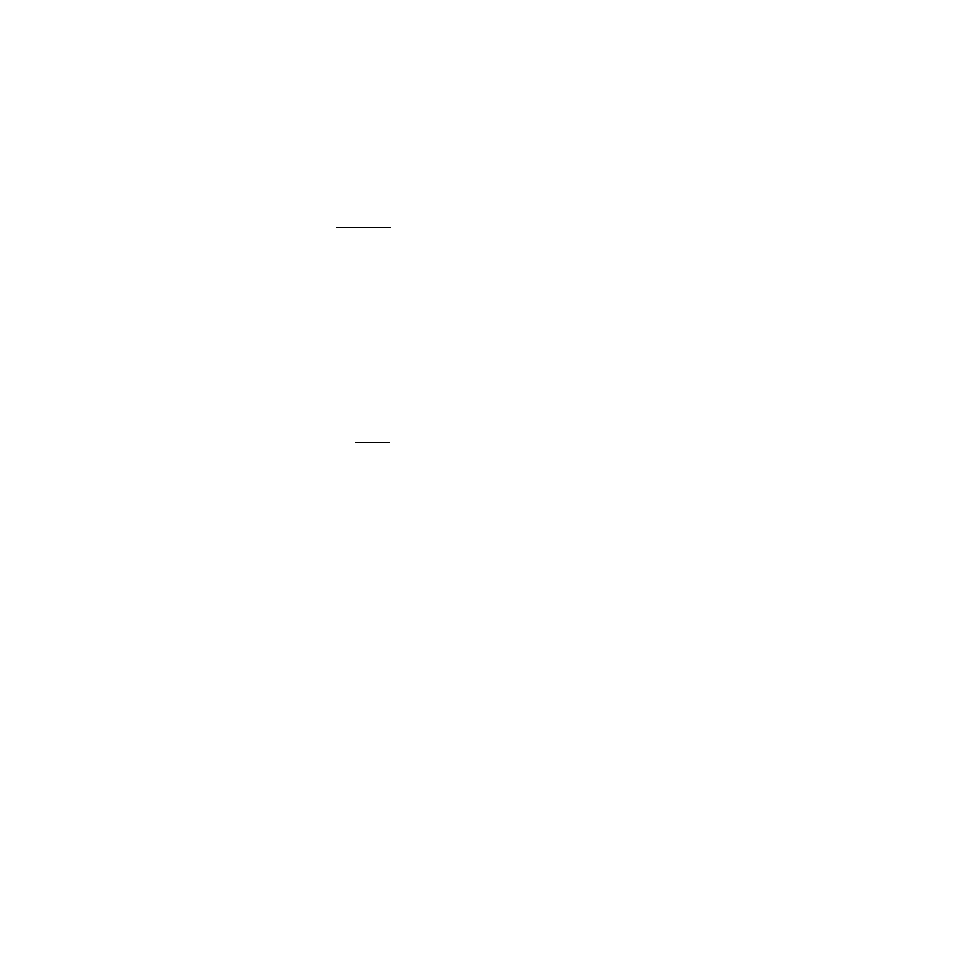
itmpt Device Driver
4-9
Copyright © 2001, 2002 by LSI Logic Corporation. All rights reserved.
machine using the boot and install server. On the client machine, boot
the network install kit you created in the preceding steps as follows:
ok boot net -v
Important:
Choose “Manual Reboot” rather than “Auto Reboot” during
the installation of Solaris on the target machine. If you
choose “Auto Reboot”, you will not have the opportunity to
complete the installation of the LSI Logic drivers and your
system will fail to boot.
After the installation is complete and the system is waiting to be manually
rebooted, proceed to a console window and run the following script:
/sbin/itmptinst
This script copies and installs the drivers from the boot server to the
newly created Solaris installation. After this script is run, the LSI Logic
device driver installation is complete and the system can be rebooted.
Notes:
You can safely ignore the message: “major number
maximum based on server, not client.”
Your Sun machine will prompt you to allow power saving
automatic shutdown. You must answer no to this question
if you are using the LSI Logic adapter to support your boot
disk.
If you change the disk drive configuration of your machine,
it may be necessary to issue the command:
touch /reconfigure
and then reboot the system to allow it to detect and cor-
rectly install your new disks.
4.3.1.3 Troubleshooting the itmpt Device Driver
lists some potential error messages. In the message
descriptions below
