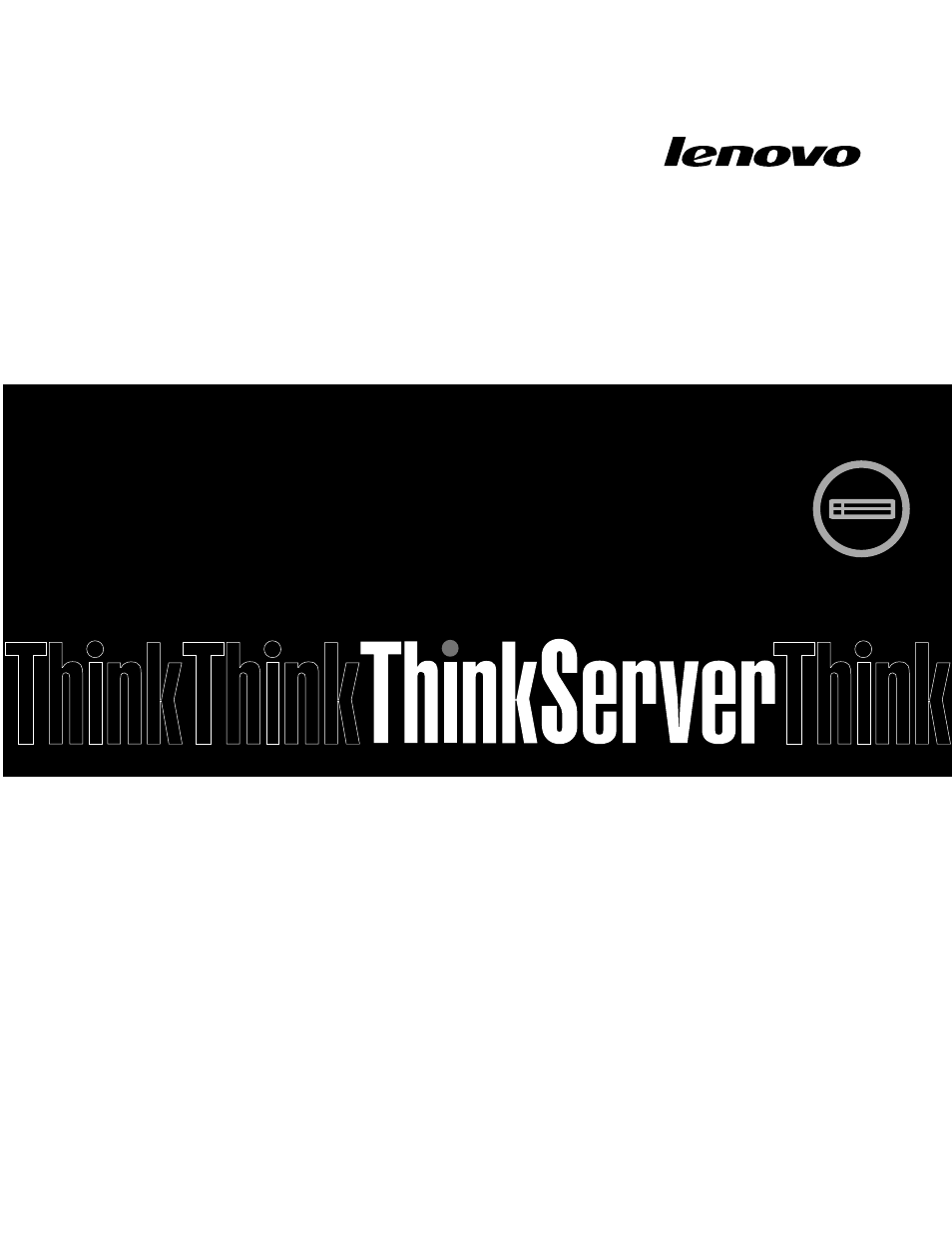Lenovo RD430 User Manual
Thinkserver rd430 user guide
Table of contents
Document Outline
- Safety information
- Chapter 1. General information
- Chapter 2. Server setup road map
- Chapter 3. Product overview
- Server package
- Features
- Specifications
- Software
- Locations
- Machine type, model, and serial number label
- Front view of the server
- Front panel
- Diagnostic module
- Rear view of the server
- Server components
- Hot-swap hard disk drive status LEDs
- RAID card
- Expander card
- Hot-swap hard disk drive backplane
- Mini-SAS to mini-SAS signal cable connections
- System board components
- System board jumpers and switches
- System board LEDs
- Chapter 4. Turning on and turning off the server
- Chapter 5. Configuring the server
- Using the Setup Utility program
- Starting the Setup Utility program
- Viewing information in the Setup Utility program
- Setup Utility program interface
- Setting the system date and time
- Using passwords
- Selecting a startup device
- Configuring the TPM function
- Setting the mode of the Ethernet connector 0
- Exiting the Setup Utility program
- Updating or recovering the BIOS
- Using the ThinkServer EasyStartup program
- Configuring RAID
- Configuring the Ethernet controllers
- Updating the firmware
- Using the Lenovo ThinkServer EasyManage program
- Using the Setup Utility program
- Chapter 6. Installing, removing, or replacing hardware
- Guidelines
- Removing the server cover
- Removing and reinstalling the front bezel
- Installing, removing, or replacing hardware
- Removing and reinstalling the rack handles
- Removing and reinstalling the cooling shroud
- Removing and reinstalling the left cage
- Installing or removing a memory module
- Installing or removing the RAID card
- Installing or removing the ThinkServer RAID 500 Upgrade Key for Advanced RAID
- Installing or removing the ThinkServer RAID 700 Battery
- Installing or removing the expander card
- Installing or removing an Ethernet card
- Installing or removing the ThinkServer RAID 300 Upgrade Key for Advanced RAID
- Installing or removing the ThinkServer Management Module Premium
- Installing or removing the ThinkServer Trusted Platform Module
- Installing or replacing a hot-swap redundant power supply
- Installing or replacing a heat sink
- Installing or replacing the microprocessor
- Installing or replacing the optical drive
- Installing or replacing a hot-swap hard disk drive
- Replacing the hot-swap hard disk drive backplane
- Replacing the riser card assembly 1
- Replacing the riser card assembly 2
- Replacing the front panel board
- Replacing the diagnostic module
- Replacing a system fan
- Replacing the system board battery
- Completing the parts replacement
- Chapter 7. Troubleshooting and diagnostics
- Chapter 8. Getting information, help, and service
- Appendix A. Notices
- Trademarks
- Important notes
- Polyvinyl Chloride (PVC) cable and cord notice
- Recycling information
- Particulate contamination
- Important information for the European Directive 2002/96/EC
- German Ordinance for Work gloss statement
- Export classification notice
- Electronic emission notices
- ENERGY STAR model information
- Index