Liebert Emerson NX UPS System User Manual
Page 71
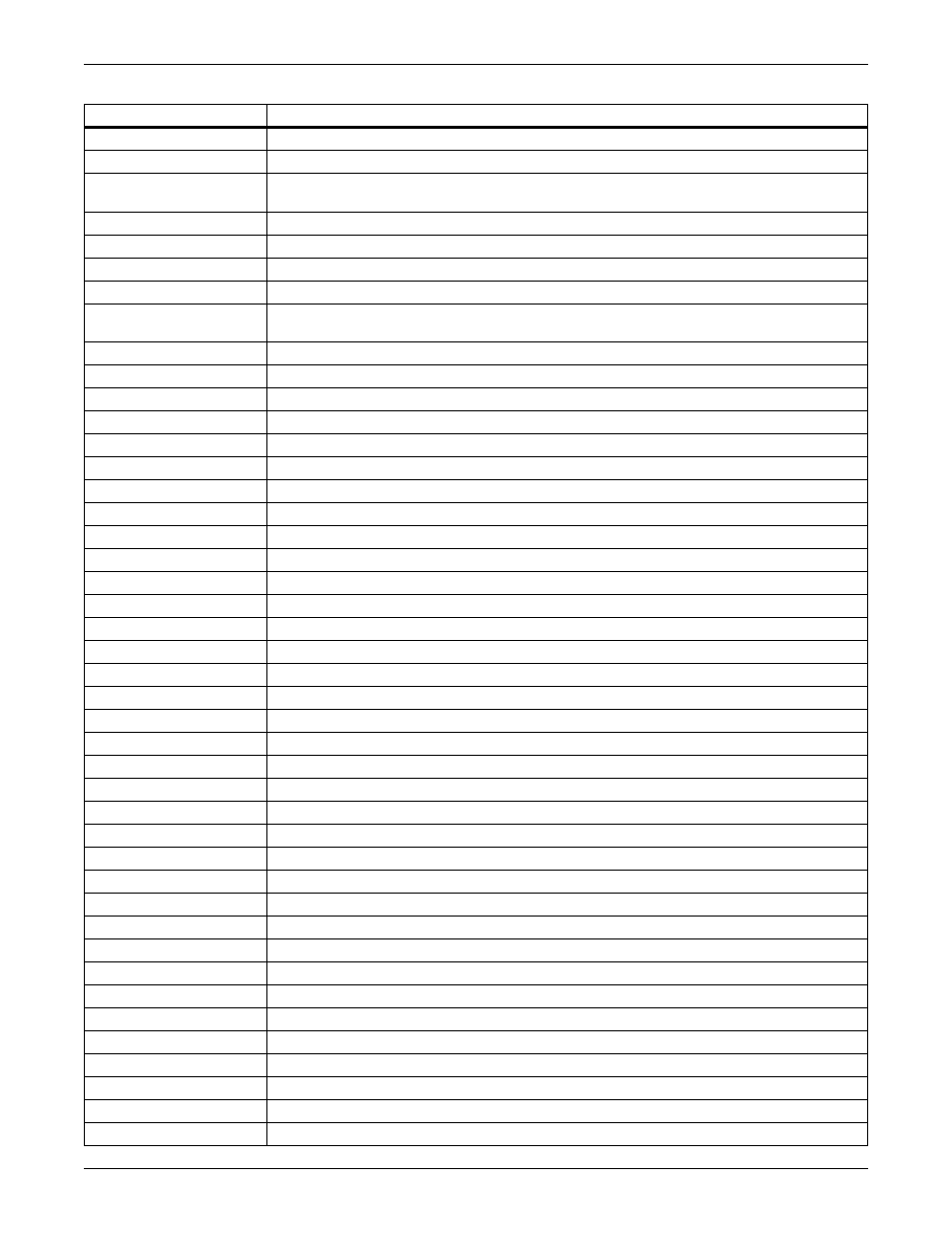
Operator Control Panel and Display
63
Fault Reset
Fault clear direct access key pressed
Alarm Silence
Silence On/Off direct access key pressed
Turn On Fail
Inverter failed to turn on when Inverter On direct access key was pressed. This may be as a
result of Invalid Operation (Maintenance bypass on) or DC bus or rectifier not ready.
Alarm Reset
Fault clear or Silence On/Off direct access key pressed
Bypass Mode
Load supplied from AC input bypass supply.
Normal Mode
Load supplied from Inverter output through double conversion of the AC mains input supply.
Battery Mode
Load supplied from Inverter output through double conversion of the Battery supply.
Source share mode
Load supplied from Inverter output through shared double conversion of the AC mains input
supply and of the Battery supply.
UPS Shutdown
UPS Shutdown, output power-down
Check UPS Output
Inverter off during normal startup (diagnostics information only)
Generator Connected
Generator active signal received. Source share mode may be activated pending UPS settings.
BCB open
Battery Circuit Breaker status (open)
BCB closed
Battery Circuit Breaker status (closed)
Battery Float Charging
Battery status (Float charge mode)
Battery Boost Charging
Battery status (Boost charge mode)
Battery Discharging
Battery status (discharge mode)
Battery Period Testing
Automatic periodic battery maintenance discharge test (20% capacity discharge)
Batt. Capacity Testing
User initiated battery capacity discharge test (100% capacity discharge)
Batt. Maint. Testing
User initiated maintenance discharge test (20% capacity discharge)
UPS System Testing
User initiated UPS self test
Inverter in Setting
Inverter starting up and synchronising
Rectifier in Setting
Rectifier starting up and synchronising
MBP-T cabinet Fan Fault
Maintenance bypass cabinet fans fault.
Ext Input TX Overtemp
External Input Isolation Transformer Over Temperature
Ext Output TX Overtemp
External Output Isolation Transformer Over Temperature
Battery Room Alarm
Environment in Battery Room Needs Attention
Rotary Sw. Test Pos.
Rotary switch is in test position.
Rotary Sw. Normal Pos.
Rotary switch is in normal position.
Rotary Sw. Bypass Pos.
Rotary switch is in bypass position.
Rotary Sw. Maint. Pos.
Rotary switch is in maintenance position.
Battery Contactor Open
Battery Contactor Open
Battery Contactor Close
Battery Contactor Closed
Battery Reverse
Connect the battery again and check the wiring of batteries
No Battery
Check the battery and the wiring of batteries
Auto start
After UPS was shutdown at EOD, inverter auto starts when utility restore
Rec. Flash Update
Rectifier firmware is being update
Inv. Flash Update
Inverter firmware is being update
Monitor Flash Update
Monitor firmware is being update
Input contactor fault
Input contactor is in fault
Contactor P.S. 1 fault
Contactor Power Supply board 1 Fault
Contactor P.S. 2 fault
Contactor Power Supply board 2 Fault
LBS abnormal
LBS is abnormal
DSP firmware error
The inverter firmware does not match with the rectifier firmware.
Table 22
UPS messages (continued)
Message
Description / Suggested Action (if any)
