1 mimic power flow, Table 12 rectifier indicator-1, Table 13 battery indicator-2 – Liebert Emerson NX UPS System User Manual
Page 63: Table 14 bypass indicator-3, Table 15 inverter indicator-4, Table 16 load indicator-5, Table 17 status (alarm) indicator-6, 2 audible alarm (buzzer), Table 18 audible alarm key, Mimic power flow
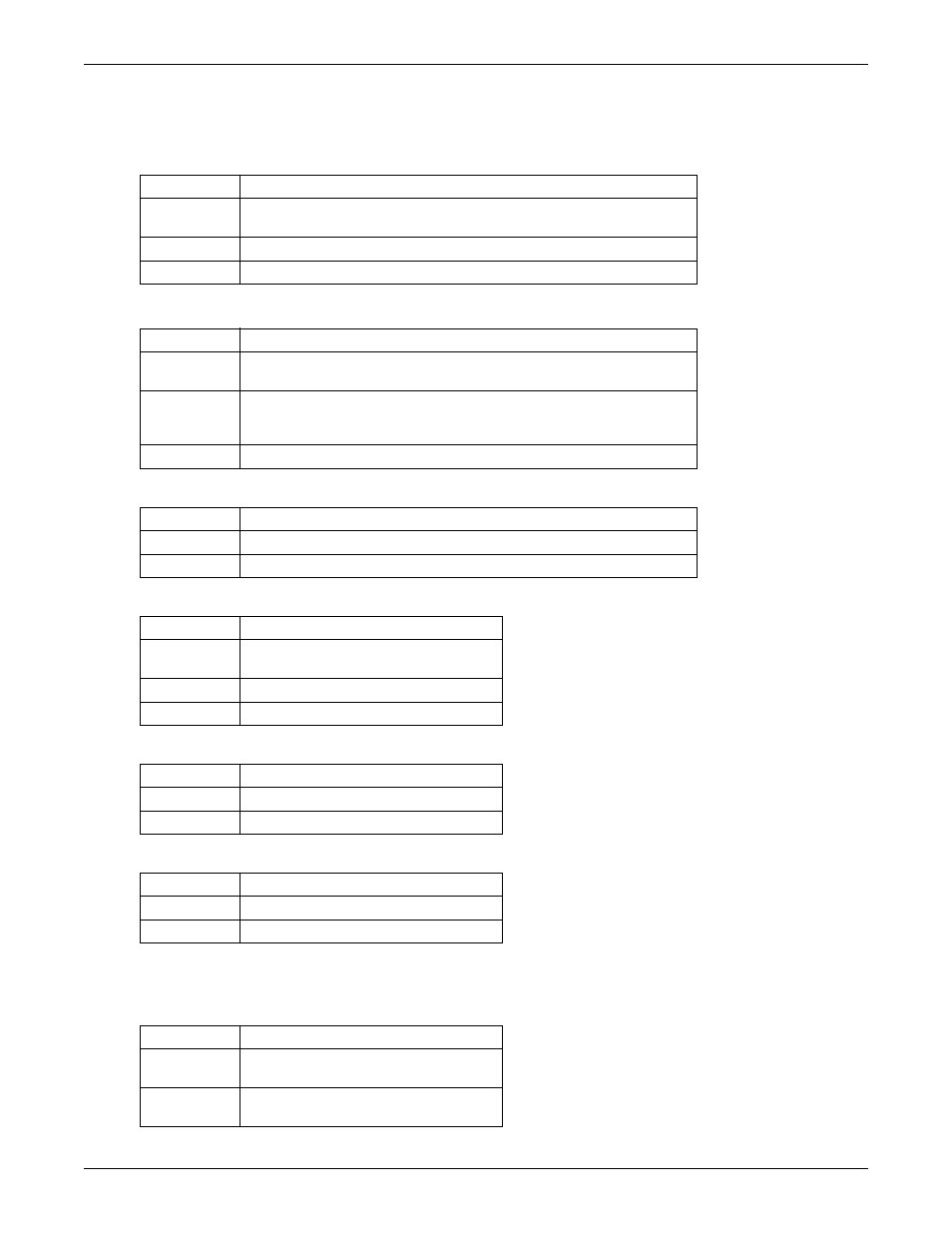
Operator Control Panel and Display
55
7.1.1 Mimic Power Flow
The LEDs mounted on the mimic flow chart represent the various power paths and current UPS oper-
ational status.
7.1.2 Audible Alarm (Buzzer)
UPS activity is accompanied by the following sounds
Table 12
Rectifier indicator—1
Green
Rectifier in Normal Operation
Flashing
Green
Input AC Normal, but rectifier not operating
Red
Rectifier Failed
Off
Rectifier Not operating, Input AC Not Available or out of normal range
Table 13
Battery indicator—2
Green
Battery Normal, but discharging and powering the load
Flashing
Green
Battery End of Discharge pre-warning
Red
Battery abnormal (Failed, Absent or Polarity Reversed) or Battery
Converter abnormal
(Failed, overcurrent, overtemperature)
Off
Battery and Converter Normal, Battery charging.
Table 14
Bypass indicator—3
Green
Load on Bypass power
Red
Bypass not available, out of normal range or Static bypass switch fault.
Off
Bypass Normal, load not on bypass
Table 15
Inverter indicator—4
Green
Inverter Normal and powering the load
Flashing
Green
Inverter ON, starting up, synchronising,
or standing by (ECO mode)
Red
Inverter failed
Off
Inverter not operating
Table 16
Load indicator—5
Green
UPS output ON and Normal
Red
UPS output ON and Overloaded
Off
UPS output OFF.
Table 17
Status (Alarm) indicator—6
Green
Normal Operation
Yellow
UPS Warning e.g. AC Input Failure
Red
UPS fault e.g. Fuse or Hardware failure
Table 18
Audible alarm key
Single beep
Direct Access key acknowledgement
One beep
per second
UPS Warning e.g. AC Input Failure
Continuous
beep
Fault e.g. Fuse or Hardware failure
