7 reinstall the tray, Loading the 2000sheet tray, 1 pull open the tray – Lexmark C 760 User Manual
Page 27: Loading the 2000-sheet tray
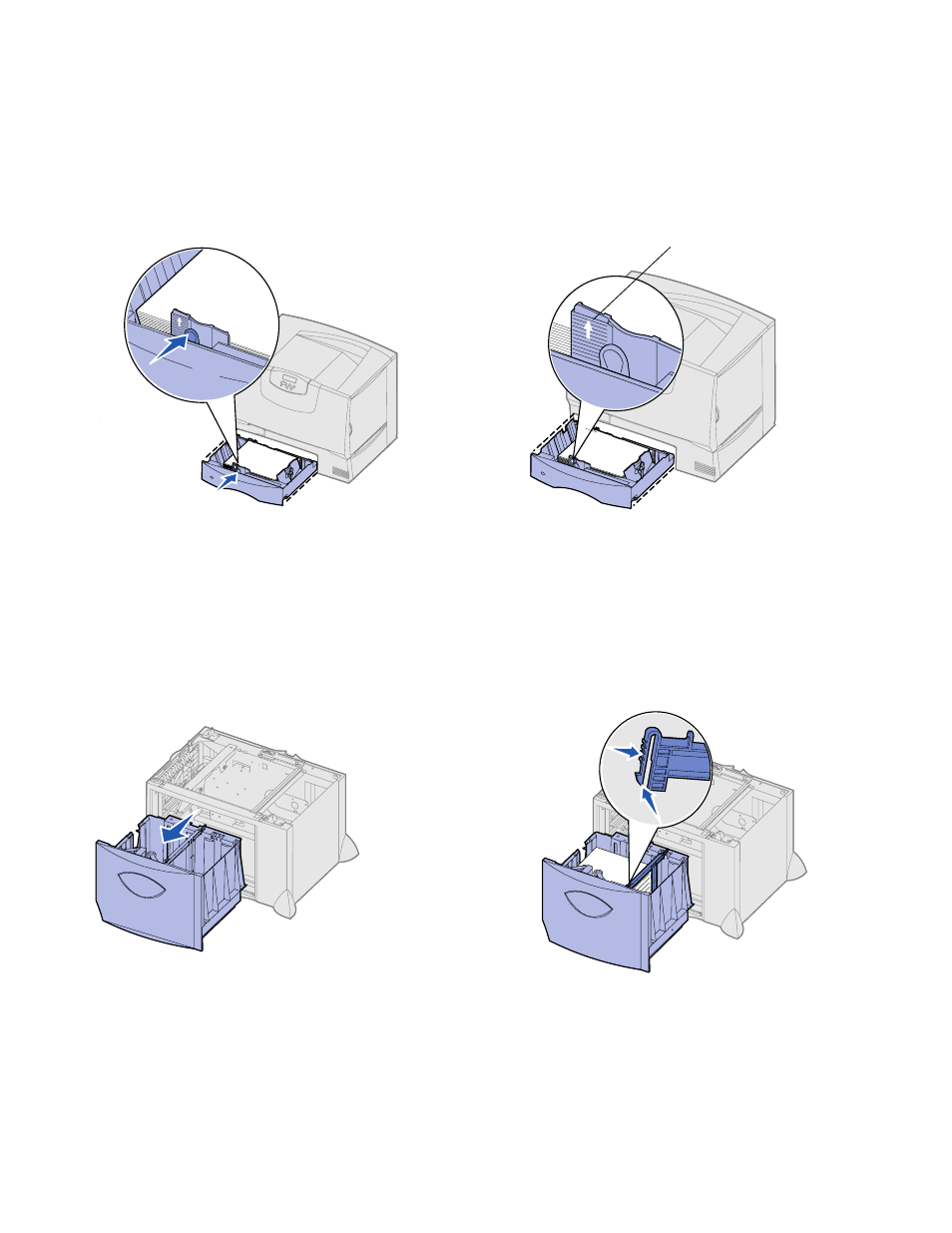
27
Load paper
5
Place the paper against the back left corner of the tray, print side down.
Do not load bent or wrinkled paper.
Note:
Do not exceed the maximum
stack height indicated on the front guide.
Overfilling the tray may cause jams.
6
Squeeze the front guide lever and slide the guide until it firmly touches the stack
of paper.
7
Reinstall the tray.
Make sure the tray is pushed completely into the printer.
Loading the 2000-sheet
tray
Follow these instructions to load a 2000-sheet tray. Do not load any print media other
than paper in the 2000-sheet tray. See the table on page 26 for paper type and size
information.
1
Pull open the tray.
2
Squeeze the side guide lever, lift the guide, and place it into the appropriate slot
for the size paper you are loading.
Maximum
height guide
