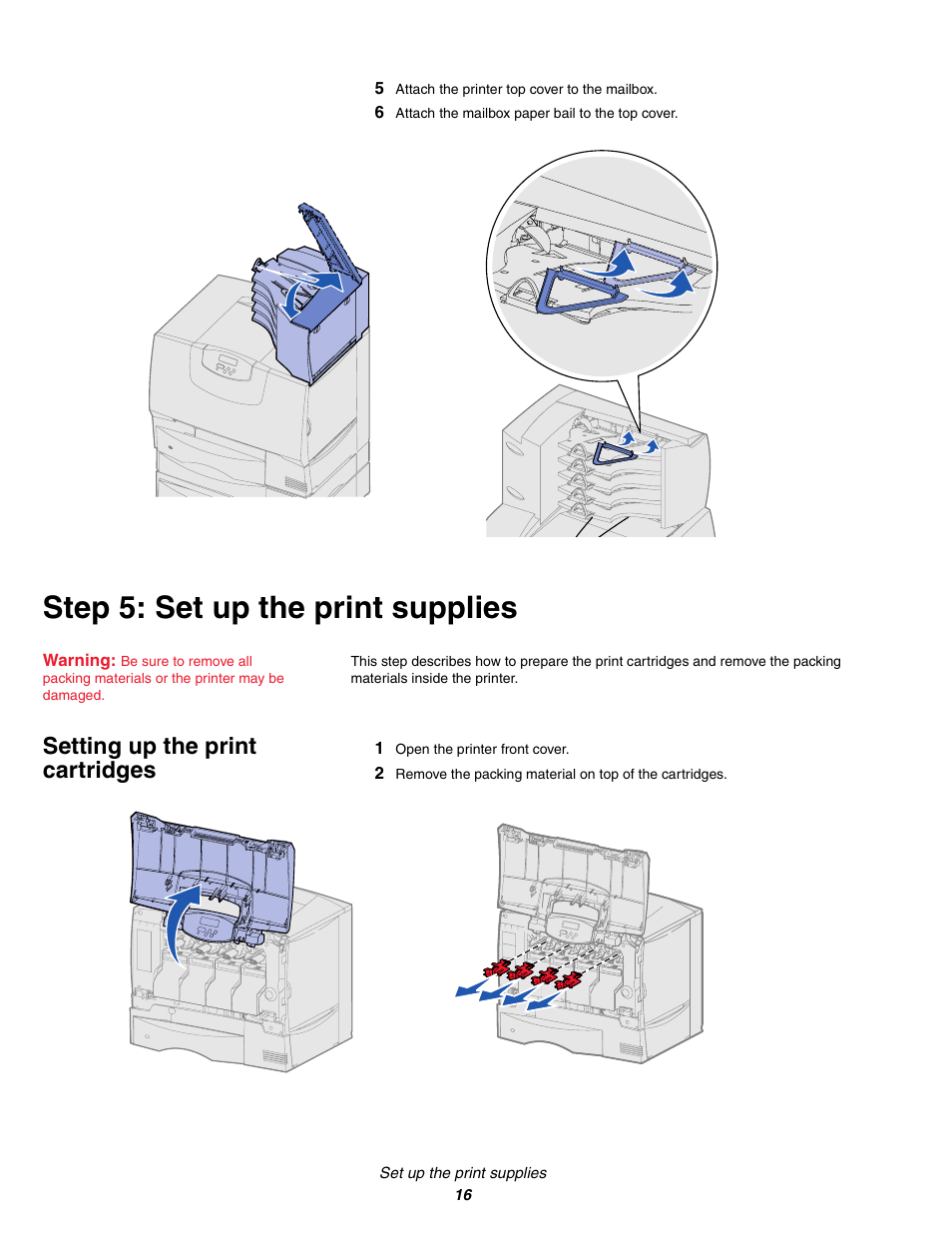5 attach the printer top cover to the mailbox, 6 attach the mailbox paper bail to the top cover, Step5: set up the print supplies – Lexmark C 760 User Manual
Page 16: Setting up the print cartridges, 1 open the printer front cover, Step 5: set up the print supplies
This manual is related to the following products: