Inputting from i/o: datain, datainbcd – Loctite CARTESIAN 400 User Manual
Page 65
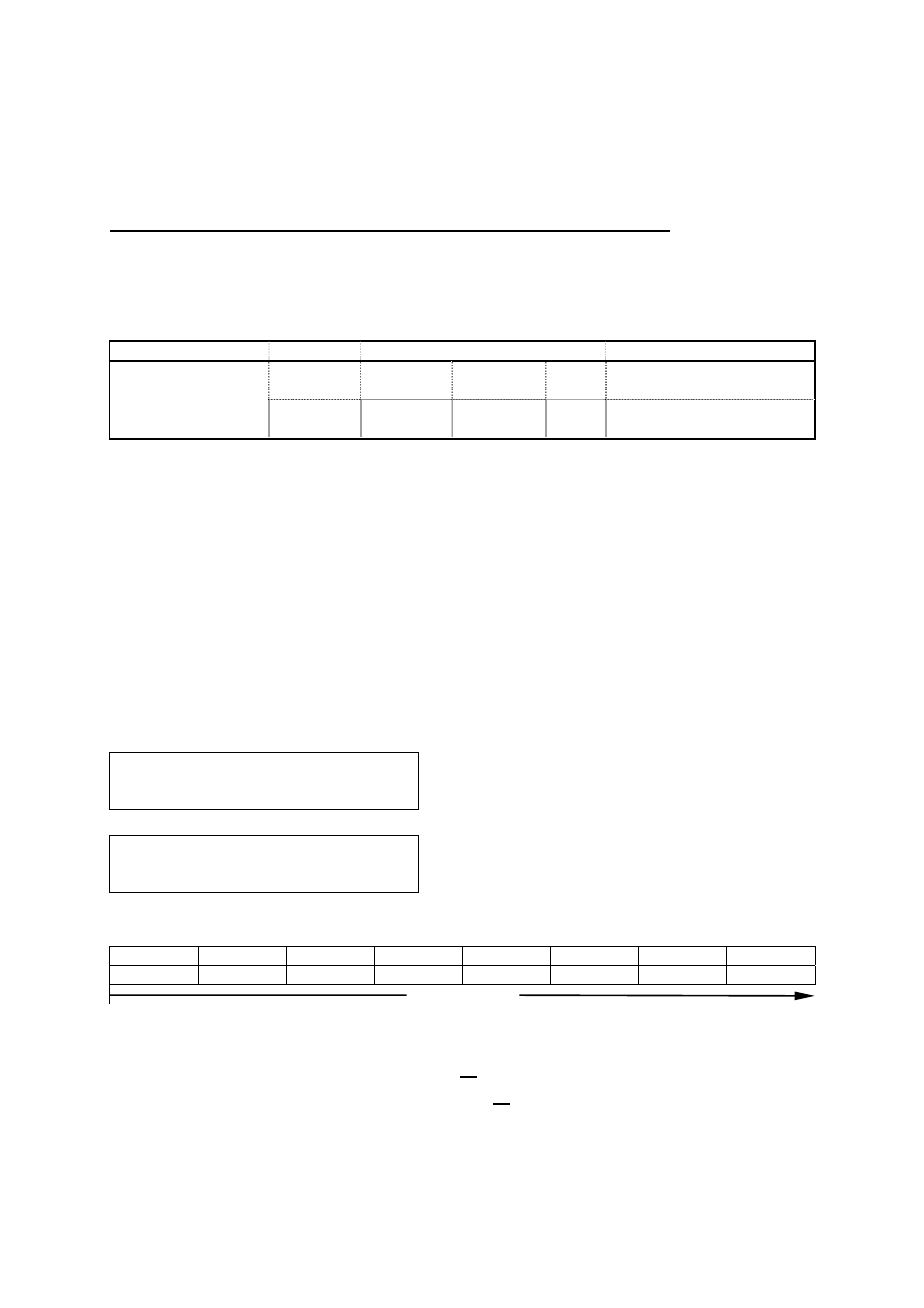
Inputting from I/O: dataIn, dataInBCD
Read out a value from the I/O or Boolean variable (#mv (1 to 99), #mkv (1 to 99)) and assign it to the
specified variable.
Command Category Command
Parameter
Job
Variable to
assign to
Input
Destination
Input
Width
Read out numeric data from
I/O.
dataIn
Delay, Data In,
Wait Start
dataInBCD
Variable to
assign to
Input
Destination
Input
Width
Read numeric data in BCD
from I/O.
BCD = Binary-Coded Decimal
Read out width can be set using variables or expressions.
For the commands “dataIn” and “dataInBCD”, you need to set the following 2 parameters in addition
to a variable to which an input value is assigned.
-
Input Width: The number of I/Os to be used to input
-
Input Destination: The smallest number between I/Os to be used to input
e.g.) If you use #genIn3 to 10, the Read Out Source is “3.”
The serial I/Os from Input Destination to Input Width are used. You cannot use I/Os that are not
serial I/O’s.
Example)
declear numeric code
dataIn code,#genIn3,8
Declare the local variable “code.”
Read out data from #genIn3 (I/O-1) to #genIn10
as a value and assign it to “code.”
declear numeric code
dataInBCD code,#genIn3,8
Declare the local variable of “code.”
Read out data from #genIn3 (I/O-1) to #genIn10
as BCD value and assign it to “code.”
Status of I/O-1
#genIn3 #genIn4 #genIn5 #genIn6 #genIn7 #genIn8 #genIn9 #genIn10
OFF OFF OFF ON OFF OFF ON OFF
Input
Width
8
In the above case, the values of “code” are as below.
For the command “dataIn”, the value of “code” is 18.
For the command “dataInBCD”, the value of “code” is 12.
Input Width can be set up to “31.” However, it cannot be extended to different I/O.
Input Width can be set up to “31.” However, the two I/Os cannot be combined.
Features II CARTESIAN Benchtop Robot
47
