Loctite CARTESIAN 400 User Manual
Page 97
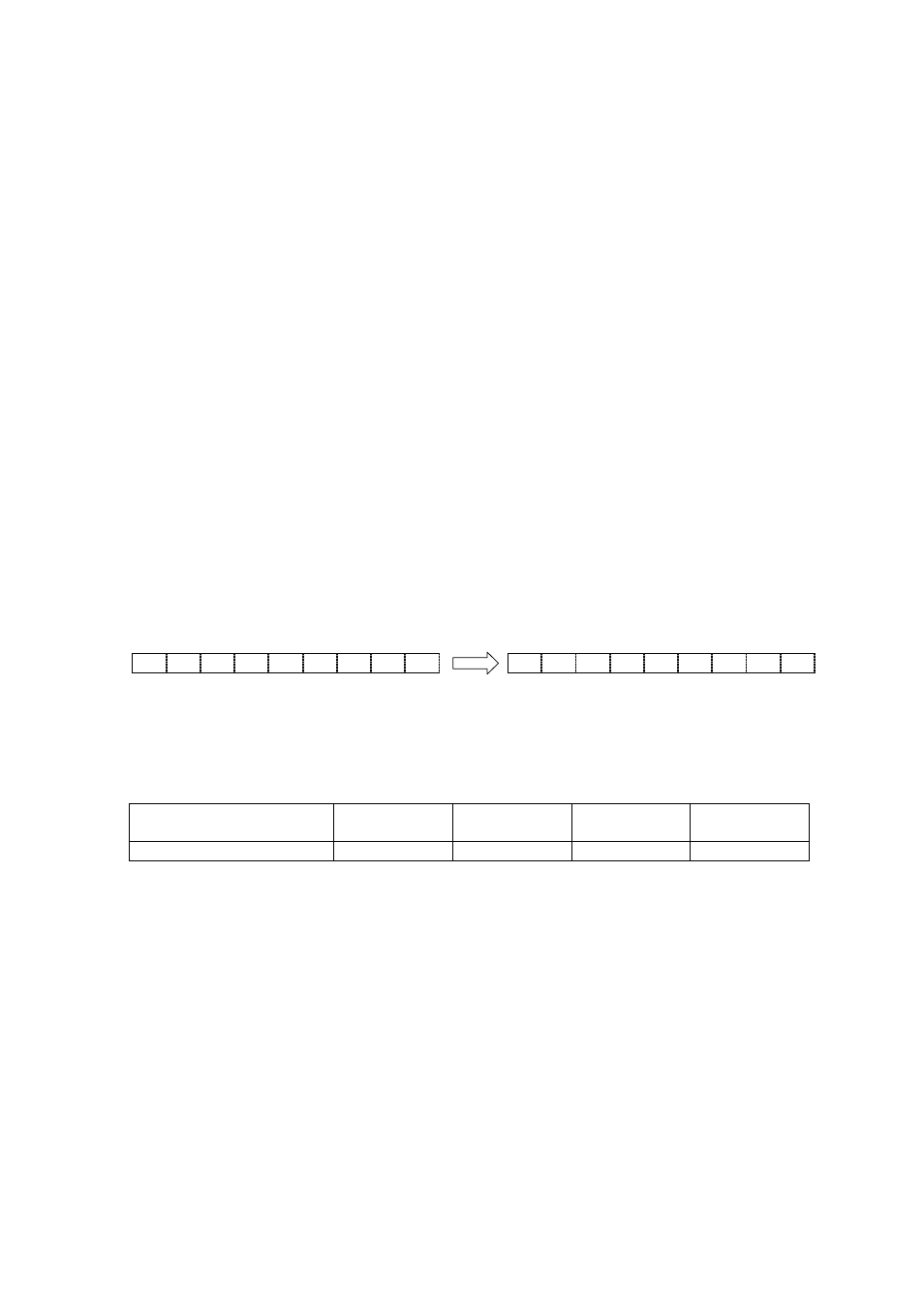
Setting Wait Time for receiving data from the COM: setWTCOM
You can set Wait Time for receiving data using “inCOM” or “cmpCOM” command. If no data is
received after a specified time goes by, it will be recognized as Time out. (Turns a system flag ON.)
0.1 sec is set for the defalt wait time.
Clearing COM Receive Buffer: clrCOM
Receive buffer is a place where received data is stored. Each port has a receive buffer (8 kbyte.)
New received data will not replace the existing receive data but will be written after the existing data.
A receive buffer will be cleared by turning the power OFF or executing “clrCOM” command.
Shifting COM Receive Data: shiftCOM
A specified data byte of the receive buffer is deleted.
e.g.: 2-byte Shift
Receive Buffer
A B C D E F G H
C D E F G H
You can tell whether the data is stored in each receive buffer by its system flag.
If a receive buffer has received data, a corresponding system flag comes ON.
COM1 COM2 COM3
COM4
(TPU)
With received data
sysFiag(1)
sysFiag(6) sysFiag(11) sysFiag(16)
Features II CARTESIAN Benchtop Robot
79
