Controlling tool movement, Moving the z axis: upz, downz, movetoz – Loctite CARTESIAN 400 User Manual
Page 86
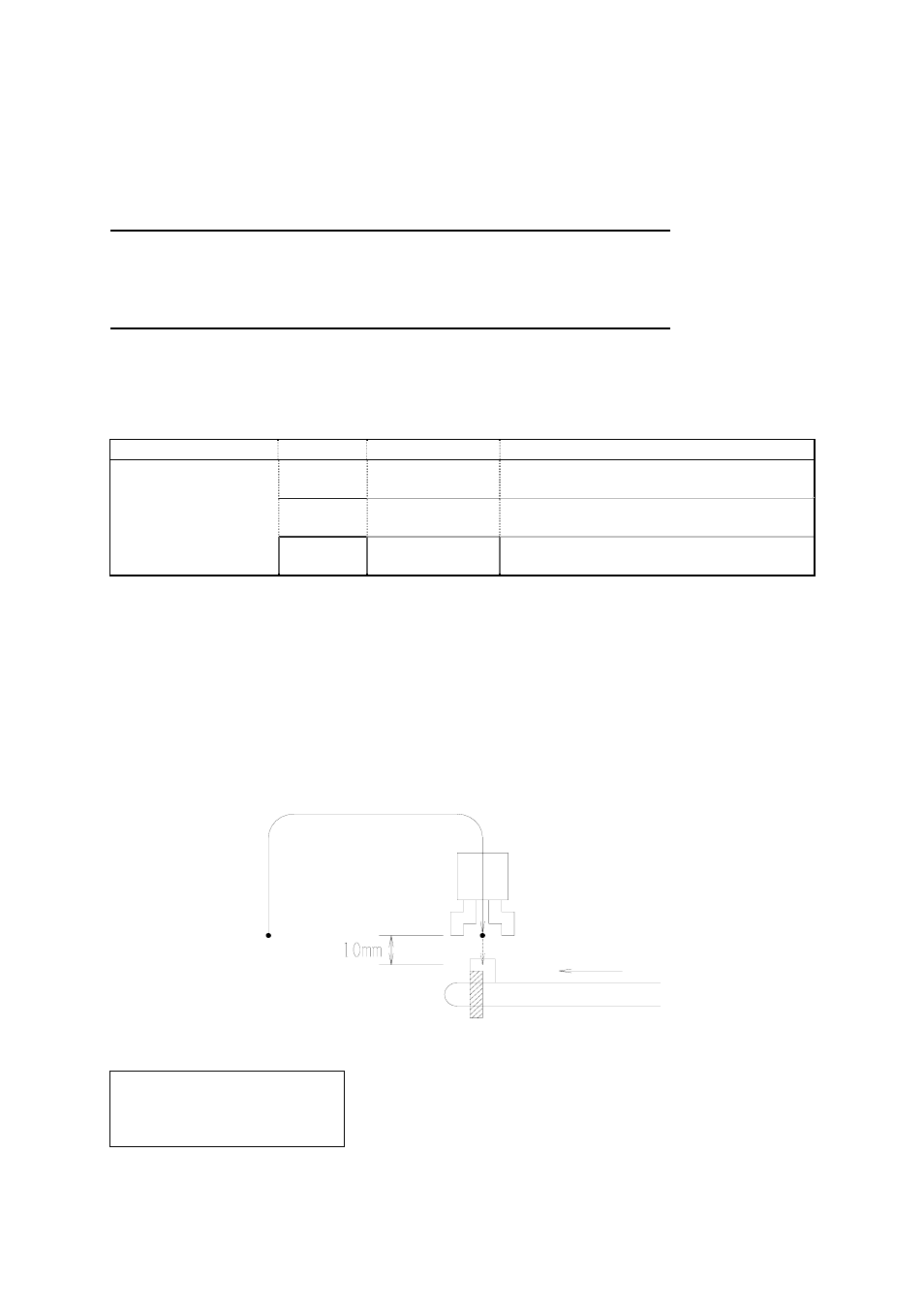
[ Controlling Tool Movement ]
Moving the Z axis: upZ, downZ, movetoZ
The following explains how to raise/lower the Z axis only by setting a point job. These commands
belong to the category [Move.]
Parameter
Job
Command Category Command
Raises only the Z axis by the specified
distance.
Distance, Speed
upZ
Distance, Speed
Lowers only the Z axis by the specified
distance.
downZ
Move
movetoZ Distance, Speed
Raises or lower the Z axis to the specified
Z coordinates (Absolute coordinates.)
Move commands are invalid at the CP passing point and points whose Base Type is CP
Passing Point the base type.
Example:
1. The current movement condition is PTP movement.
2. The arm stops descending before holding the workpiece.
3. The sensor detects the workpiece.
4. The hand tool descends slowly to hold the workpiece.
Hand Tool
Workpiece
Conveyor Belt
Sensor
waitCond
ld #genIn2
endWait
downZ 10,20
Wait in place until the following conditions are met.
#genIn2=ON (Condition)
End of conditions.
Descend only the Z axis at the speed of 20 mm/sec.
Features II CARTESIAN Benchtop Robot
68
