Lanier 5470 User Manual
Page 3
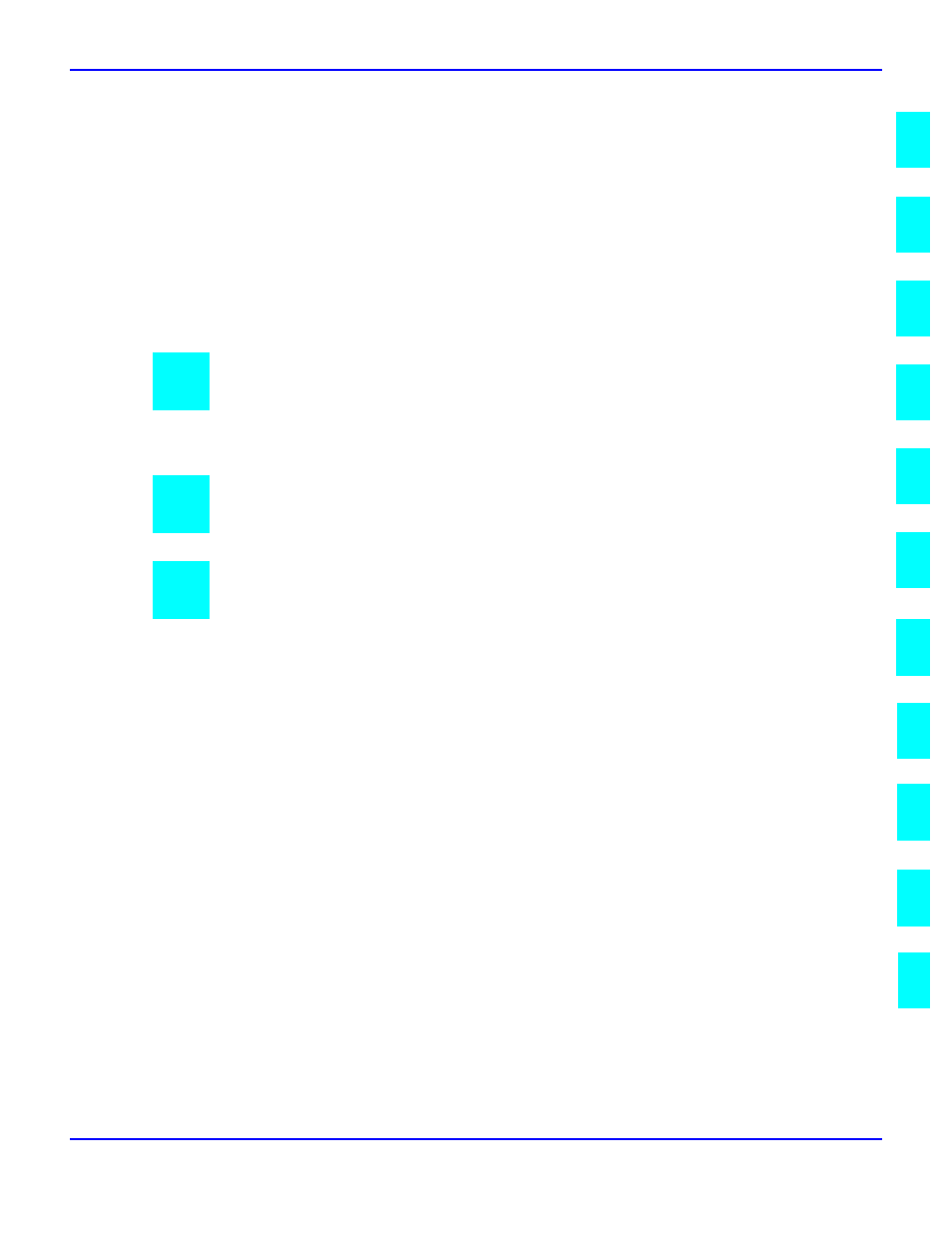
Table of Contents
i
Table of Contents
1
1
2
3
4
5
6
7
I
III9
III8
IG
IG
IG
G
9
I
Agency Certifications .......................................................................1
Main Power Switch .......................................................................1-1
Operation Key ..............................................................................1-1
Placing Original Documents ............................................................1-2
Making Your Copy ........................................................................1-3
Chapter 2 - Component Identification
Control Panel ...........................................................................................2-1
Component Locations................................................................................2-2
Status Display Indicators ...........................................................................2-2
Entering User Codes................................................................................ 3-1
Using Auto Start...................................................................................... 3-2
Selecting Copy Quantities ..........................................................................3-2
Selecting Copy Darkness Modes ................................................................ 3-3
Using Auto Image Density Mode .....................................................3-3
Selecting the Original Mode ............................................................3-6
Using Special Original Mode ...........................................................3-7
Enlargement and Reduction Ratios ............................................................. 3-9
Using Auto Reduce/Enlarge ............................................................3-9
Using Preset Copy Ratio Keys .........................................................3-9
Zoom Keys ................................................................................. 3-10
Size Magnification.................................................................................. 3-11
Document Feeder................................................................................... 3-12
Precautions when using Document Feeders .................................... 3-12
Directional Size Magnification - Inches ........................................... 3-15
Directional Size Magnification - 1% Increments ............................... 3-16
Using Border Erase ...................................................................... 3-18
