Lanier 5470 User Manual
Page 180
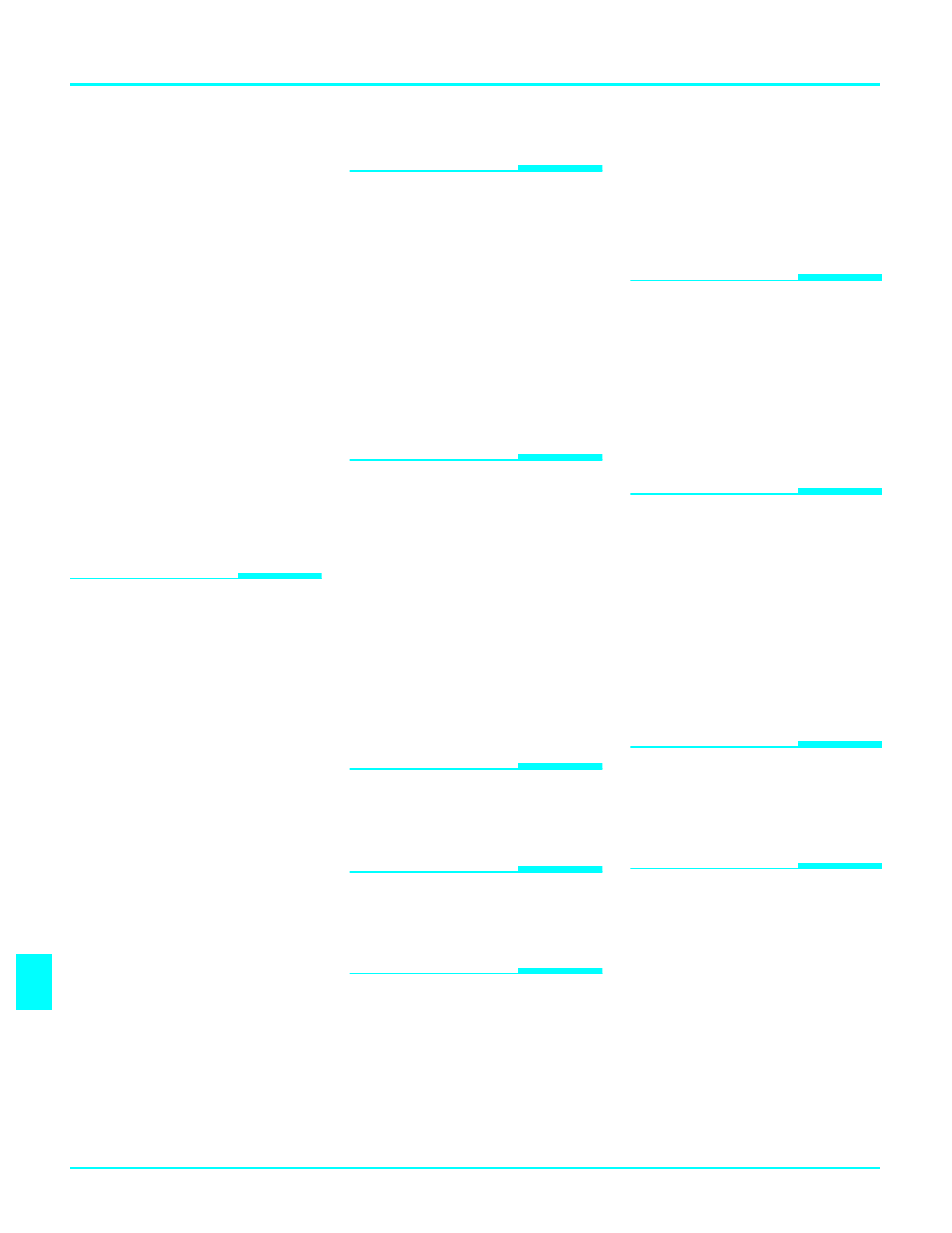
I - 2
magazine
making basic copy
multi to 2 sided
Copying methods
2-sided to 2-sided copying
bypass copying
chapters
combine copying
double copying
duplexing
front and back covers
front cover
image repeat
interrupt
page insert
series copying
slip sheet
Count manager
system setting
Cover and page insert copying
D
Deleting saved documents
Directional size magnification
1% increments
Directional size magnification,
inches
Display panel
2-1
components
2-1
Document feeder
precautions
SADF feeding
Document server
change file name
change password
deleting saved documents
file merge printing
on demand printing
print first page
printing saved documents
sample printing
scanning originals
search by file name
setting file name
setting password
Double copying
Dual connect copying
Duplex copying
1-sided to 2-sided
2-sided to 2-sided
E
Energy saver mode
entering
Energy star
explained
Enlargement / reduction
percentages
Enlargement reduction ratios
auto reduce/enlarge
preset copy ratio keys
Erase center/border
Exposure modes
F
Feeding
stack of originals
File Merge Printing
File merge printing
Finisher
non-sort mode
sort mode
stack mode
staple mode
using
Front and back covers
Front cover
G
Glossary
H
Horizontal sizing
I
Image repeat copying
Important safeguards
Indicator
add toner
paper misfeed
Indicators, status display
2-2
Input/output
Insert copying
Interrupt
copying
key
L
LCC (LCT)
LCT (LCC)
Loading Paper
in tray 2 and 3 (550 sheet tray)
Loading paper
in large capacity cassette
in tandem tray
M
Magazine copying
Main power indicator
2-1
Main power switch
Margin adjustment
Misfeeds
identifying
Mixed sizes
selecting
Multi to 2 sided
N
Noise emission
Non-sort mode
O
OHP
On Demand Printing
On indicator
2-1
Operation key
Orientation of bound originals
Original
special
Original document
placement of
Original mode
selecting
Original type
generation
