Loading paper, Loading paper in tray 1 (tandem tray), Loading paper -1 – Lanier 5470 User Manual
Page 143: Loading paper in tray 1 (tandem tray) -1
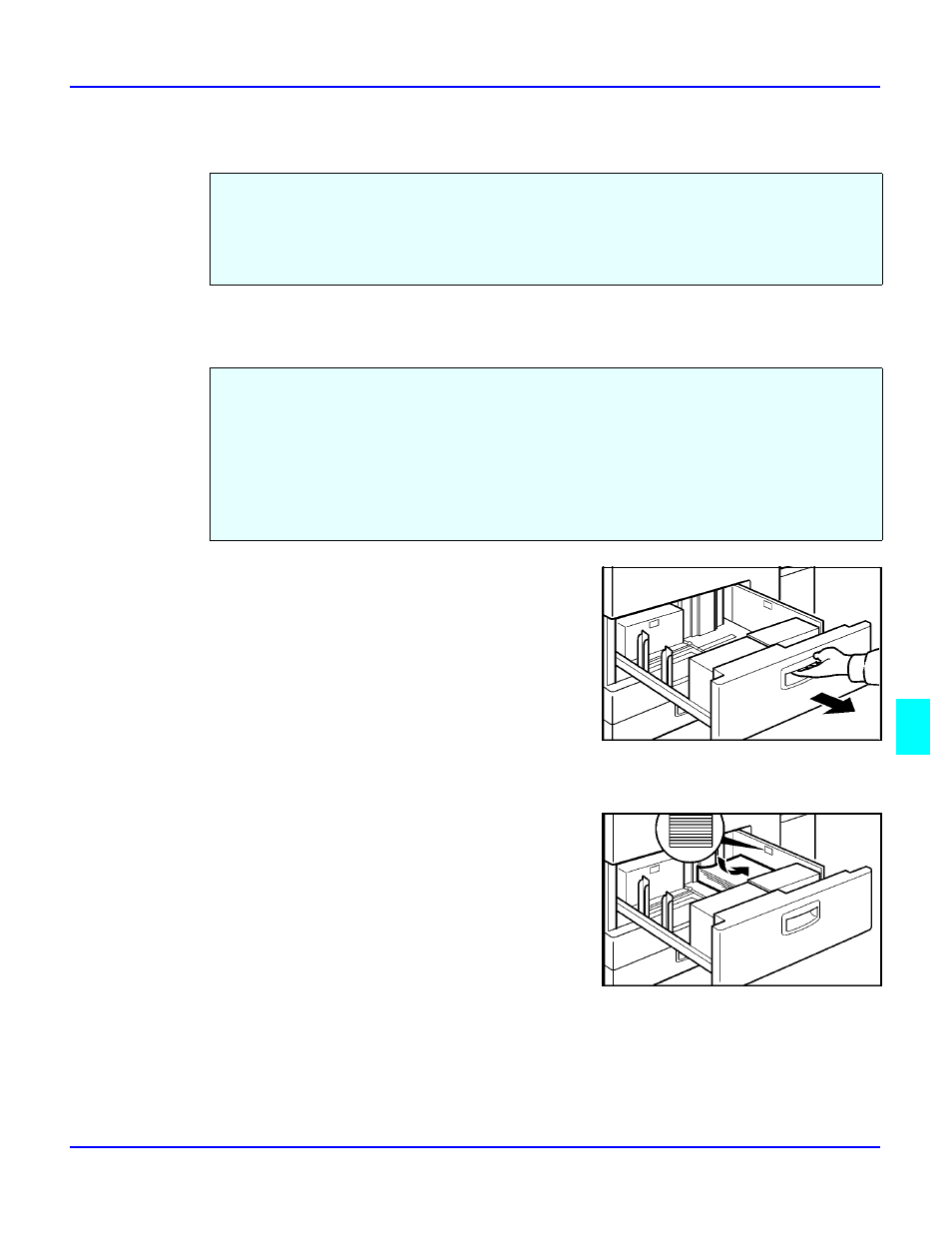
Loading Paper
Service and Supplies
8 - 1
Loading Paper
Loading Paper in Tray 1 (Tandem Tray)
1
Gently pull out the Paper Tray until it stops. The
right tray disconnects.
2
Fan the copy paper and insert it into the right side
Paper Tray.
•
When adding paper to the Paper Tray, first
remove remaining paper, combine it with the
paper to be added and then reload the paper as
a single stack.
•
Do not load paper above the maximum height line.
3
Push the right tray back into the copier.
To save space, this copier is designed with an adjustable, front-loading Paper Trays, which
easily open for paper loading.
The Add Paper Indicator turns ON when there is no copy paper in the selected Paper Tray, or
when the Paper Tray is not fully closed.
The tandem tray consist of a right and left side. Each side holds up to 1550 sheets of copy paper,
for a total of 3100 sheets of paper. During a copy run when the tandem tray is selected, paper
from the right tray is fed into the copier. When the paper in the right tray runs out, the paper
stack in the left tray is automatically moved over to the right tray.
During a copy job when the tandem tray is selected and the tandem drawer is opened, only the
left tray will come out as the tandem tray is pulled out. At that point, you can add paper to the
left tray.
