Music, Playing a song – LG DOUBLEPLAY MFL67441301 User Manual
Page 83
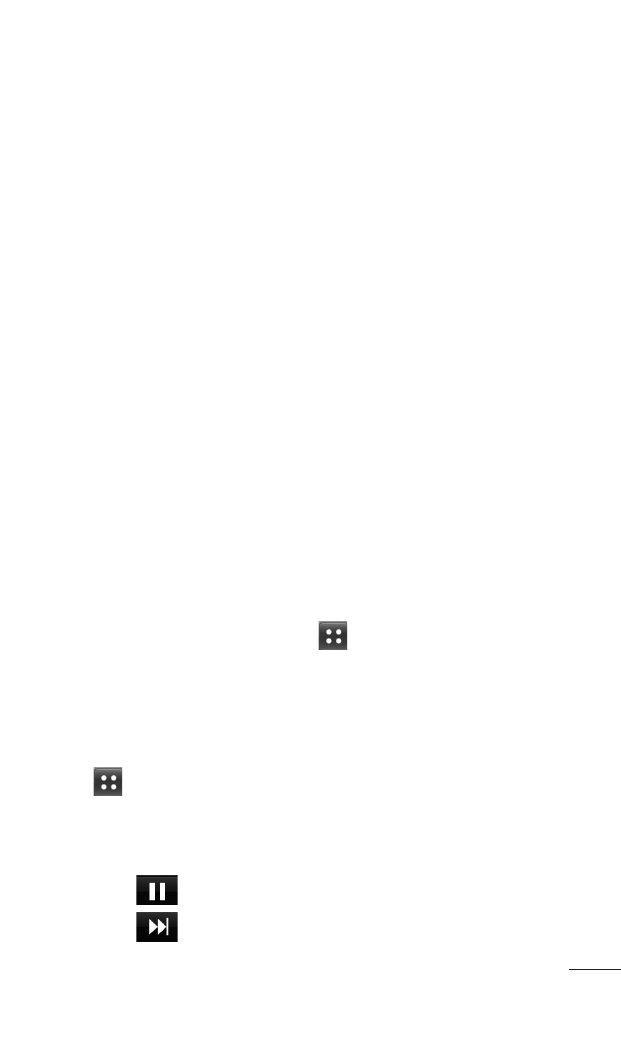
83
Browse the remote library for the desired
content.
Tap the content with your finger to view it or
tap the play button.
Notice: Check that your device is connected with
your home network using a Wi-Fi connection to
use this application.
Notice: Some DLNA enabled devices (e.g., TV)
support only the Digital Media Player (DMP)
feature of DLNA. The device (e.g., TV) will
not appear in the renderer device list if it only
supports the DMP feature.
Music
Your phone has a music player that lets you play
all your favorite tracks. To access the music player,
tap the
Applications tab and then Music.
Playing a song
On the Home screen, tap the
Applications tab
and select
Music.
Tap
Songs.
Tap the song you want to play.
Tap
to pause the song.
Tap
to skip to the next song.
4.
5.
1.
2.
3.
4.
5.
- Octane VN530 (345 pages)
- Octane VN530 (166 pages)
- C2500 (73 pages)
- C3320 (76 pages)
- 500 (85 pages)
- C1100 (90 pages)
- 600 (86 pages)
- B2100 (79 pages)
- C2200 (52 pages)
- -TM510 (47 pages)
- -DM110 (40 pages)
- 200 (54 pages)
- 8560 (2 pages)
- CHOCOLATE MCDD0012301 (12 pages)
- AX245 (200 pages)
- CU500 (10 pages)
- CU500 (16 pages)
- CU500 (218 pages)
- 260 (240 pages)
- 1500 (196 pages)
- 1500 (2 pages)
- AX260 (115 pages)
- LG300G (226 pages)
- Apex (80 pages)
- Cosmos (8 pages)
- VN250 (141 pages)
- A7110 (8 pages)
- A7110 (262 pages)
- 3280 (94 pages)
- BLUETOOTH QDID B013918 KP199 (226 pages)
- Bliss -UX700W (143 pages)
- GT950 (149 pages)
- Wine (2 pages)
- ELLIPSE 9250 (169 pages)
- C1300 (134 pages)
- 355 (102 pages)
- LGVX9200M (317 pages)
- Ally VS740 (2 pages)
- GR500R (146 pages)
- 150 (76 pages)
- 620G (2 pages)
- BL20 (48 pages)
- -RD2630 (68 pages)
- 420G (2 pages)
